Example – Westermo RedFox Series User Manual
Page 235
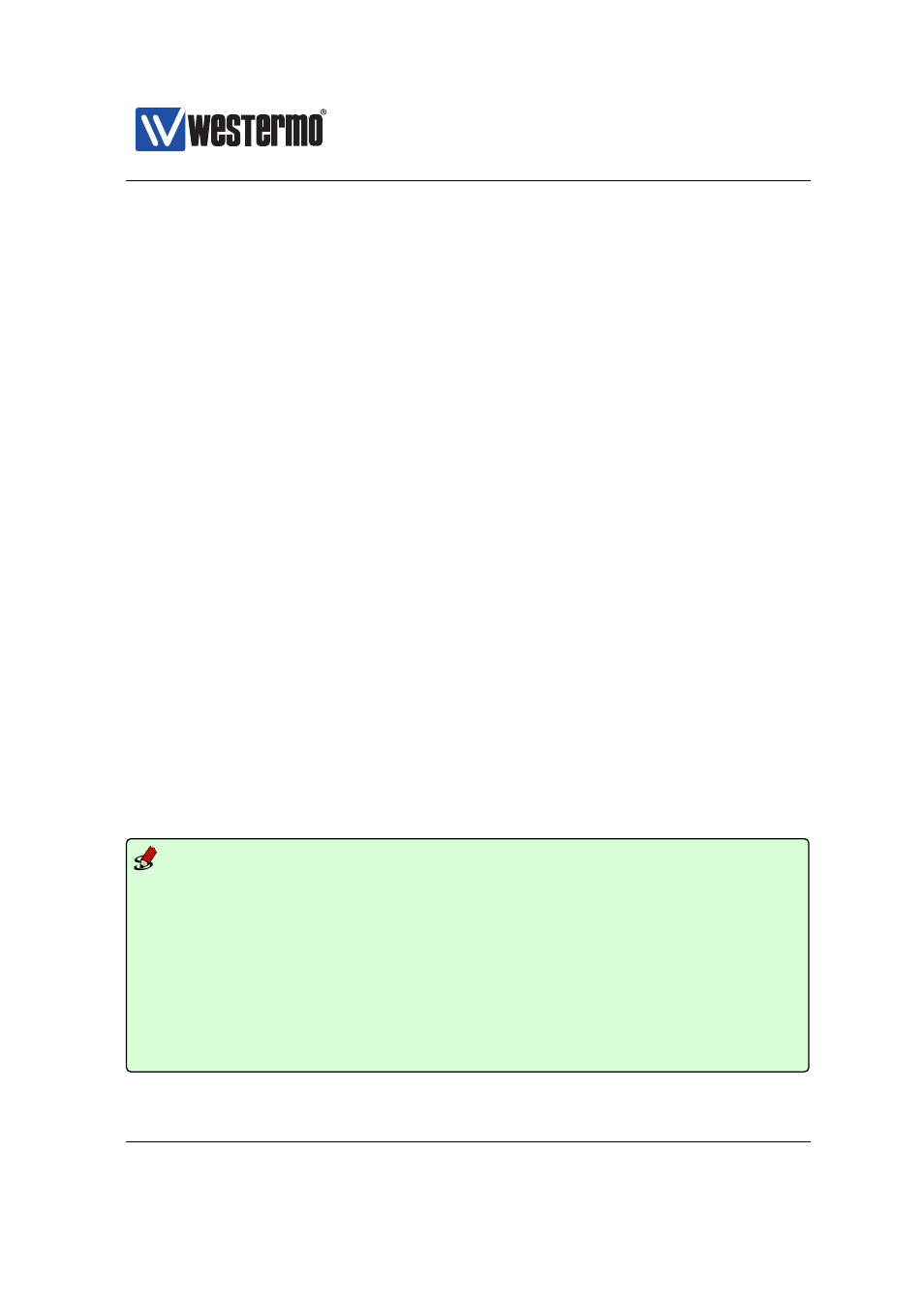
Westermo OS Management Guide
Version 4.17.0-0
factory default setting (able to route between the WAN interface vlan1006
and the LAN interface vlan1, while other WeOS devices act as switches by
default (all ports on VLAN 1).
❼ Layer-2 Redundancy (RSTP/FRNT): As the xDSL port is used to connect to a
xDSL provider (ISP), the remote end is managed by an external organisation.
Thus, layer-2 redundancy protocols such as RSTP and FRNT should not be
used on the xDSL port; for FRNT this is prohibited, and for RSTP it is disabled
by default.
The simplest way to configure your Falcon to act as a switch is by using the Basic
Setup Page in the Web interface (
). This way, all ports (Ethernet
and xDSL) will be mapped to VLAN 1. The Falcon will then be accessible via the
default IP address (IP address 192.168.2.200, netmask 255.255.255.0) unless you
have changed the IP settings of interface vlan1. As an alternative to using the
Basic Setup Page, you could achieve the corresponding result by removing VLAN
1006, either via the Web interface (
) as
shown below.
Example
falcon:/#> show vlan
VID
Name
Oper Untagged/Tagged
---- ---------------- ---- ---------------------------------------------------
1 vlan1
DOWN U:eth 1-4
T:
1006 vlan1006
DOWN U:dsl 1
T:
------------------------------------------------------------------------------
falcon:/#>
➞ 2015 Westermo Teleindustri AB
235