Section 11.1.1, 1 adsl/vdsl overview – Westermo RedFox Series User Manual
Page 225
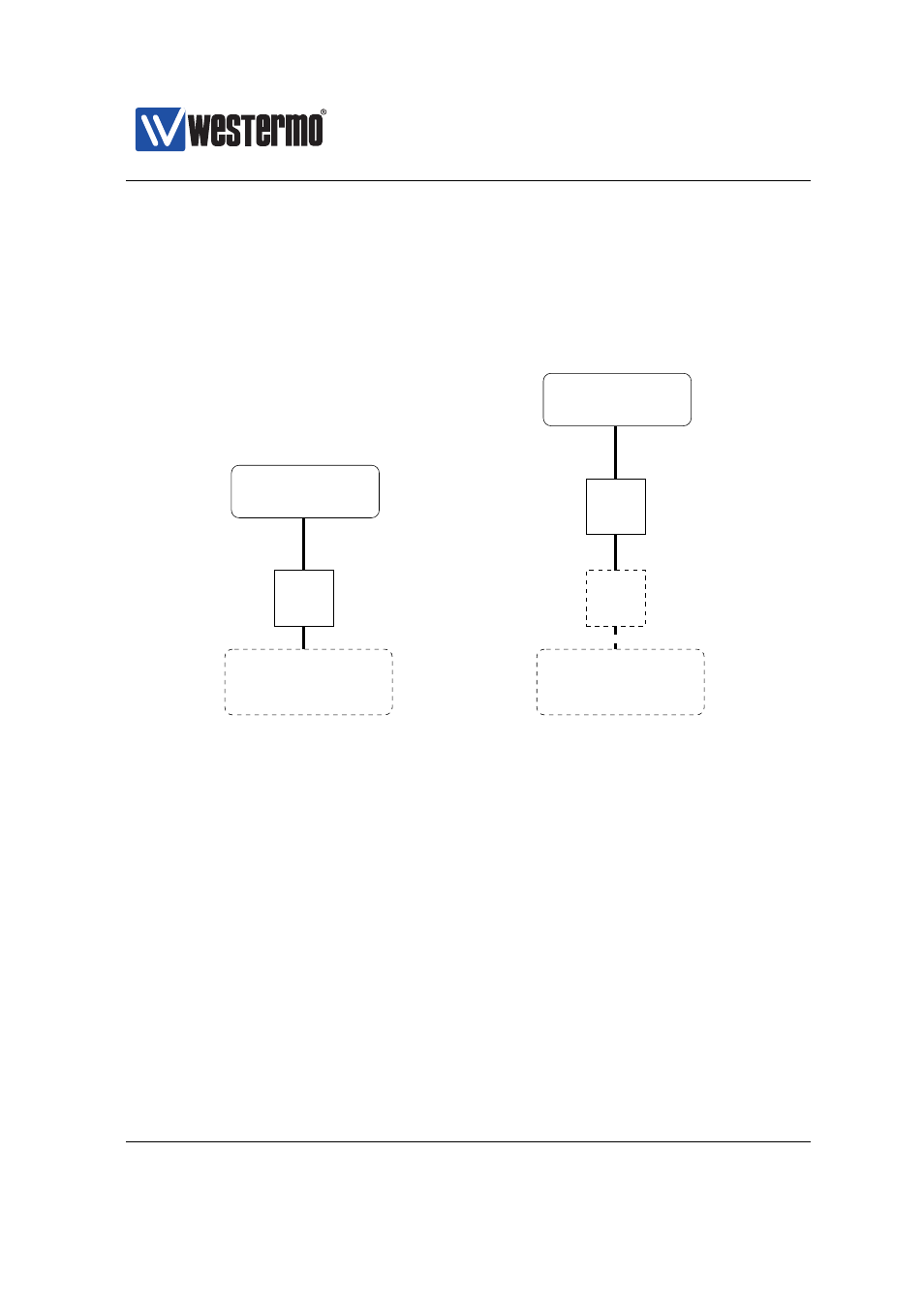
Westermo OS Management Guide
Version 4.17.0-0
11.1.1
ADSL/VDSL overview
A Falcon xDSL router is typically used as a broadband router (
, when
connecting a private company network to the Internet via xDSL. An alternative is
to use Falcon as a xDSL/Ethernet bridge (
), to connect a single PC or an
external (non-”xDSL capable”) router to the Internet.
Falcon
Internet
(via ISP DSLAM)
FW, NAT
Router,
vlan1
vlan1006 (pppoe0)
Network
Company Private
Falcon
Ethernet
ADSL/VDSL
Internet
(via ISP DSLAM)
ADSL/VDSL
Ethernet
Switch
(Bridge)
Network
Company Private
vlan1
vlan1
a) Using Falcon as broadband router
b) Using Falcon as switch (bridge)
External
Router
OR single
end device
Router
Figure 11.1: Common ADSL/VDSL topologies: a) Using Falcon as broadband
router, or b) using Falcon as on xDSL/Ethernet switch (bridge).
When connection your Falcon xDSL unit to your ISP, you may have to configure
settings related to the xDSL port as well as IP settings specific to your xDSL
provider. To configure your Falcon router for the first time, it is recommended to
use the Web based Basic Setup Page, see
More information on xDSL settings is found below and in
❼ xDSL settings:
– ADSL or VDSL: As the Falcon can be used both for ADSL and VDSL con-
nections, you may have to configure the xDSL mode.
Default: ADSL
➞ 2015 Westermo Teleindustri AB
225