Westermo RedFox Series User Manual
Page 717
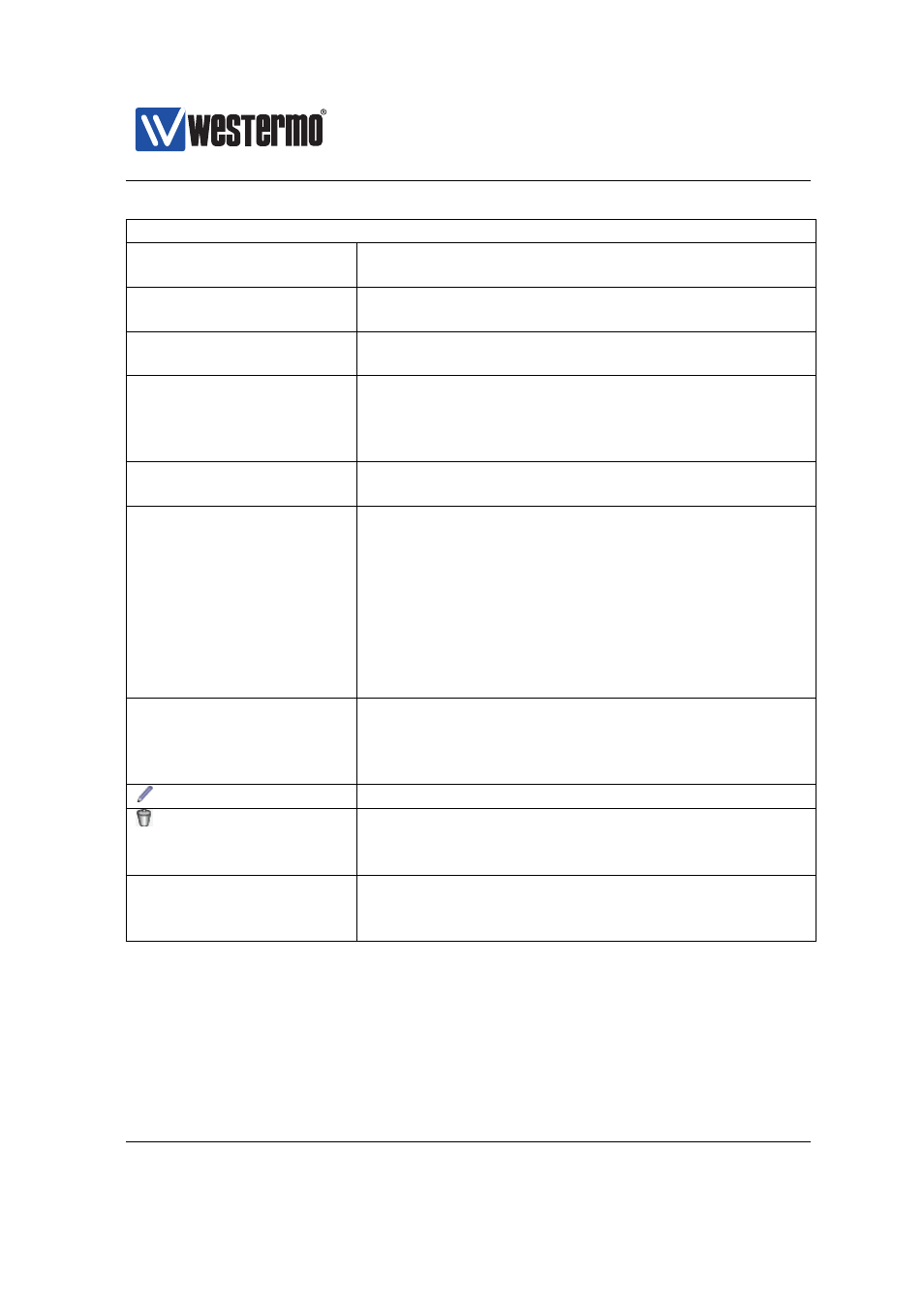
Westermo OS Management Guide
Version 4.17.0-0
Continued from previous page
Protocol
Traffic may be filtered on transport layer protocol.
Available are TCP and UDP.
Incoming Interface
The interface from which inbound traffic should be
allowed.
Incoming Destination
Port
The range of transport layer ports to match. E.g. 80
for standard web-server access.
Incoming Source
Address(es)
Optional. The source IP address(es) of packets al-
lowed to be forwarded. Either a single address, or a
subnet. Subnet mask is displayed in CIDR notation
(prefix length).
Destination Address
The destination IP address to which the packets will
be forwarded.
Destination New
Port
If another port or set of ports are used by the desti-
nation host for the service you can map the port(s)
by entering another port or set of ports. Number of
ports must match the number of incoming destina-
tion ports. Empty means that the incoming destina-
tion port will be used. Note: New destination port
can only be set for single ports. Multi-port ranges
can not be remapped to a new port range. You must
use multiple single-port mappings to achieve this.
Log
Controls if a match on this rule should be logged
in the kernel log file. Nothing will be logged unless
logging is also enabled under the common firewall
settings.
Edit
Click this icon to edit a port forwarding rule.
Delete
Click this icon to remove a port forwarding rule. You
will be asked to acknowledge the removal before it
is actually executed.
Selected Rules
Selected rules may be modified by selecting the
rules to modify and select the modification action in
the drop-down list and then click the Apply button.
➞ 2015 Westermo Teleindustri AB
717