Westermo RedFox Series User Manual
Page 213
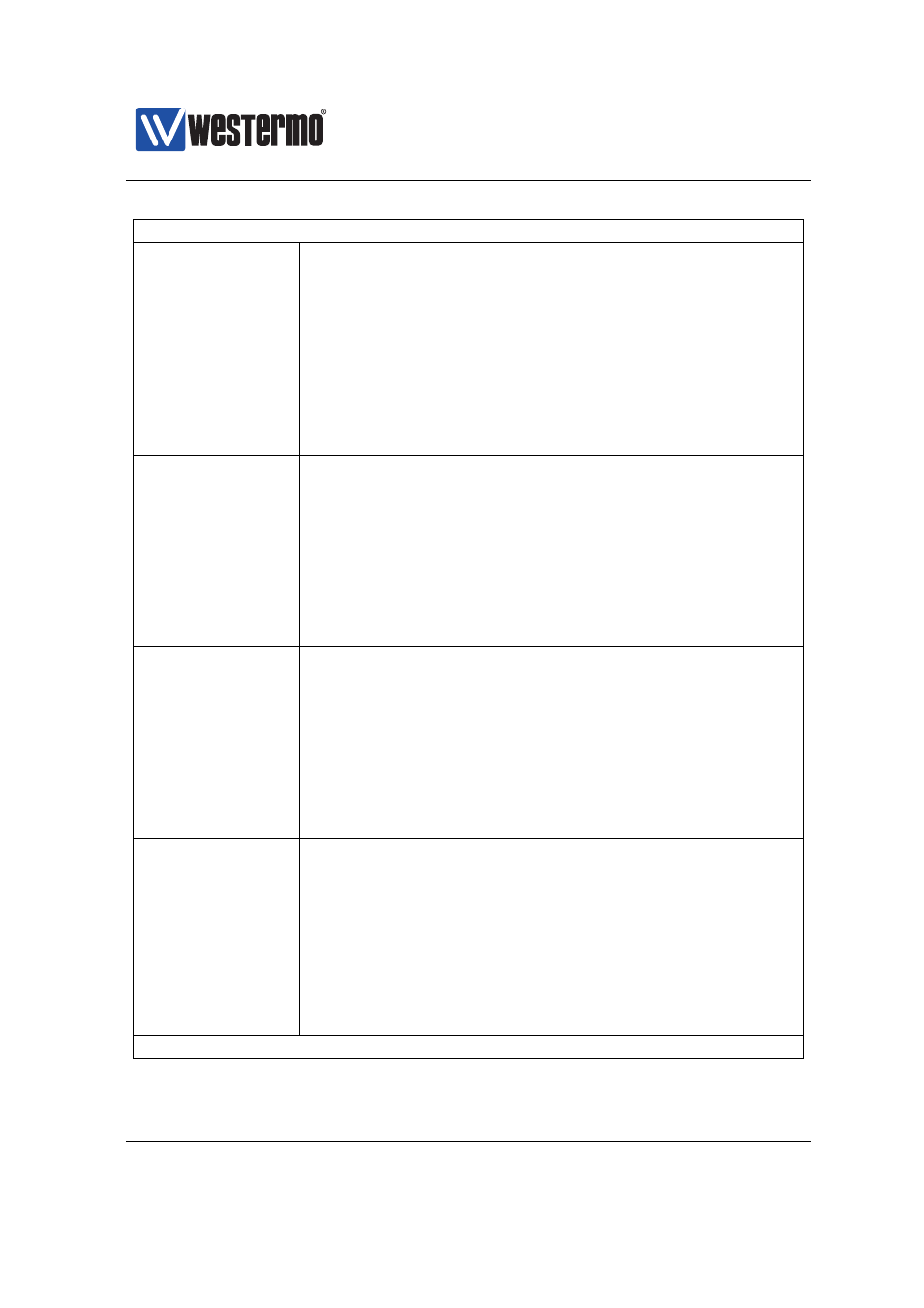
Westermo OS Management Guide
Version 4.17.0-0
Continued from previous page
Low Jitter
The Low Jitter mode can be enabled to minimize the jitter
of the latency over the SHDSL link in applications where
high accuracy of the Ethernet packet jitter is needed. This
functionality is using a different SHDSL mode compared
to default setting, thus the Low Jitter configuration must
be set on both SHDSL ports sharing the physical cable.
Check to enable, un-check to disable.
Notice: Make sure that you have both line partners con-
figured enabled or disabled.
Default is Disabled.
Link Fault
Forward (LFF)
On devices with SHDSL ports, alarms can be triggered
when the remote SHDSL switch indicates it has link down
on its Ethernet port. That is, this feature can be used in
topologies where an Ethernet is extended over an SHDSL
link, and where the remote SHDSL switch (e.g. a DDW-
120) is able to signal that the Ethernet link is down on its
side.
Check to enable, un-check to disable.
Default is Disabled.
Emergency
Freeze EMF
EMF enabled makes the unit detect exception situations
on the SHDSL links. The detection will freeze the SHDSL
transceiver parameters temporarily to keep the link up.
With this function enabled the unit might avoid a com-
plete SHDSL retrain that could take up to a minute. The
unit may lose data even with this functionality enabled,
but only for a short period of time.
Check to enable, un-check to disable.
Default is Enabled.
Priority Mode
Here you select on what information priority will be
based:
Port Based
Based on the port’s priority. See the next
item (Priority).
IP
Based on the content of the IP ToS bits
(IPv4) or the IP TC bits (IPv6).
VLAN Tag
Based on the content of the (802.1p) pri-
ority field inside the received packet’s
VLAN tag.
Continued on next page
➞ 2015 Westermo Teleindustri AB
213