Section 13.4.13, Section 13.4.14 – Westermo RedFox Series User Manual
Page 301
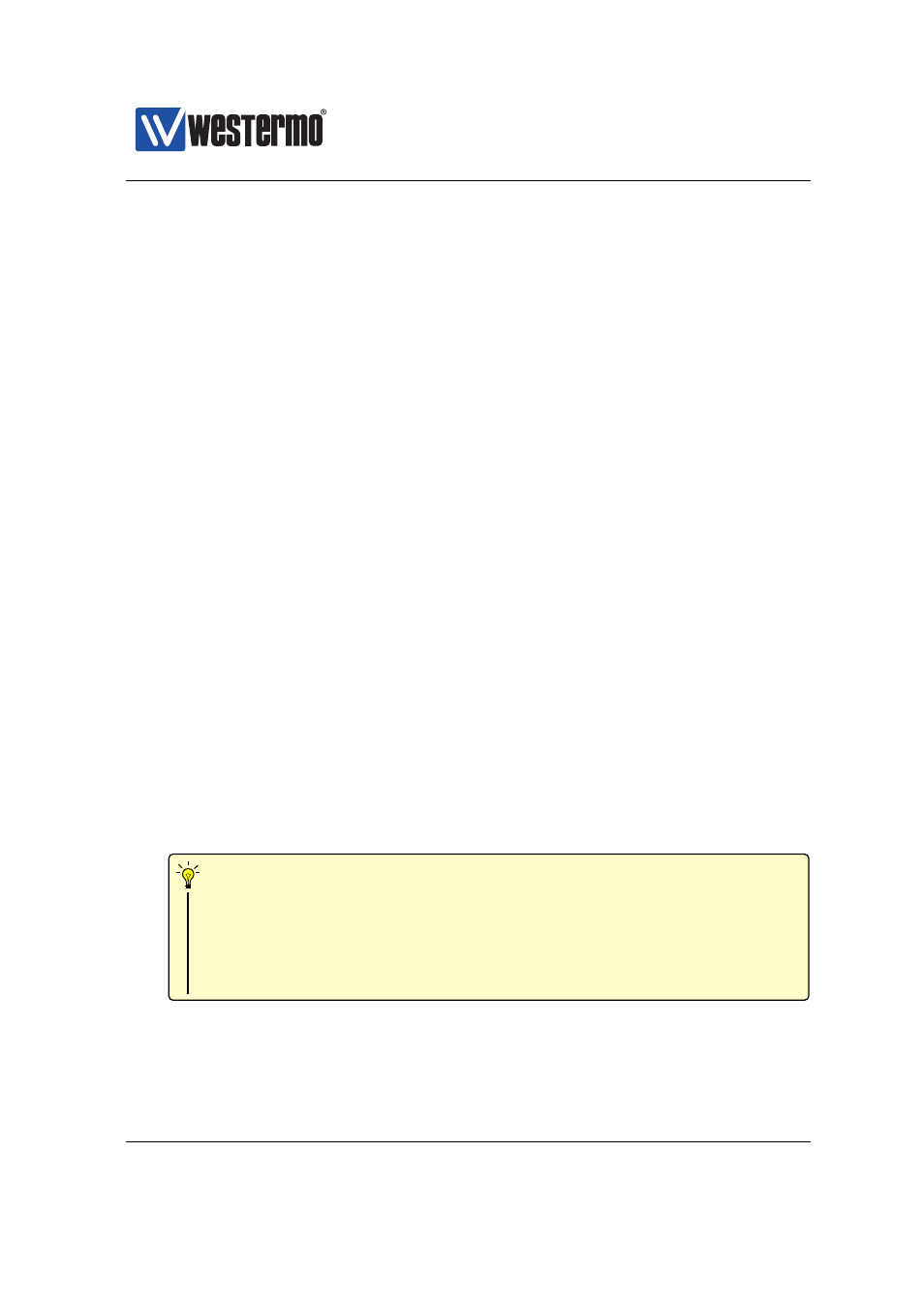
Westermo OS Management Guide
Version 4.17.0-0
”no priority” will disable VLAN priority for this VLAN. Priority for packets
associated with this VLAN will then be based on port priority settings.
Use ”show priority” to view the priority setting for this VLAN.
Default values Disabled (”no priority”).
13.4.13
VLAN IGMP Snooping
Syntax [no] igmp
Context
context.
Usage Enable, or disable IGMP Snooping for this VLAN.
Use ”show igmp” to view the IGMP snooping setting for this VLAN.
Default values IGMP snooping enabled.
13.4.14
CPU channel mapping
Syntax channel <CHANNELID>
Context
context.
Usage Specify CPU channel to use for this VLAN. The channel identifier can take
values in the range <0-CHANNELIDMAX>. The purpose of this command is
to improve routing performance by mapping VLANs to different CPU chan-
nels, see
Hint
Use the ”show system-information” command (see
) to
find out the number of channels.
❼ Look for the line ”Channel interfaces” in the information of the CPU
card to see the number of channels.
❼ CHANNELIDMAX equals ”number of channels”-1.
Use ”show channel” to view the CPU channel setting for this VLAN.
Default values 0 (zero), i.e., by default all VLANs will use channel 0.
➞ 2015 Westermo Teleindustri AB
301