Sec. 30.3.7 – Westermo RedFox Series User Manual
Page 677
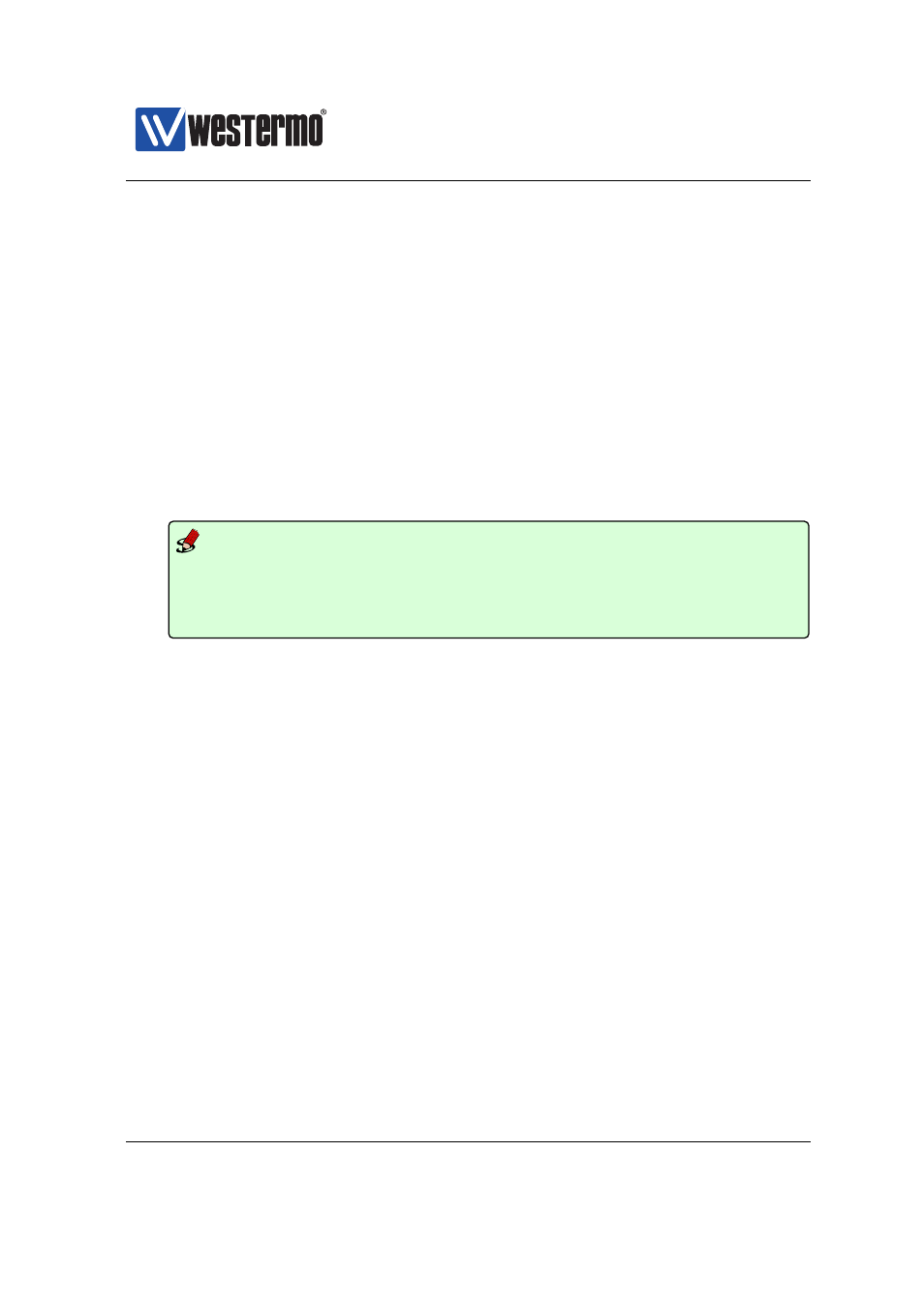
Westermo OS Management Guide
Version 4.17.0-0
For version 2 the allowed interval is <1..255> seconds and for version 3
the allowed interval is <0.1..40> seconds. To configure an interval that is a
fraction of a second one must set the interval in milliseconds.
A small value enables faster fail-over.
Use ”no interval” to return to the default interval setting.
Use ”show interval” to show the configured advertisement interval for this
VRRP instance.
Default values 1 (second)
Example In this example, the interval is set to 500 milliseconds. The setting is
only valid for VRRP version 3.
Example
example:/config/#> router
example:/config/router/#> vrrp 33
example:/config/router/vrrp-33/#> interval 500 msec
example:/config/router/vrrp-33/#> leave
example:/#> copy running start
30.3.7
Configure VRRP Priority
Syntax [no] priority <1..255>
Context
context
Usage Configure VRRP priority. A high value increases the chance to become
master of the VIP address (see also the ”preempt” command in
Priority ”255” should be used if (and only if) this router is the owner of the
IP address used as VIP address, i.e., if the VIP address is assigned as an IP
address to this router’s interface (see
Use ”no priority” to return to the default priority setting.
Use ”show priority” to show the configured VRRP priority for this VRRP
instance.
Default values 100
➞ 2015 Westermo Teleindustri AB
677