Westermo RedFox Series User Manual
Page 911
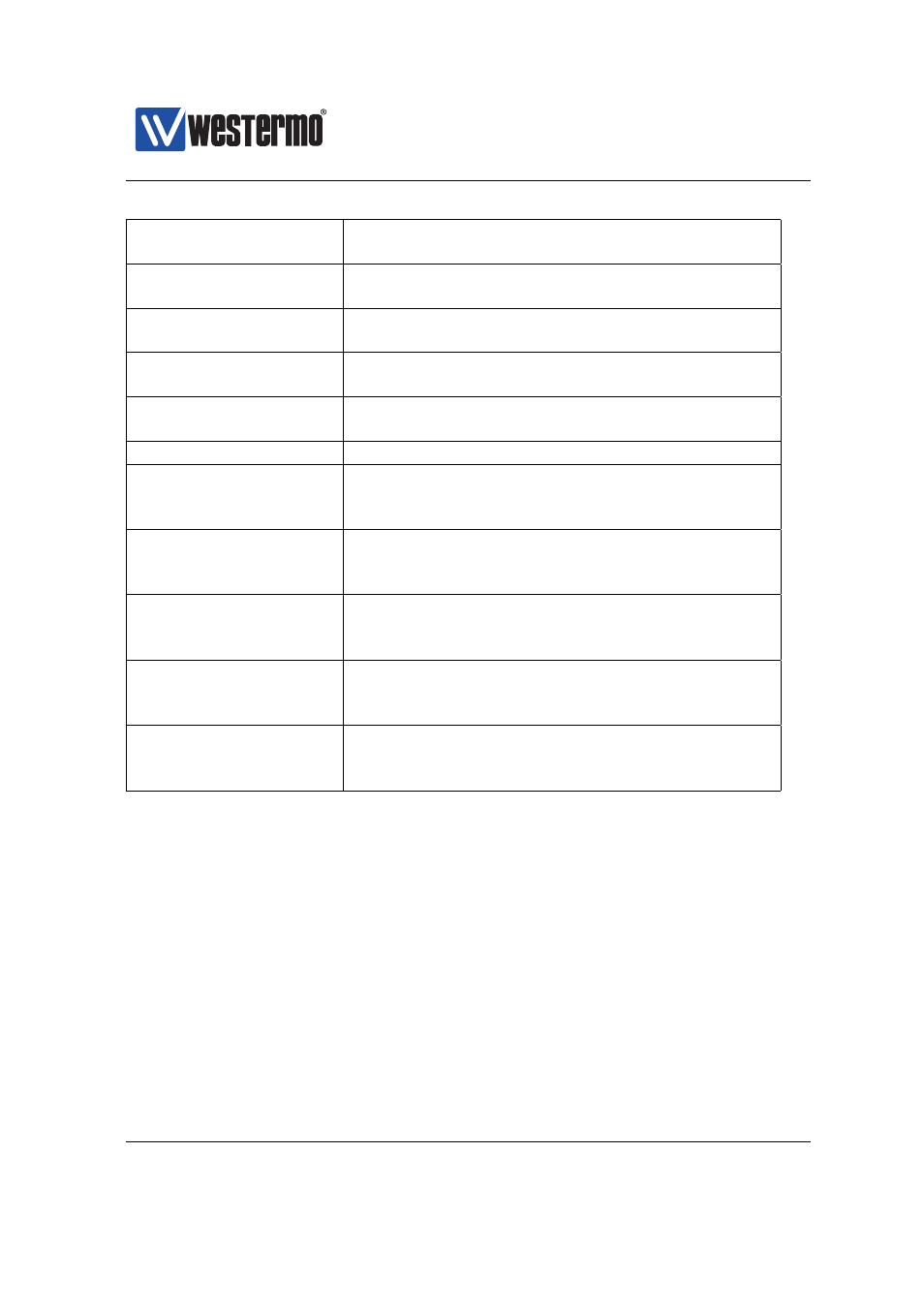
Westermo OS Management Guide
Version 4.17.0-0
Auto-Answer
Set auto-answer, answer after number of rings.
Set this to 0 for no auto-answer. Default: 1 .
Echo
Enables/disables echo (ATE overrides this). De-
fault: enabled
Verbose
Enables/disables verbose result messages (ATV
overrides this). Default: enabled
Sync Connect
Enables/disables synchronized connections. De-
fault: disabled
Sync Connect Time-
out
Configures the timeout for synchronized connec-
tions. Default: 60s
Mapping
Maps phone number to IP-addresses and ports.
OK-Message
Configure the OK message, verbose text and
numeric value.
Default-verbose: OK, Default-
numeric: 0
Error-Message
Configure the Error message, verbose text and
numeric value. Default-verbose: ERROR, default-
numeric: 4
Connect-Message
Configure the Connect message, verbose text
and numeric value. Default-verbose: CONNECT,
Default-numeric: 1
Disconnect-Message
Configure the Disconnect message, verbose text
and numeric value. Default-verbose: NO CAR-
RIER, Default-numeric: 3
User strings
Configures user strings and answer. The answer
can be up to 64 characters long including line
breaks.
➞ 2015 Westermo Teleindustri AB
911