Section 8.1.7 – Westermo RedFox Series User Manual
Page 173
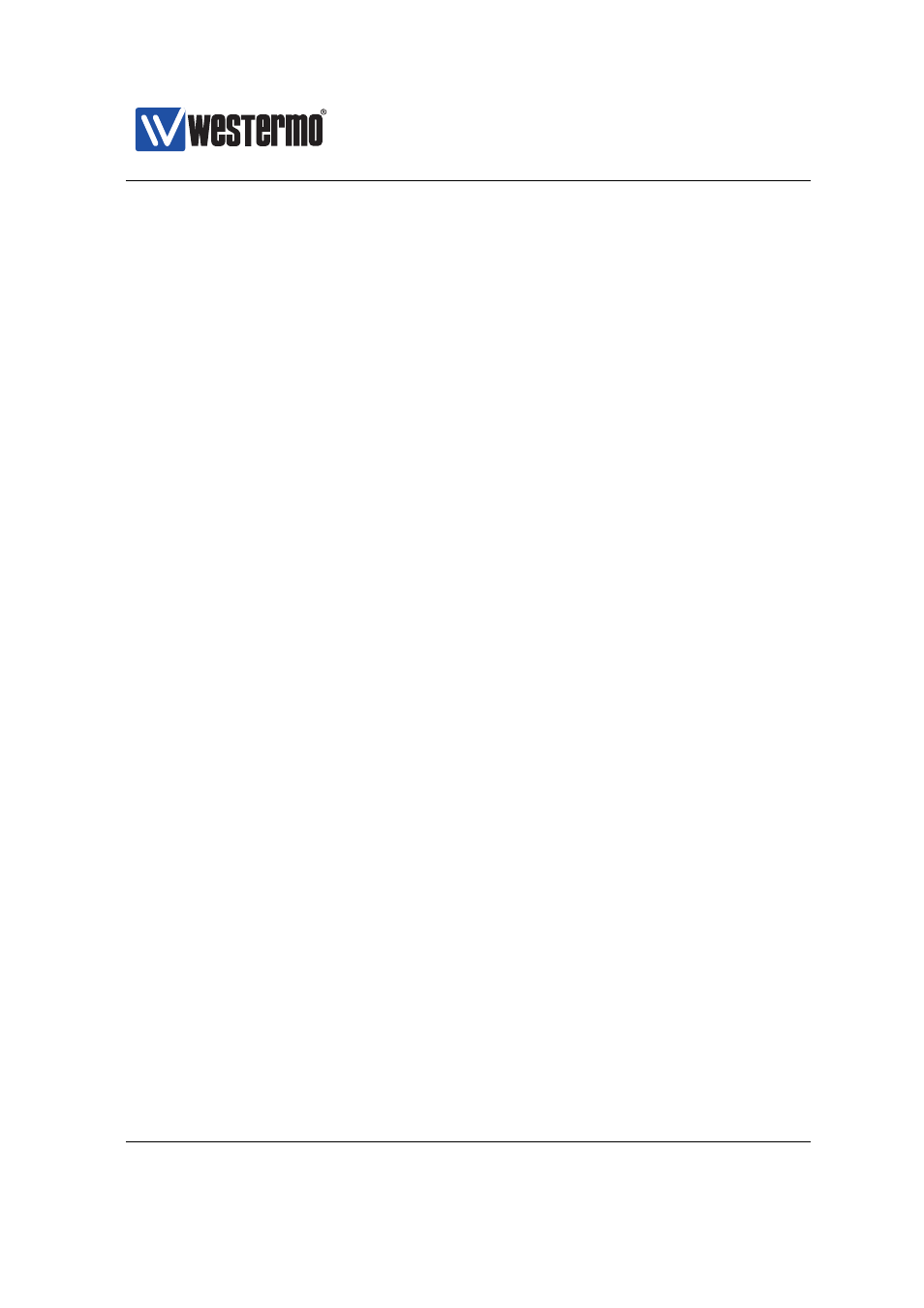
Westermo OS Management Guide
Version 4.17.0-0
– Broadcast: Selecting ”broadcast” simply means that ”broadcast” traffic
will be subject to inbound rate limiting.
❼ Rate limiting on Gigabit ports: Maximum rate limit on (MV88E6185) Gigabit
ports is 250 Mbit/s. Setting a higher rate limit (e.g., 300 Mbit/s) will result in
a rate limit of 250 Mbit/s.
Due to these restrictions, it is recommended that inbound rate limiting is primar-
ily used as a means of storm prevention, on the ports where these restrictions
apply.
8.1.7
Outbound/Egress traffic shaping
The switch can be configured to limit the outbound data rate on a port (outbound
traffic shaping). By default each port will send at the maximum speed of the link,
but with outbound traffic shaping activated the switch will limit the outbound rate
to a given threshold. Above that threshold the switch will buffer packets - bursty
traffic will be shaped. In case the output buffer is full, additional packets destined
for that port will be dropped.
When configuring the threshold rate for outbound traffic shaping, the same set-
tings as for inbound rate limiting (see
) applies. For outbound traffic
shaping it is also possible to specify rate in frames per second. The web inter-
face provides a predefined set of rates (drop-down list). The CLI allows for more
fine-grain rate settings:
❼ Bits per second:
– in steps of 64 kbit/s in range 64-1000 kbit/s
– in steps of 1 Mbit/s in range 1-100 Mbit/s
– in steps of 10 Mbit/s in range 100-1000 Mbit/s (on Gigabit Ethernet
ports)
❼ Frames per second: in range 7700-1488000 frames per second
Traffic shaping calculations consider the layer-2 bits, i.e., from Ethernet destina-
tion MAC address to CRC (interframe gap and preamble bits are not counted).
➞ 2015 Westermo Teleindustri AB
173