Section 21.3.4, Section 21.3.5 – Westermo RedFox Series User Manual
Page 476
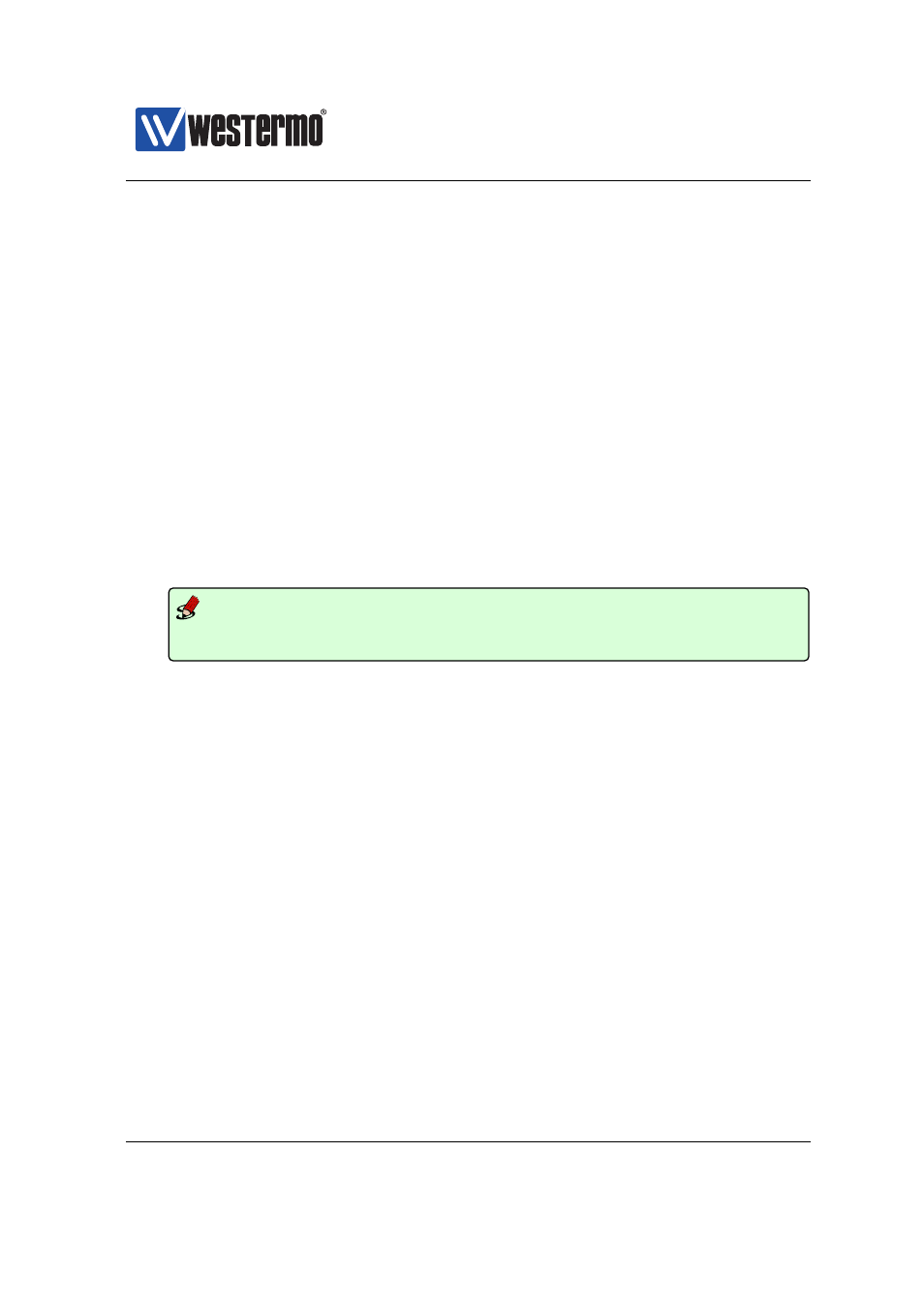
Westermo OS Management Guide
Version 4.17.0-0
21.3.4
Add/Delete User in Local Database List
Syntax [no] username <USERNAME> <SECRET>
Context
Local User Database Configuration
context
Usage Add or remove users to or from the database.
Use ”username <USERNAME> <SECRET>” to add a new user called ”USERNAME”,
whose password is ”SECRET”.
Use ”no username <USERNAME>” to remove a specific user from the database.
To list all the users in the database, use ”show username”. To show the
credentials of a particular user, use ”show username <USERNAME>”.
Default values Not Applicable.
Examples
Example
example:/config/aaa/local-db-0/#> username alpha foobar
example:/config/aaa/local-db-0/#>
21.3.5
Local Database List Description Setting
Syntax [no] description <STRING>
Context
Local User Database Configuration
context
Usage Set or remove the local user database description string.
Use ”description <STRING>” to set a description for this database.
Use ”no description” to remove the current description.
Use citation marks around the string if you want to have a description con-
taining space characters.
To view the current description, use ”show description”.
Default values Empty.
Examples
476
➞ 2015 Westermo Teleindustri AB