Westermo RedFox Series User Manual
Page 83
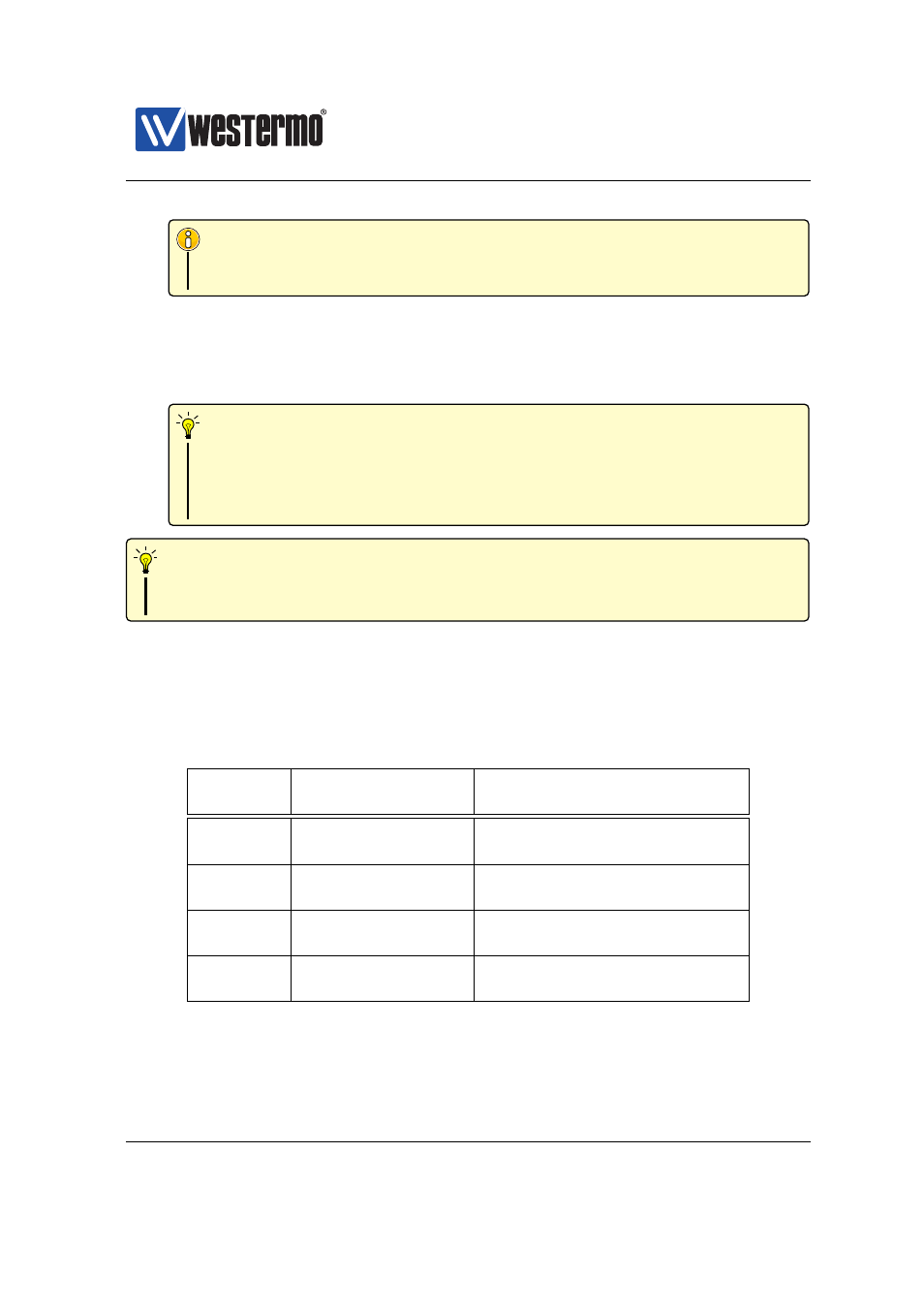
Westermo OS Management Guide
Version 4.17.0-0
Note
WeOS releases older than 4.13.1 (e.g., WeOS 4.13.0 or 4.11.2) are un-
able to handle ”pkg” files.
❼ Units running releases earlier than WeOS 4.13.1: When upgrading WeOS
units running older versions than WeOS 4.13.1 (e.g., WeOS 4.13.0 or 4.11.2),
there are individual firmware and bootloader files per WeOS product. This is
described in
Hint
If your unit is running a WeOS, e.g., WeOS4.12.0, and you wish to
upgrade using a ”pkg” installation file (e.g., ”WeOS-4.14.0.pkg”) you
first need to upgrade to WeOS 4.13.1 using the old method in
Hint
If the switch reports lack of free memory when trying to upgrade the
firmware, try to disable non-essential services on the switch.
7.1.1.1.1
Upgrading when running older firmware than WeOS 4.13.1
Before WeOS 4.13.1 the firmware installation file to use differed per product fam-
ily. Similarly, there were different bootloader installation files per product. A
summary of name conventions is given in the table below:
Product
Primary and
Bootloader FW
secondary FW
RedFox
rwXXXX.img
xscale-redboot-YYY.bin
(e.g., rw4112.img)
(e.g., xscale-2.03.bin)
Lynx and
lwXXXX.img
imx27-redboot-ZZZ.bin
Viper
(e.g., lw4112.img)
(e.g., imx27-redboot-4.11.bin)
Wolverine
wwXXXX.img
”
(e.g., ww4112.img)
”
Falcon
fwXXXX.img
”
(e.g., fw4112.img)
”
If you run a release older than 4.13.1, and wish to upgrade to 4.14.0 or later,
where only ”pkg” files are supported, you must first upgrade to 4.13.1 (or some
➞ 2015 Westermo Teleindustri AB
83