Westermo RedFox Series User Manual
Page 810
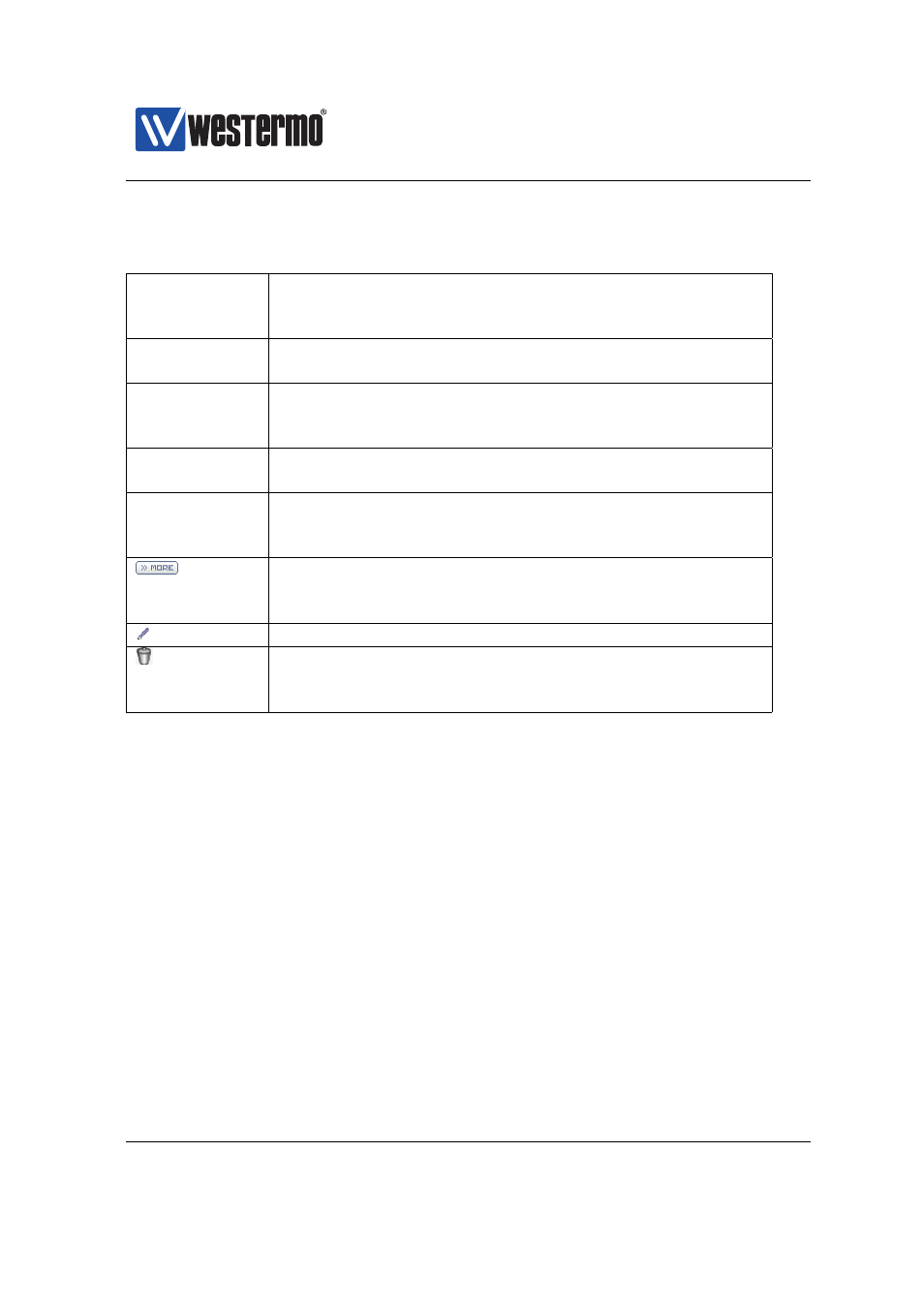
Westermo OS Management Guide
Version 4.17.0-0
The list shows currently configured IPsec tunnels, and displays some of the tunnel
settings.
ID
The IPsec tunnel index. Each configured IPsec tunnel is
identified by a number for maintenance purposes. This
ID is of local significance only.
Enabled
A green check-mark means enabled and a dash means
disabled.
Remote Peer
The IP address or domain name of the remote peer. Any
is shown if the remote peer is allowed to connect from
any IP address.
Peer ID
The Name/E-mail/Key/IP used for matching the identify of
the remote peer. Auto is shown if any peer ID is accepted.
Local ID
The Name/E-mail/Key/IP used to identify ourselves to the
remote peer. Auto means that the IP of the outbound
interface is used as ID.
More
Show the details of this tunnel by hovering the pointer
over this button.
This is only available if you have
JavaScript enabled in your browser.
Edit
Click this icon to edit the settings of a VPN tunnel.
Delete
Click this icon to remove a VPN tunnel.
Note: Tun-
nels which are not intended to be used should either be
deleted or disabled (
810
➞ 2015 Westermo Teleindustri AB