1 new (session), Session name, New (session) – NewTek TriCaster 300 User Manual
Page 106
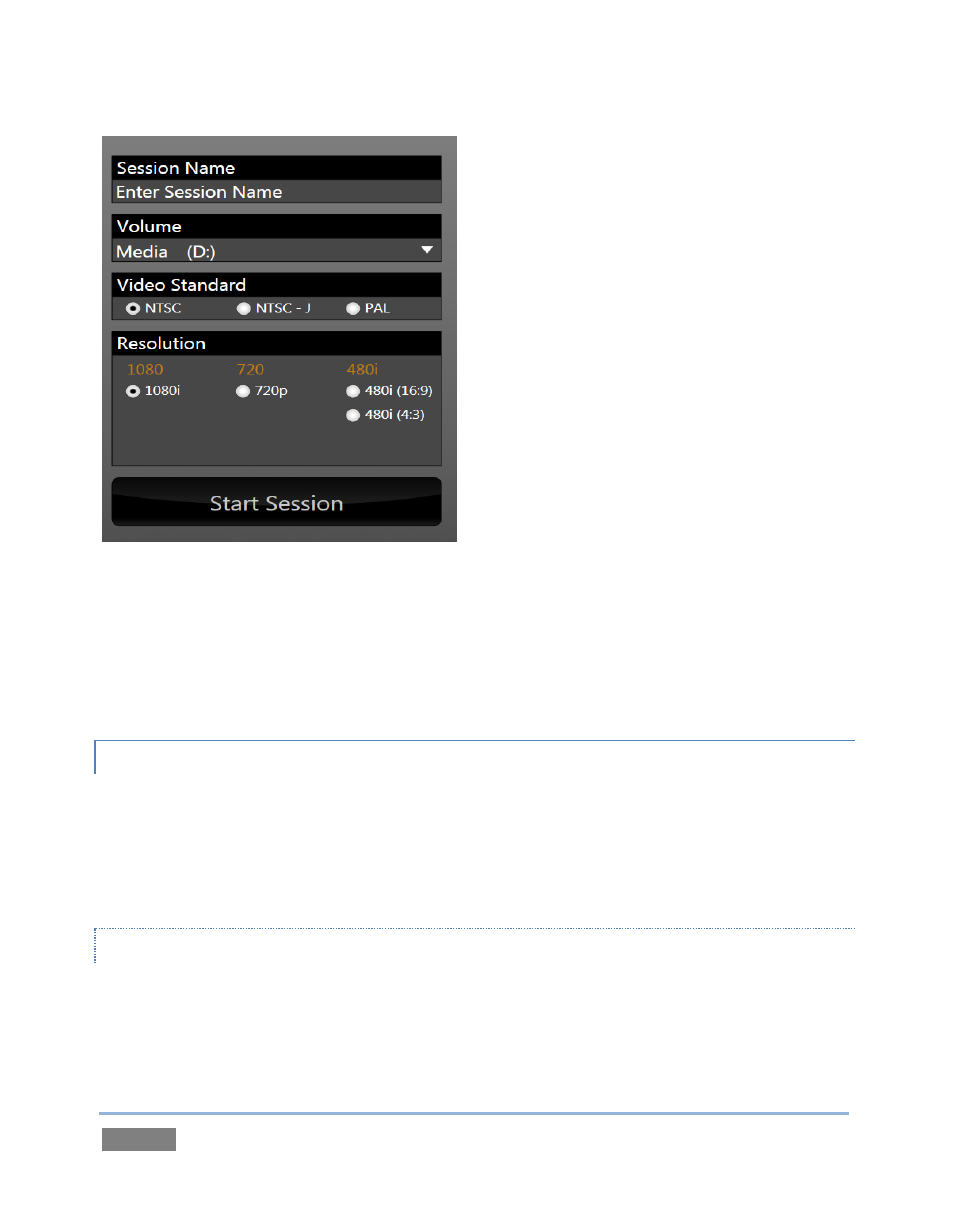
Page | 90
Figure 82
For example, the first thing you will likely do on launching a new TriCaster™ is create a session. In
anticipation of that, the New icon is automatically pre-selected whenever no sessions already
exist on TriCaster™. This results in the corresponding session options being displayed at right, as
shown in Figure 82 (Multi-standard model options shown).
5.2.1 NEW (SESSION)
As just mentioned, clicking New on the icon ring populates the pane at right with related options.
Principally, for each session you must designate (by selecting switches) your local video standard
(Multi-standard model only – select NTSC, PAL or NTSC-J) and session format –1080i, 720p,
720/30p, 480/30i (16:9) or 480/30i (4:3). Multi-standard models offer PAL format equivalents.
SESSION NAME
You will see a suggested name for a new session listed above the options pane at right. You can
click in this name field to modify the default name provided using your keyboard.