NewTek TriCaster 300 User Manual
Page 154
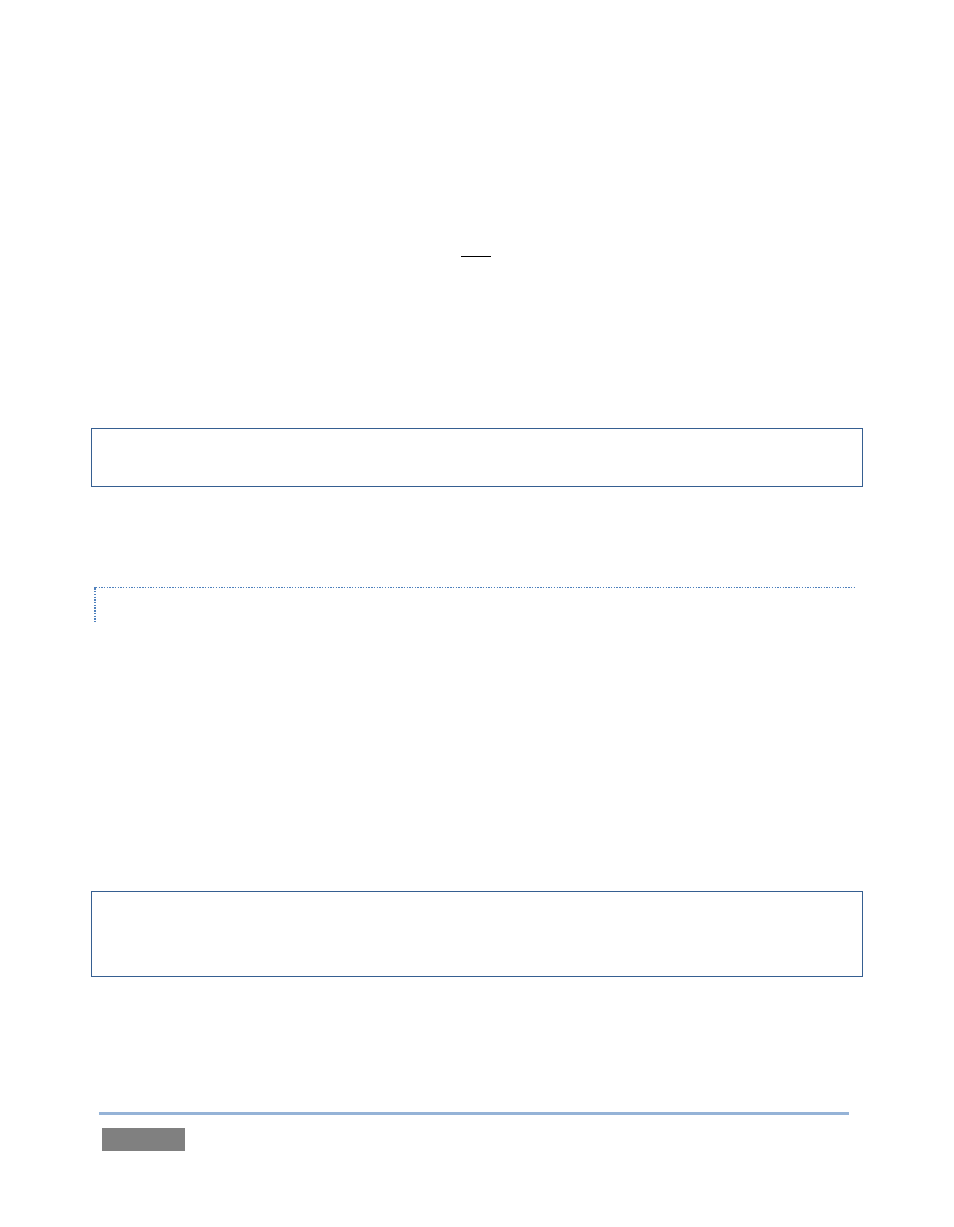
Page | 138
Now, hold down the Ctrl key and click the delegate button for DSK 1. Oe if you have a
TriCaster™ CS (control surface), press both the BKGD and DSK 1 buttons in its Transition
Delegate group at the same time instead.
You have just delegated the controls below to two video layers. You can likely guess what comes
next.
Press Auto or Take, and observe the result.
Now add DSK 2 to the delegate selection, and switch again.
The BKGD layer is updated, DSK 1 is removed, and DSK 2 is displayed.
Hint: The Look Ahead Preview monitor (Section 9.2) reflects your Transition Delegate selections,
and allows you to configure video layers for upcoming switcher operations with great confidence.
A progress bar beneath the each of the Delegate buttons tracks transition progress. (For the two
DSK layers, the bar will remain fully ‘on’ when the related layer is 100% displayed).
FTB
Let’s discuss the final button in the Transition Delegate group - FTB. The acronym stands for
Fade to Black. The result of selecting the button and displaying the video layer it controls will not
likely surprise you very much. FTB offers a convenient method of doing precisely what is implied
by its name, simply fading Program Output out completely (to black).
It might help to think of FTB as ‘DSK 3’, since it represents a final video layer added above all
others before ultimate Program output. FTB has several unique characteristics, however. For
one thing, DSK 1 and 2 can display colorful video sources (with or without transparency); the FTB
video layer is always 100% opaque black, and completely obscures everything below it.
Note: Like the DSK layers, hiding or displaying FTB triggers both Autoplay and Audio Follow Video
when these settings are active for Media Players. FTB also fades Master Audio to mute when
displayed, and back up again when hidden.
Also unlike other video layers, FTB does not support custom transitions (pressing Auto simply
fades it on or off) or timing; FTB’s fade duration is drawn from the BKGD layer setting.