NewTek TriCaster 300 User Manual
Page 86
Advertising
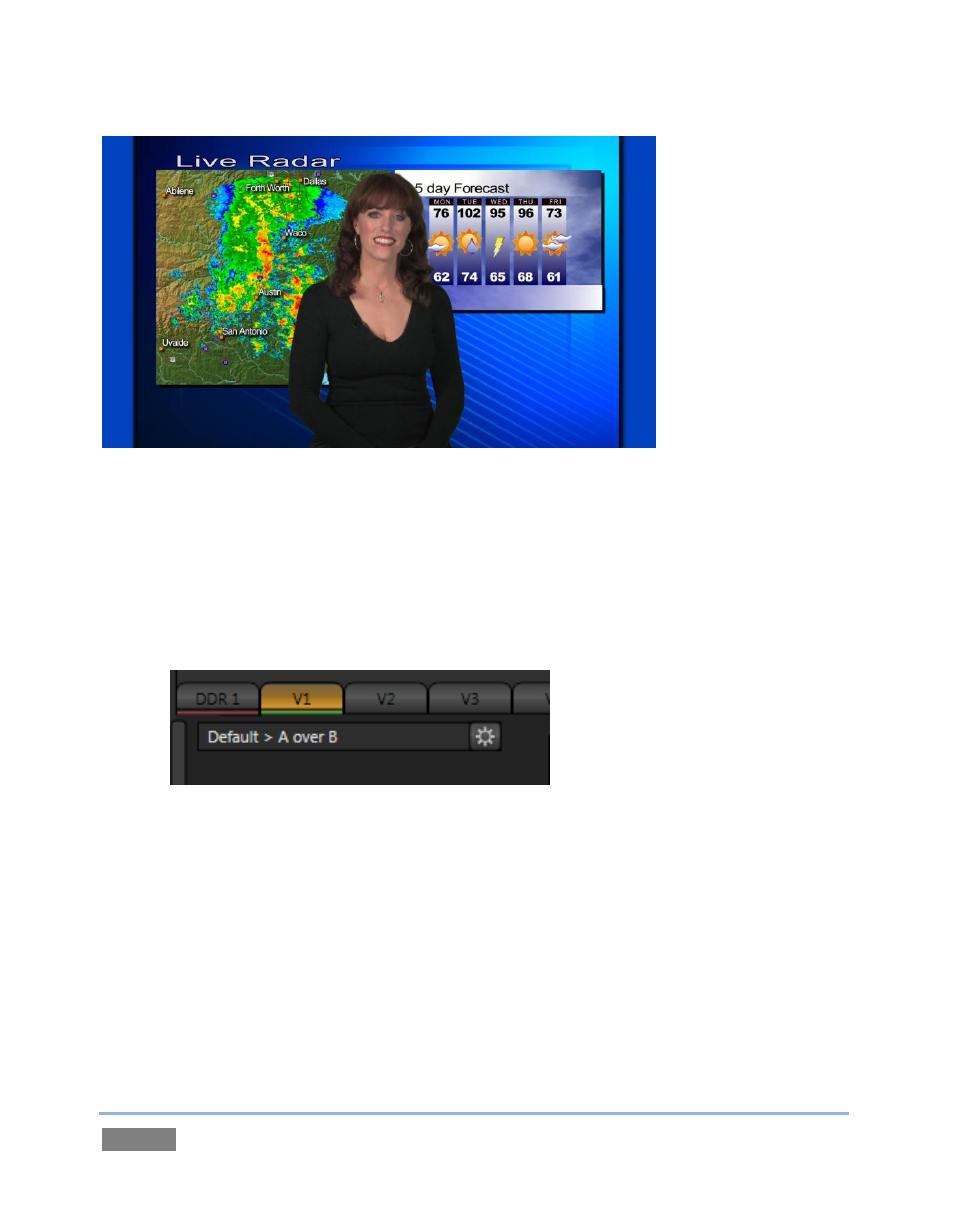
Page | 70
Figure 63
1. Change the Switcher’s Program row selection to V1, and enable the BKGD delegate
button in the Transition section of the Switcher.
2. Remove any extraneous DSKs left from earlier operations from view, using the local
Take buttons in the Transition section of the Switcher.
Figure 64
3. Click the tab labeled V1 (Figure 64) below the Switcher to reveal the panel for Virtual
Input 1.
4. Make sure the current LiveSet selection (shown at upper-left just below the tab, is
Default > A over B (Figure 64).
Advertising