4 liveset, 1 liveset selection, Liveset – NewTek TriCaster 300 User Manual
Page 191: Liveset selection
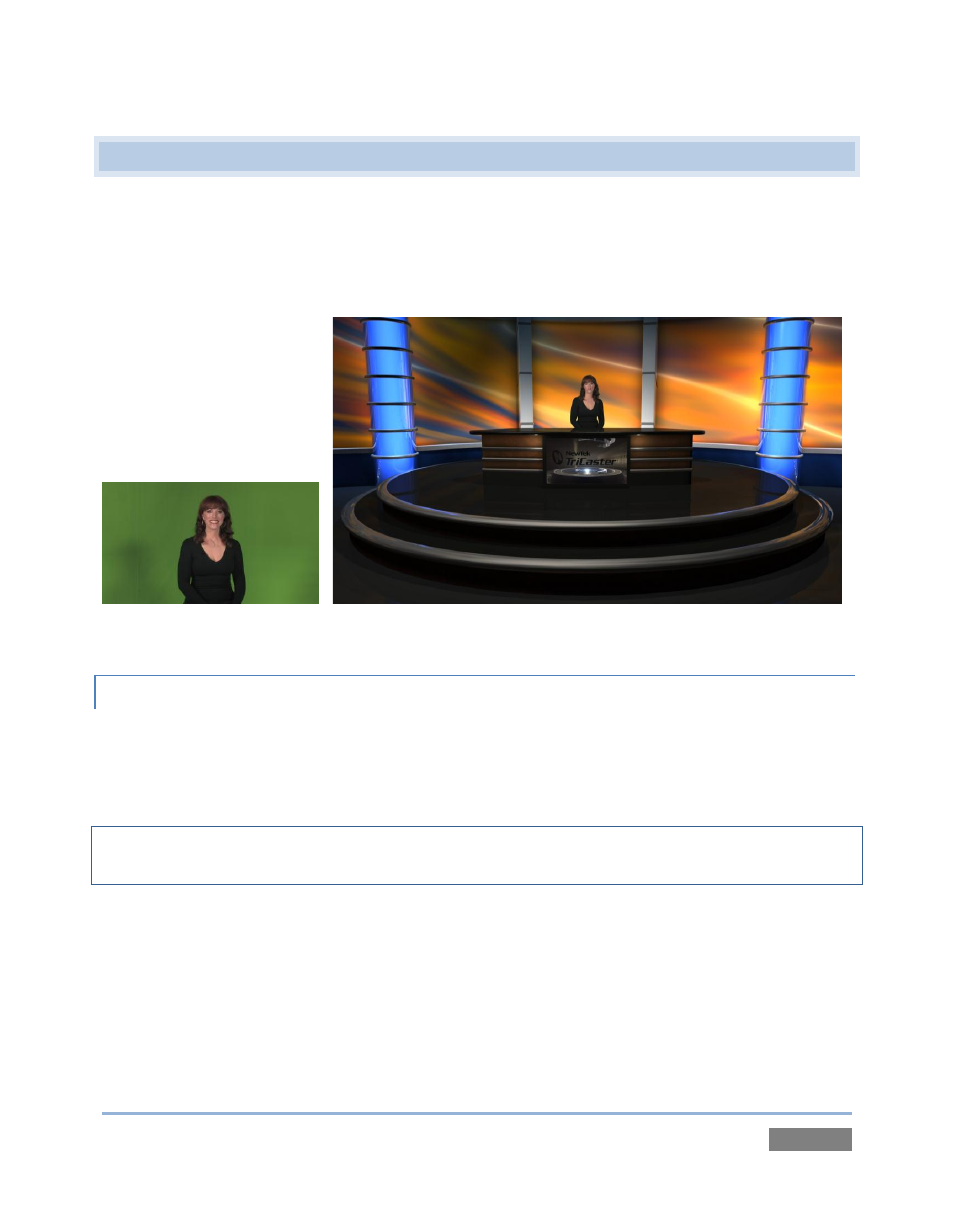
Page | 175
12.4 LIVESET
This brings us to the LiveSet section of the Virtual Input tab. allows you to achieve the
look of a large, sophisticated studio setting (Figure 165) within a very small studio space (Figure
164) without the need for external equipment.
Figure 164
Figure 165
12.4.1 LIVESET SELECTION
An information line at the top of the Virtual Input tab lists the current LiveSet for this Virtual
Input. The default LiveSet simply composites Input A over Input B (if any part of the image
assigned to Input A is transparent, Input B will show through).
Hint: Many virtual sets require LiveMatte settings to be applied to Input A. Input B does not
support keying.
To select a different LiveSet, click the Add button at the right-hand end of this field line, opening
a custom Media Browser (Figure 166).