2 hd and sd, 3 connecting devices, Hd and sd – NewTek TriCaster 300 User Manual
Page 39: Connecting devices
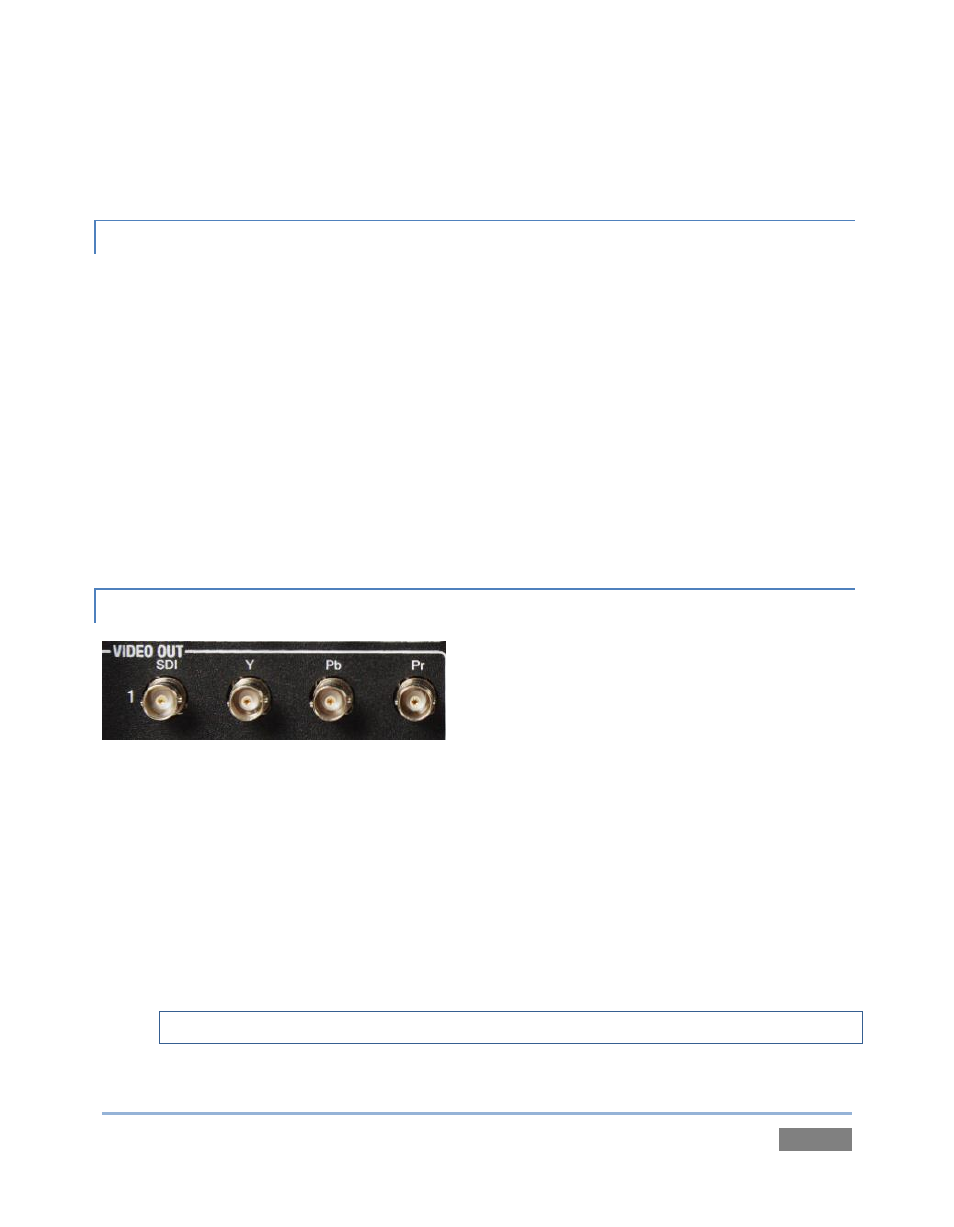
Page | 23
Send program output or other layouts to a secondary monitor or projector using Multiview.
Stream program output to the Internet via a suitable network connection.
3.5.2 HD AND SD
As mentioned above, TriCaster supports simultaneous output of both SD (Standard Definition)
and HD (High Definition) video. Flexible video output is conveniently presented on TriCaster’s
faceplate. The Video Output section provides three rows of BNC connectors which offer the
following connection possibilities for live production:
Row 1 and 2 output format is determined by the session (see Section 5.1)
o When the session is SD (4:3 or 16:9), output is SD (4:3 or 16:9).
o When the session is HD, output is HD.
Row 3 is referred to as Aux (Auxiliary), and always outputs video in SD format. If the
session is 16:9, output from Row 3 is also 16:9, and output will likewise match SD 4:3
sessions.
3.5.3 CONNECTING DEVICES
Figure 13
1. Connect downstream video devices to the appropriate output connectors in the VIDEO OUT
section, whether SDI, Component, Y/C (BNC) or Composite. Please note that the latter two
formats may require RCA (cinch plug) or S-video (4 pin mini-DIN) to BNC adapters, and also
that both of these connection options support output at SD resolution only.
a. SDI
–
Attach SDI connectors to the left-most column of BNC connectors in the
VIDEO OUT group.
Hint: If your equipment supports SDI, this is your best quality option.