Trimming and scrubbing, Single and autoplay – NewTek TriCaster 300 User Manual
Page 79
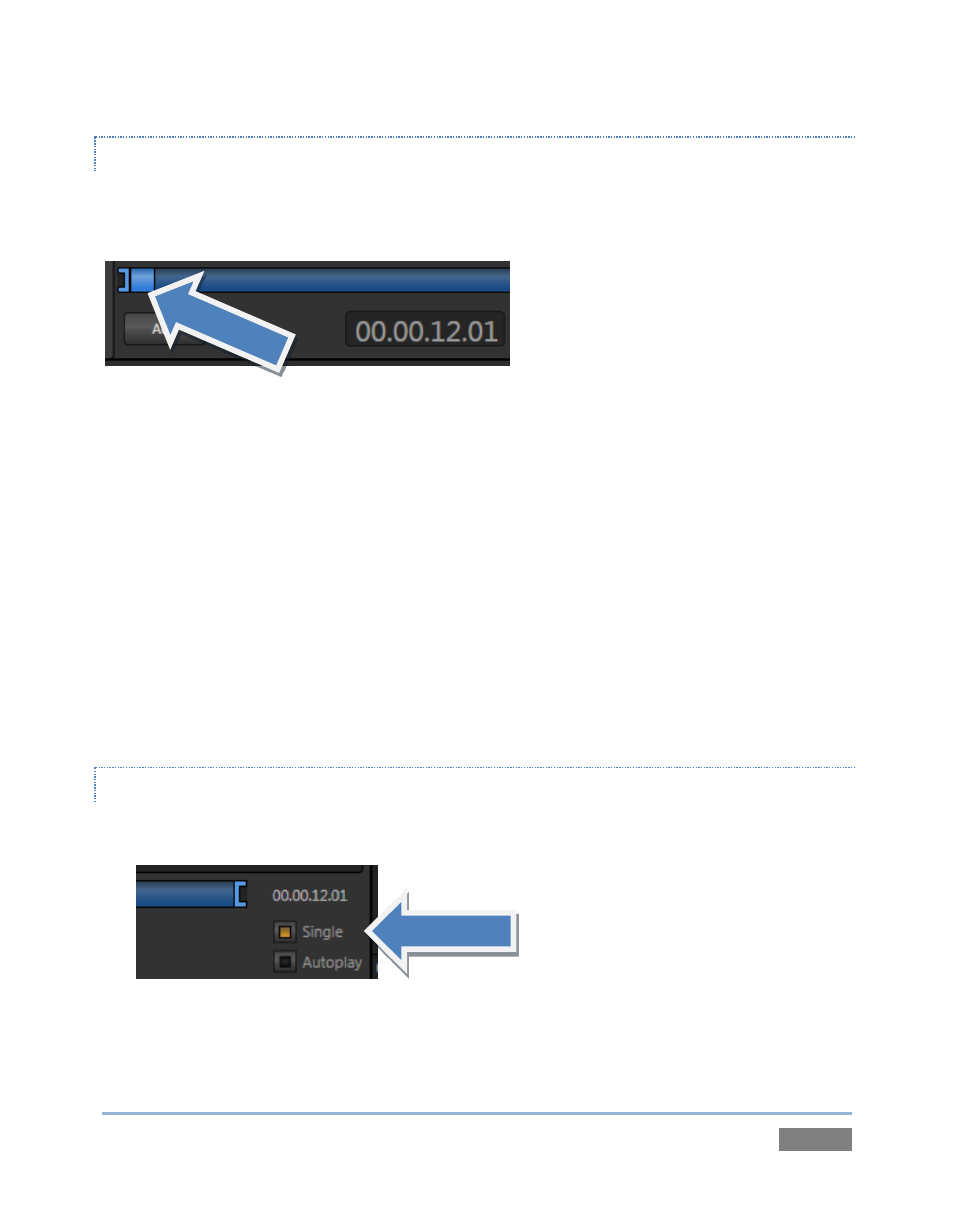
Page | 63
TRIMMING AND SCRUBBING
Let’s spend a moment learning how to trim a clip in the DDR. To do this you will use tools in the
Scrub Bar immediately beneath the playlist pane (Figure 58).
Figure 58
Drag the Scrub Bar’s square blue knob left or right to change the current play position. Trimming
is accomplished by dragging the start and end points for the clip using the blue ] and [ bracket
controls at either end. (The mouse pointer changes to a double-headed arrow when you move it
over a trim control.)
12. Click the first (top-left) clip in the playlist, highlighting it.
13. Drag the trim controls to shorten the clip’s runtime to 10 seconds (watching the
Duration display to the right of the Scrub Bar helps when trimming).
14. Record a few more clips, if you haven’t already done so, and add several to the playlist
(either automatically or by using the Add button).
SINGLE AND AUTOPLAY
15. Click the Single switch (Figure 59).
Figure 59