Dsk transparency – NewTek TriCaster 300 User Manual
Page 152
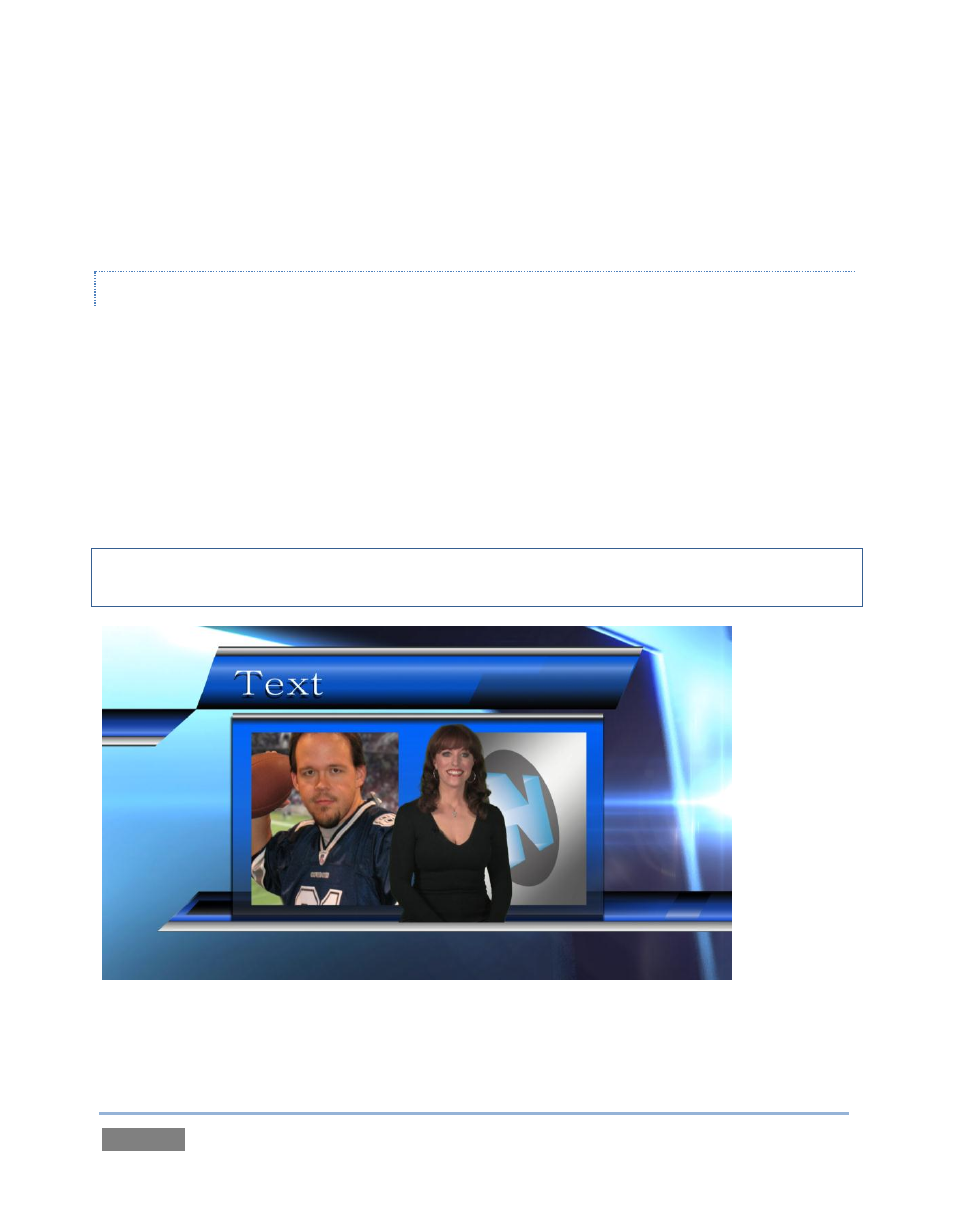
Page | 136
Again, if you drag just one of the numeric gadgets below the Scale button (with the lock disabled)
or hold down Ctrl while doing so, you modify just one dimension of the DSK layer – width or
height. Settings can be reset all at once by clicking Reset Positioning, or be toggled on or off by
clicking the Position buttons in the Overlay section of the Switcher.
DSK TRANSPARENCY
Remember that the source for a DSK layer is selected using the Switcher’s Utility row. Some DSK
sources may be partially transparent. This might be because they are drawn from a Media
Player (DDR, Still or Title) file that includes an embedded alpha channel, because LiveMatte or
Cropping are enabled for the source, or even all of the above
Regardless, DSK layers will automatically respect transparency when the source supplies it. The
BKGD layer (and, for DSK 2, its lower-numbered sibling) will appear through or around sources
with transparency as appropriate.
Important Note: Use straight (a.k.a. “non-premultiplied”) alpha channels in TriCaster’s media
players. Premultiplied files may not yield correct results when overlaid on other imagery.
Figure 128