4 input connections, 1 connect a/v sources, Input connections – NewTek TriCaster 300 User Manual
Page 37: Connect a/v sources
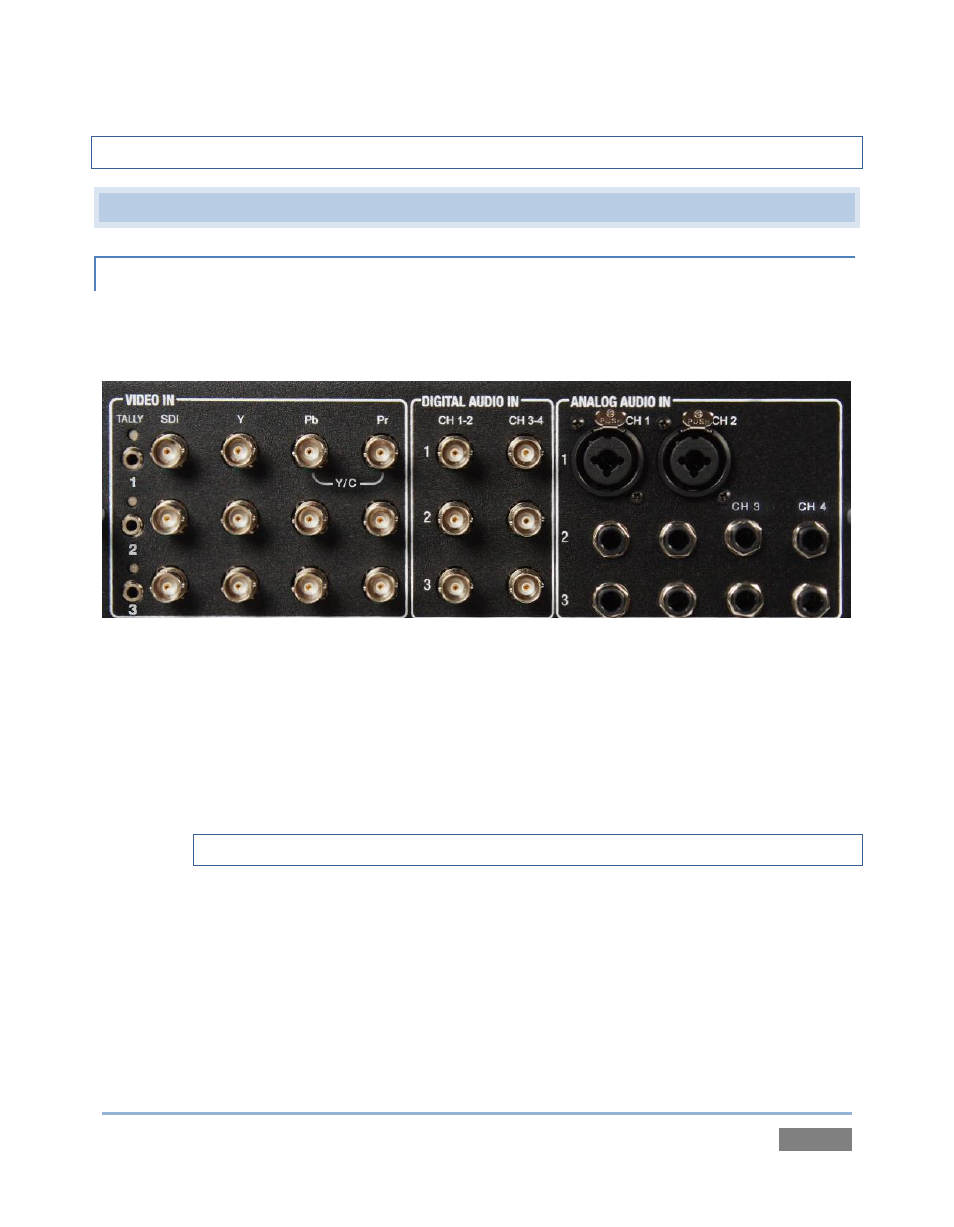
Page | 21
Note: For Technical Support contact information, please see Section A.6.2.
3.4 INPUT CONNECTIONS
3.4.1 CONNECT A/V SOURCES
External audio and video sources are connected to the appropriate inputs on TriCaster’s
backplate.
Figure 12
1. Connect video sources to the appropriate connectors in the VIDEO IN section, whether
SDI, Component, Y/C (S-Video) or Composite (may require RCA to BNC adapter).
a. SDI
–
Attach SDI source connectors to left-most BNC connectors in the rows of
the Video In group (marked SDI).
Hint: If your equipment supports SDI, this is your best quality I/O option.
b. Component – Attach the appropriate BNC connectors from your sources to all
three analog BNC connectors (labeled Y, Pb and Pr) in each row in the Video In
group.
c. Y/C
–
If your S-Video equipment and cabling has the usual 4-pin mini-DIN
connectors, you will need an S-Video to dual BNC adapter. To connect Y/C
sources, attach the Y (luma) connector of your source to the second analog