NewTek TriCaster 300 User Manual
Page 176
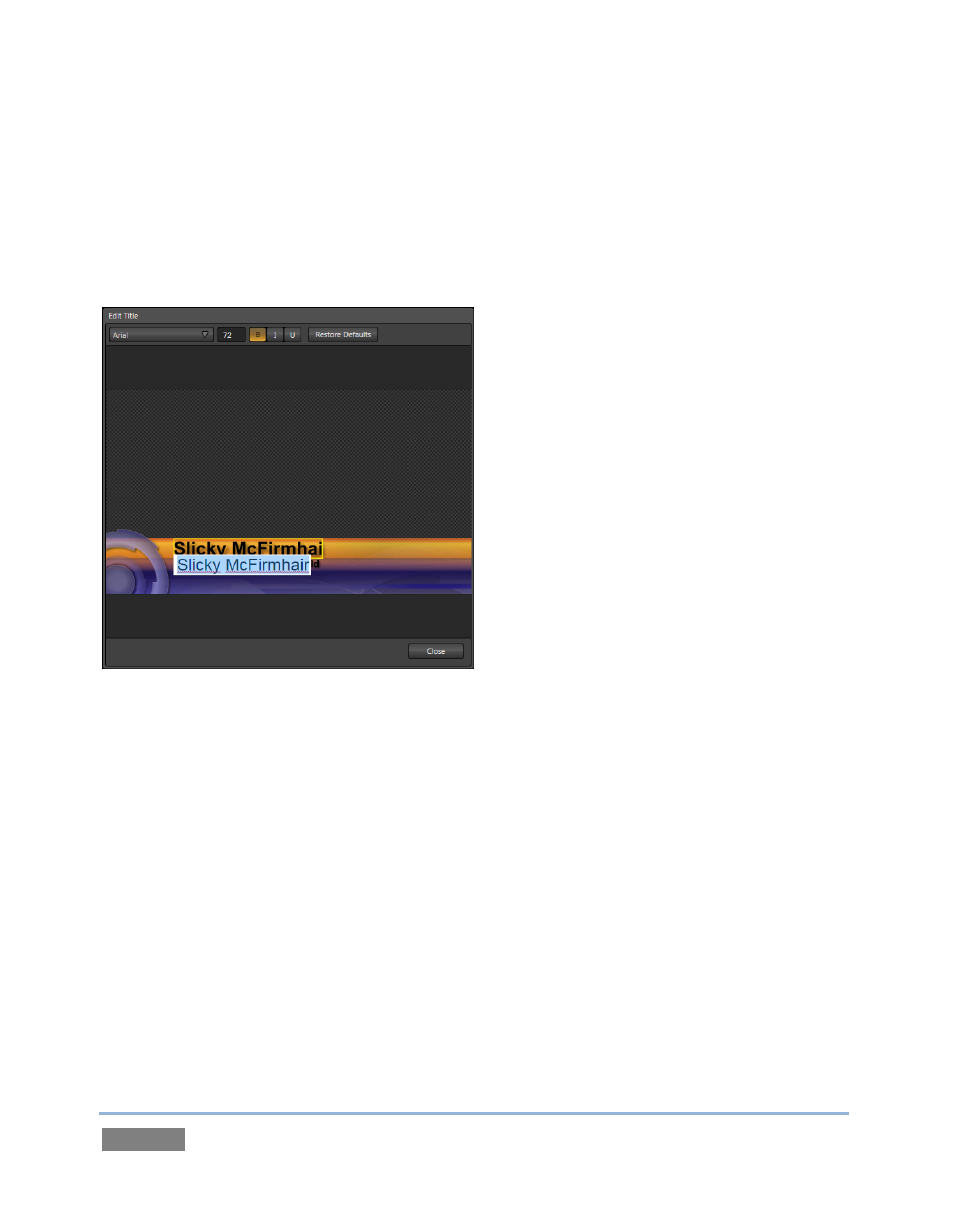
Page | 160
Title Page content can be edited during both play and display (changes are detected and shown
immediately). Opening the pop-up Title Page Editor during playback is permitted. The panel can
be re-sized by dragging its lower-right corner, and re-positioned by dragging its titlebar.
When you move the mouse over text in the Title Page Editor’s preview pane, a white bounding-
box appears. If you click once inside the box it turns yellow, indicating the text object is selected.
Figure 151
If you begin editing the text by pressing a character on your keyboard, a text edit field opens
(alternatively, double-click to open the text entry field). Press Enter or click outside the box to
complete the operation.
A number of keystroke shortcuts are available to help you edit text quickly. Typing keystrokes as
listed below will produce the result shown:
Any character(s) – text input box opens with the current string cleared and (only) the
new character(s) entered.
Home – text input box opens with cursor before the first character of the current string.
End – text input box opens with cursor after the last character of the current string.
Delete – text input box opens empty (the original string is cleared).