2 filebin quicktabs, 3 ieee1394 i/o output, Filebin quicktabs – NewTek TriCaster 300 User Manual
Page 250: Ieee1394 i/o output
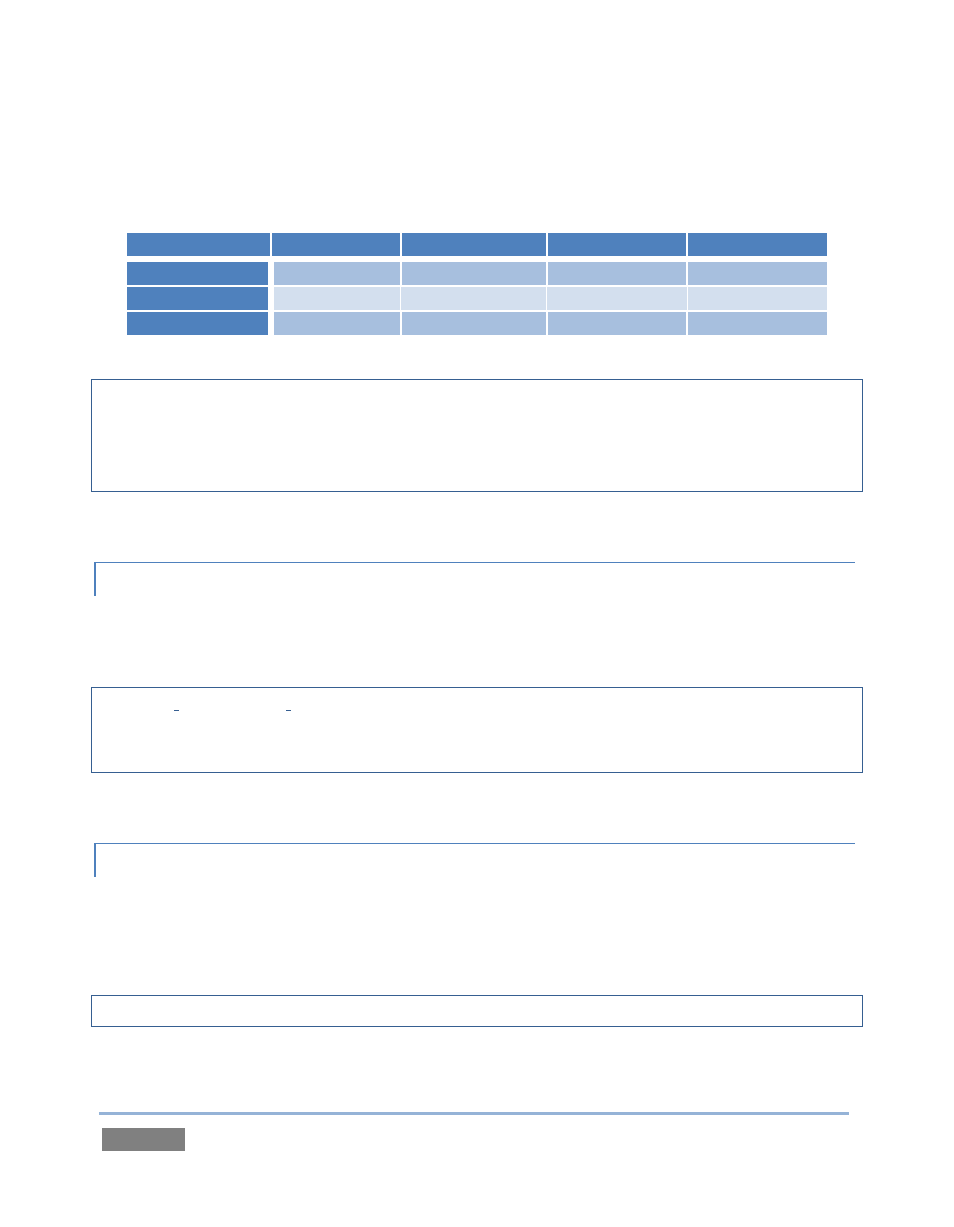
Page | 234
Likewise when the project is SD, the SDI outputs will all be SD. As there are multiple connection
options for analog SD video, please refer to the following table in this case:
Row Number
SDI
Analog BNC 1
Analog BNC 2
Analog BNC 3
1
SD
Y
Pb
Pr
2
SD
Composite
Y
C
3
SD
Composite
Y
C
Note: It is possible to use SpeedEDIT’s File menu to open an existing project not using the current
session settings. TriCaster™ will attempt to provide video output, which may require it to reset
the display hardware from HD to SD (or vice versa). It’s possible that this could result in a
monitor, its connection type, or both being inappropriate for TriCaster’s output mode.
17.1.2 FILEBIN QUICKTABS
SpeedEDIT’s Filebins have pre-configured QuickTabs pointing to the following default paths for
the current session.
Note: the Quicktab links refer to ‘session-dependent’ paths, thus are not permanent. That is, for a
given session, the path the Quicktab refers to is established at launch time. For this reason, the
TriCaster™ version of SpeedEDIT does not support user-added Quicktabs.
17.1.3 IEEE1394 I/O OUTPUT
The realtime IEE1394 (DV/HDV) preview found in SpeedEDIT standalone is not supported for
TriCaster™, which has other (superior) video display options. However, the File menu point Send
to DV Tape (and the similar icon context menu in the Filebin) is available.
Hint: SpeedEDIT’s Output menu is not required in TriCaster™ for this reason.