3 monitoring, 4 video processing, 5 the switcher – NewTek TriCaster 300 User Manual
Page 25: Monitoring, Video processing, The switcher
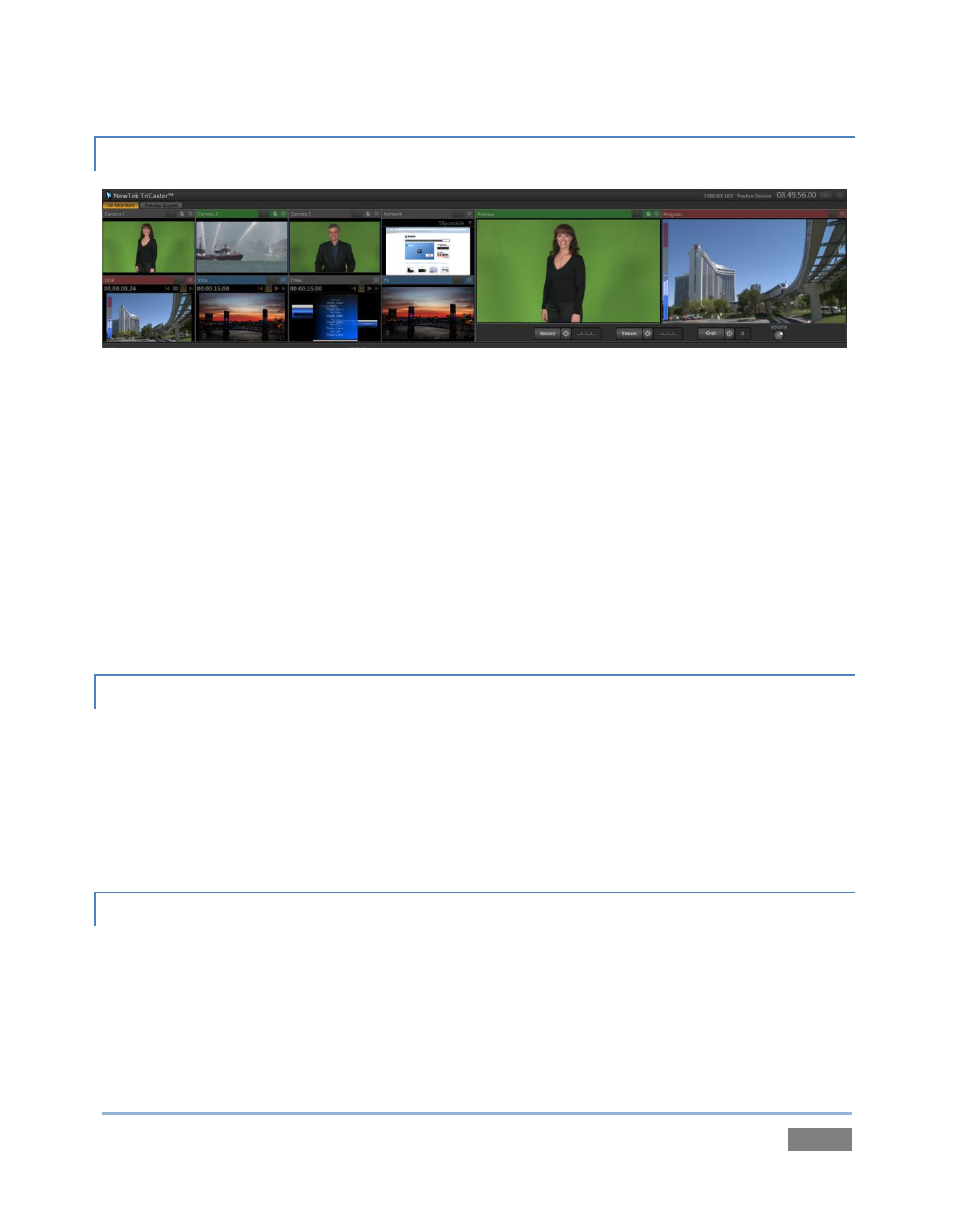
Page | 9
2.4.3 MONITORING
Figure 3
TriCaster’s Live Desktop includes large Program output and Look Ahead Preview monitors with
associated controls. Also, freely toggle between viewing:
All Monitors - onscreen monitors for all sources plus FX (Figure 3).
Preview Scopes – Waveform and Vectorscope monitors and full color source monitor.
Secondary Multiview monitor output options including:
o All sources plus Preview, Program and clock
o Waveform, Vectorscope and video monitor
o More …
2.4.4 VIDEO PROCESSING
Proc Amps for every source preserve pristine image and color fidelity through the entire
pipeline to final output.
Separate control over the Brightness, Contrast, Hue and Saturation for every video
source, along with White Balance and U and V Offset.
Individual Proc Amp controls for Program and Multiview outputs.
2.4.5 THE SWITCHER
TriCaster’s Switcher layout is consistent for all models, but the number of inputs available varies.
TriCaster™ 300 provides a 13-channel switcher.