3 all monitors tab, 1 contextual tools, All monitors tab – NewTek TriCaster 300 User Manual
Page 160: Contextual tools
Advertising
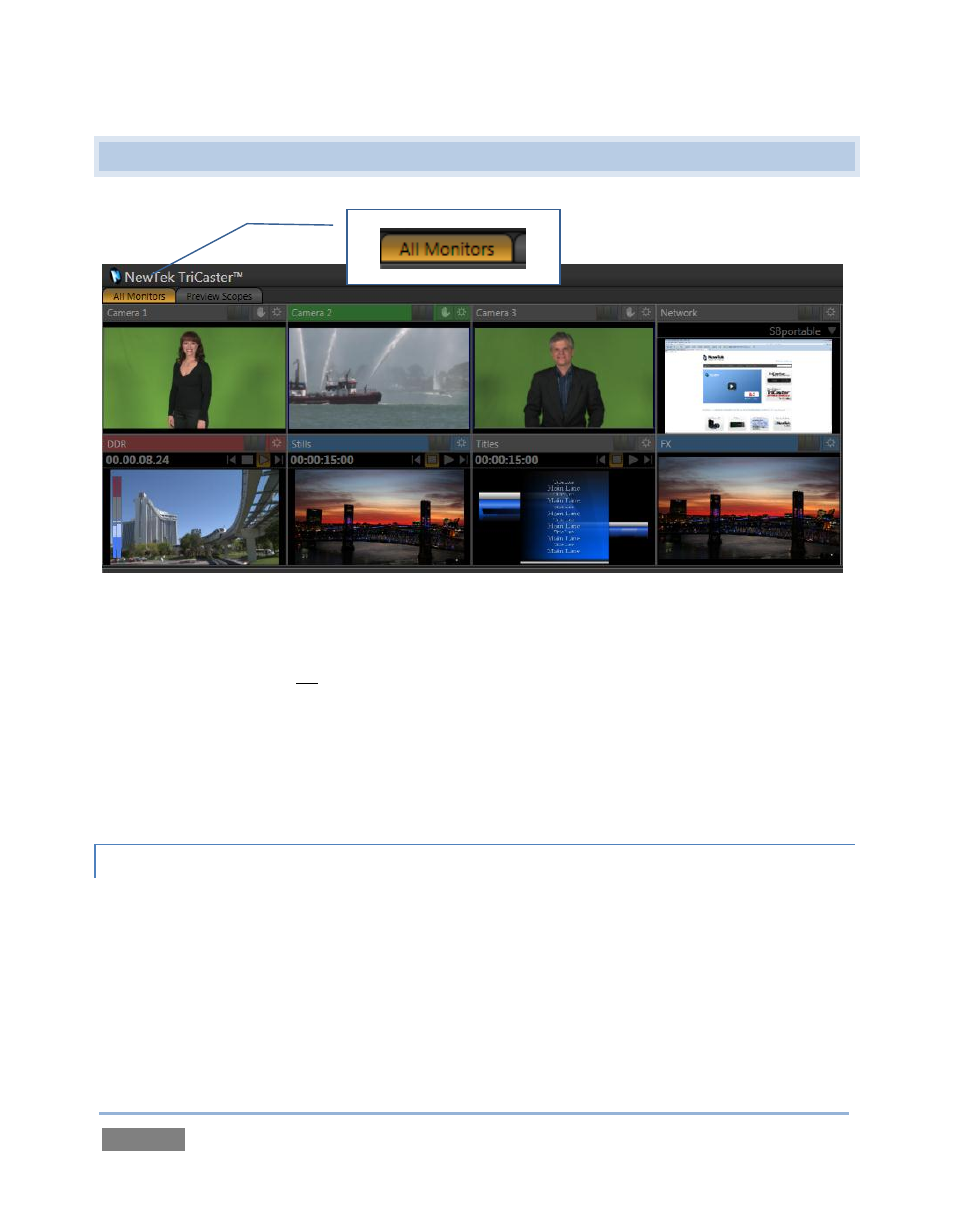
Page | 144
9.3 ALL MONITORS TAB
Figure 135
Click the All Monitors tab at upper-left to reveal a group of preview windows. These previews,
often referred to as ISO (Isolation) monitors, display all primary video sources currently available
for selection in the Switcher rows below.
Monitors are provided for all live Camera inputs, along with previews for Media Players.
Additional monitors show your current Network (external) source selection (if any), and the
current FX channel selection.
9.3.1 CONTEXTUAL TOOLS
Additional controls pop-up when you move your mouse pointer over the onscreen monitors. The
controls provided vary according to the source type represented by the monitor:
Advertising