3 microphone controls, Talk, Microphone controls – NewTek TriCaster 300 User Manual
Page 200
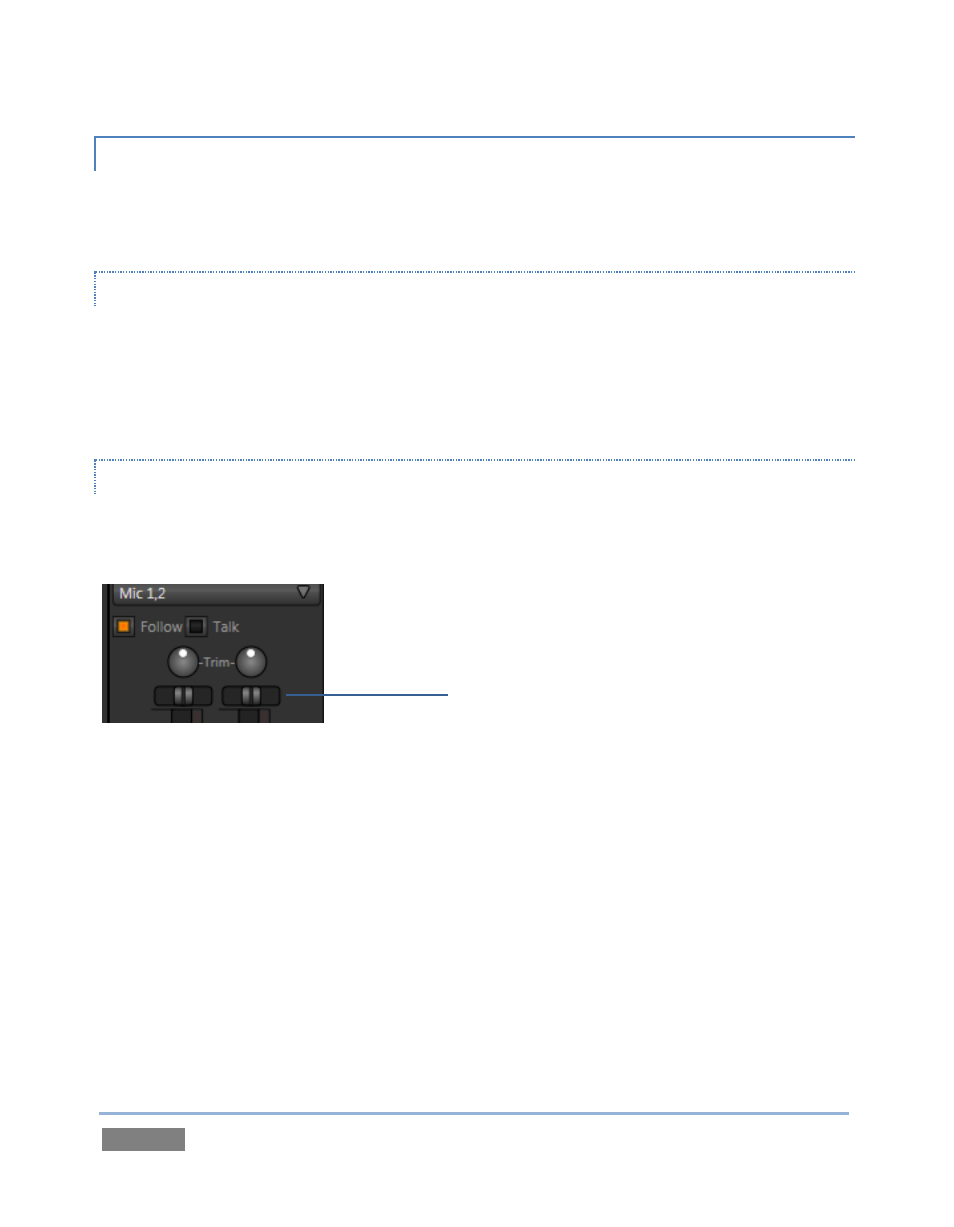
Page | 184
13.1.3 MICROPHONE CONTROLS
Certain controls are only shown when the Connection Type for an input is set to one of the Mic
options, as described next.
TALK
It is often useful to reduce all other audio source levels so that an important announcement can
be clearly understood by the audience. The Talk switch (also known as “Talk Over”) makes this a
simple matter. Enabling the Talk switch reduces the output level of all other audio sources by
20dB.
PAN
When the Connection Type is set to one of the Mic options, TriCaster presents two small Pan
sliders above each of the VU meters.
Figure 174
Pan adjusts placement of the corresponding input sound on output channels, and progressively
modulates levels in the process so that the overall volume neither rises nor drops as a result of
adjustments. Using Pan, one can send part of channel 1 to channel 2, and vice versa.
Let’s consider an example:
When Pan is set to the extreme left position for channel 1 of Input 1, its audio signal is
passed exclusively to Program Output channel 1.
In this case, centering the Pan slider splits the sound from channel 1 so that it is heard
equally on channels 1 and 2. (The levels in this case are automatically reduced, so that
the overall level sent from Input 1 sent to Program Output remains constant).
Pan