1 connection type, Connection type – NewTek TriCaster 300 User Manual
Page 138
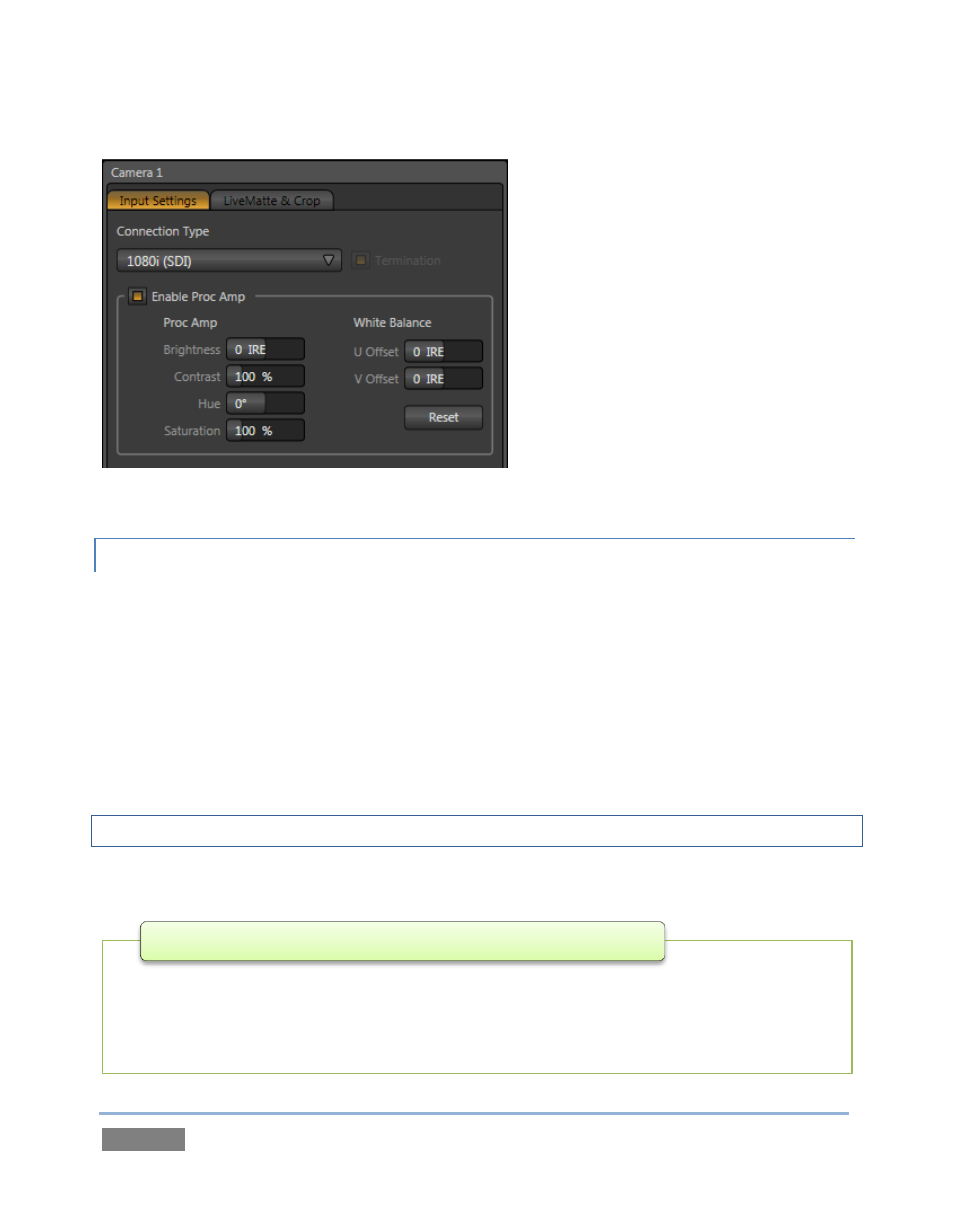
Page | 122
Figure 116
7.2.1 CONNECTION TYPE
The Configuration panel for the Camera inputs features a Connection Type menu at the top of its
Input Settings tab. Connection Type menu options vary depending on the Video Standard for the
session. TriCaster™ Multi-standard provides PAL and NTSC-J session options, in addition to NTSC.
The Connection Type menu options for a PAL session list PAL HD and SD format options.
Choosing NTSC as the session Video Standard results in a Connection Type list with appropriate
formats, and it is similar for NTSC-J. Changing from one Video Standard to another requires
opening a new session.
Hint: All connected cameras must conform to the current Video Standard for the session.
The standard options are:
• Analog source, high definition, interlaced
• 1080/60i or
1
1080/50i
• 1920x1080 pixels, 16:9 picture aspect
• Connected to TriCaster by Y, Pr and Pb input connectors
1080i (Component)