Trim, Lock, 4 more audio controls – NewTek TriCaster 300 User Manual
Page 201: Follow, More audio controls
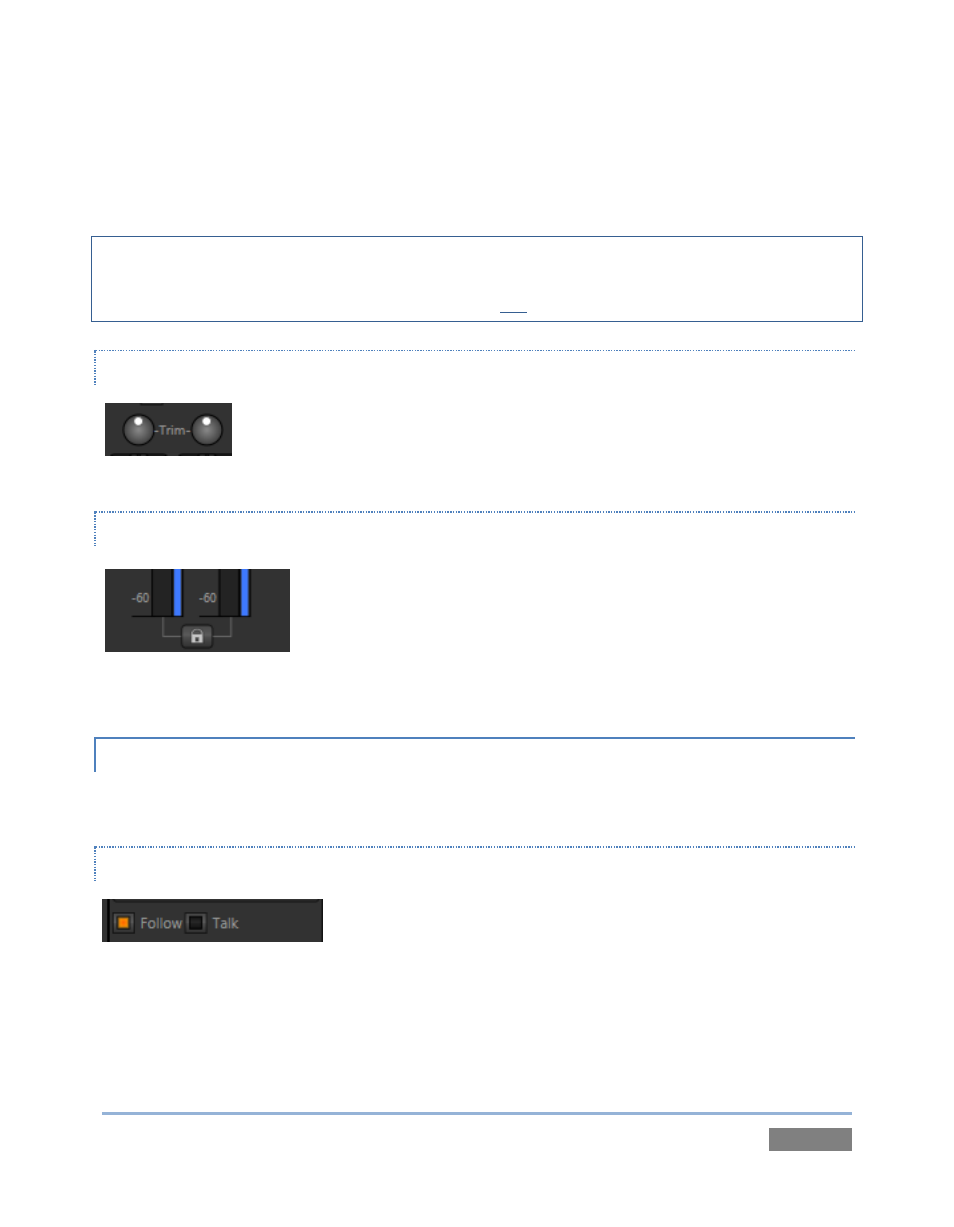
Page | 185
Sliding Pan all the way to the right results in the sound from channel 1 only being
audible on channel 2 at Program Output.
Hint: “Pan” is not the same as “Balance”. The balance control for a stereo source varies the
relative level of the left and right channels, but the sound from the left channel will never come
out of the right speaker, or vice versa (whereas Pan can do this).
TRIM
When the Connection Type is set to one of the Mic options, input controls also
include Trim knobs for each microphone input. This is a variable gain setting,
enabling you to adjust input gain to suit the level of a variety of audio sources.
LOCK
Clicking the Lock button links the level sliders above relative to each
other. This enables them to be adjusted in unison.
13.1.4 MORE AUDIO CONTROLS
Most of the features that follow are common to all Connection Types, with exceptions as noted.
FOLLOW
Figure 177
Enabling the Follow switch for an audio source directs TriCaster to track switcher operations for
the related video source.
Figure 176
Figure 175