Single, Transport controls – NewTek TriCaster 300 User Manual
Page 173
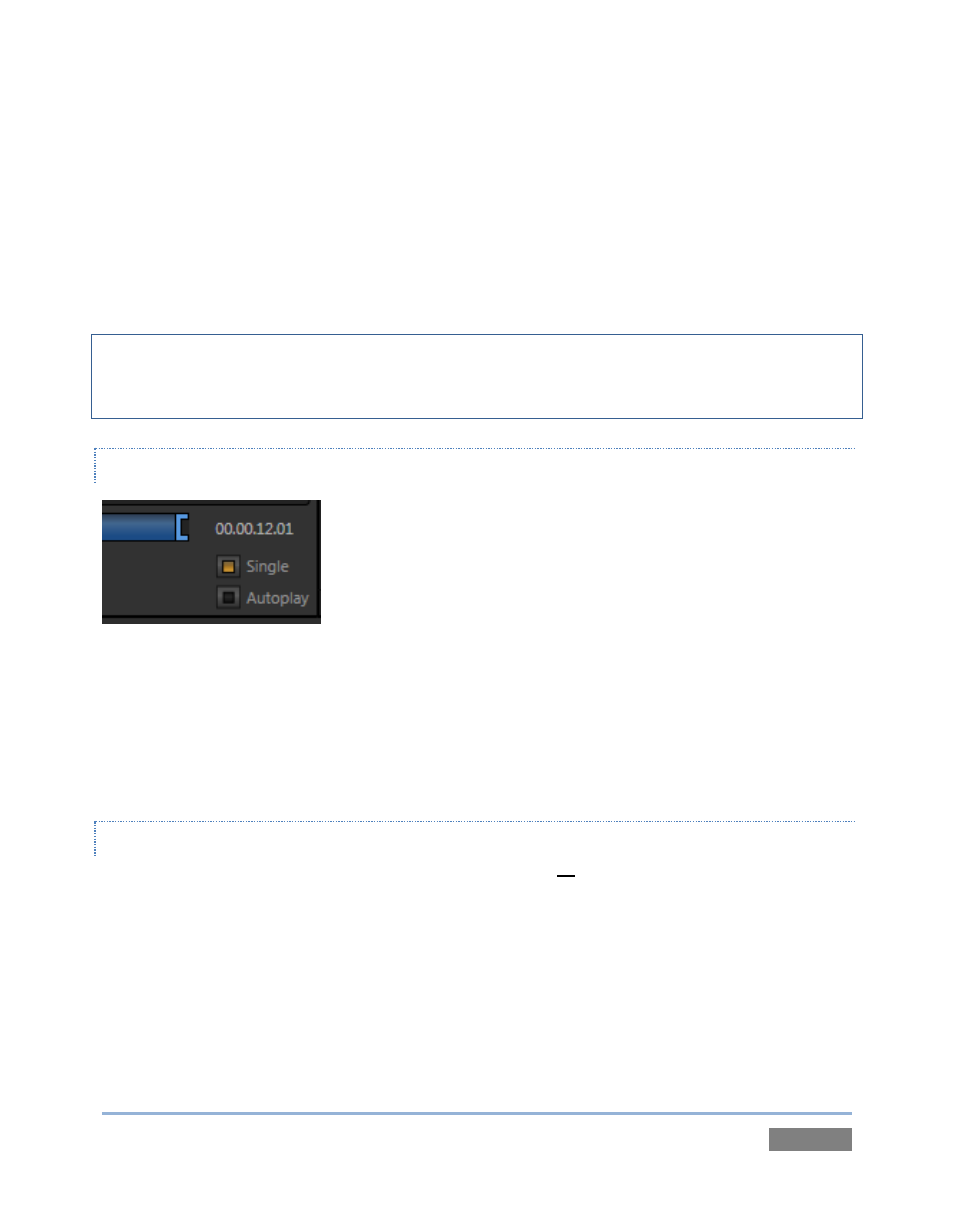
Page | 157
for the entire playlist, as discussed next (when Single mode is enabled, the duration used is
always that of the current playlist item.)
Left-click the field to type in a timecode, then press Enter to jump to that point in the file (or
playlist). If you right-click the timecode field instead, a menu allows you to choose to between
showing current time and remaining time (Reverse Direction), enabling or disabling Warning
Colors, or toggling Playlist Duration on and off (versus single playlist item duration).
Hint: With Warning Colors enabled, the time display provides visual indication that the playback
is nearing its end. Ten seconds before the end of play for the current item, the digits in the time
display turn amber. When only five seconds are left, the numbers are shown in red.
SINGLE
Figure 148
Media Player playback normally conforms to typical playlist practice – each item in the playlist
playing back in orderly succession. When Single mode is enabled, playback stops when the Out
Point of the current playlist item is reached (unless Loop is also enabled, in which case playback
of the current item repeats until manually interrupted).
TRANSPORT CONTROLS
A simple set of controls beneath the playlist pane provides all playback-related functions:
Previous button – go to previous playlist entry
Stop (clicking Stop when already stopped goes to the first frame)
Play
Next button – go to next playlist entry
(Not shown) – Double-click an entry in the playlist pane to begin playback at the start of
that playlist entry
Loop – repeat playback continuously (respecting the Single switch state)