10 virtual inputs, Virtual inputs – NewTek TriCaster 300 User Manual
Page 88
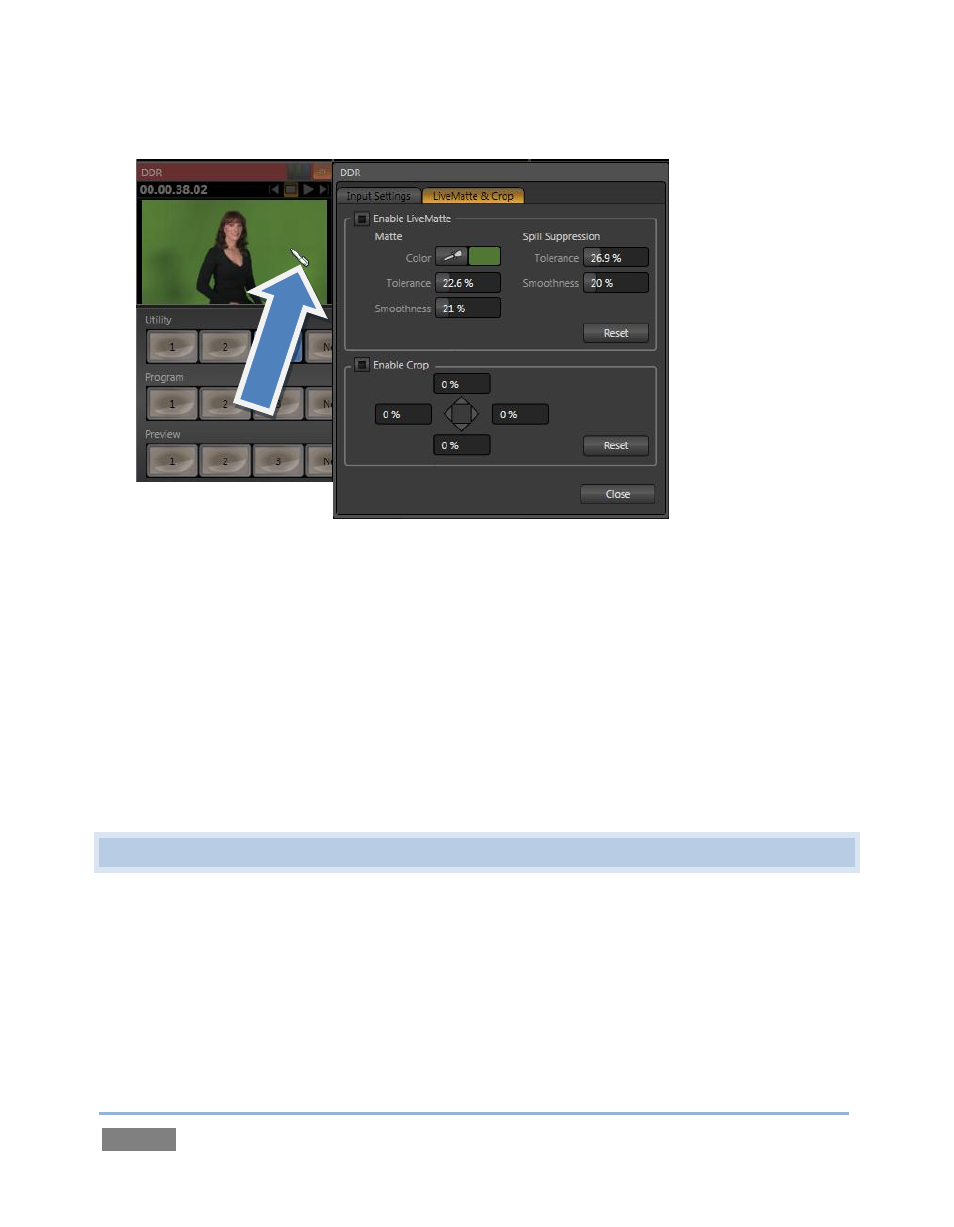
Page | 72
Figure 66
13. The default LiveMatte settings (Tolerance and Smoothness) are close enough for this
little demonstration, so you can close the Configuration panel now.
We’ll look at the details of LiveMatte in more depth in Part II (the Reference section), but already
your result (as viewed on Program output) should look very similar to Figure 63. TriCaster™
doesn’t stop here, though. Let's look a little more closely at TriCaster’s powerful Virtual Inputs.
4.10 VIRTUAL INPUTS
Virtual Input buttons sit innocuously on TriCaster’s Switcher rows just like other video inputs, but
in fact they possess very powerful features. They can be likened to the M/E (Mix/Effect) rows of
a traditional video switcher, in that they permit a composition to be prepared from multiple
sources. In addition to the two sources just considered (Inputs A and B), Virtual Inputs provide
an integrated Overlay channel, as well.