3 connection options, Connection options – NewTek TriCaster 300 User Manual
Page 220
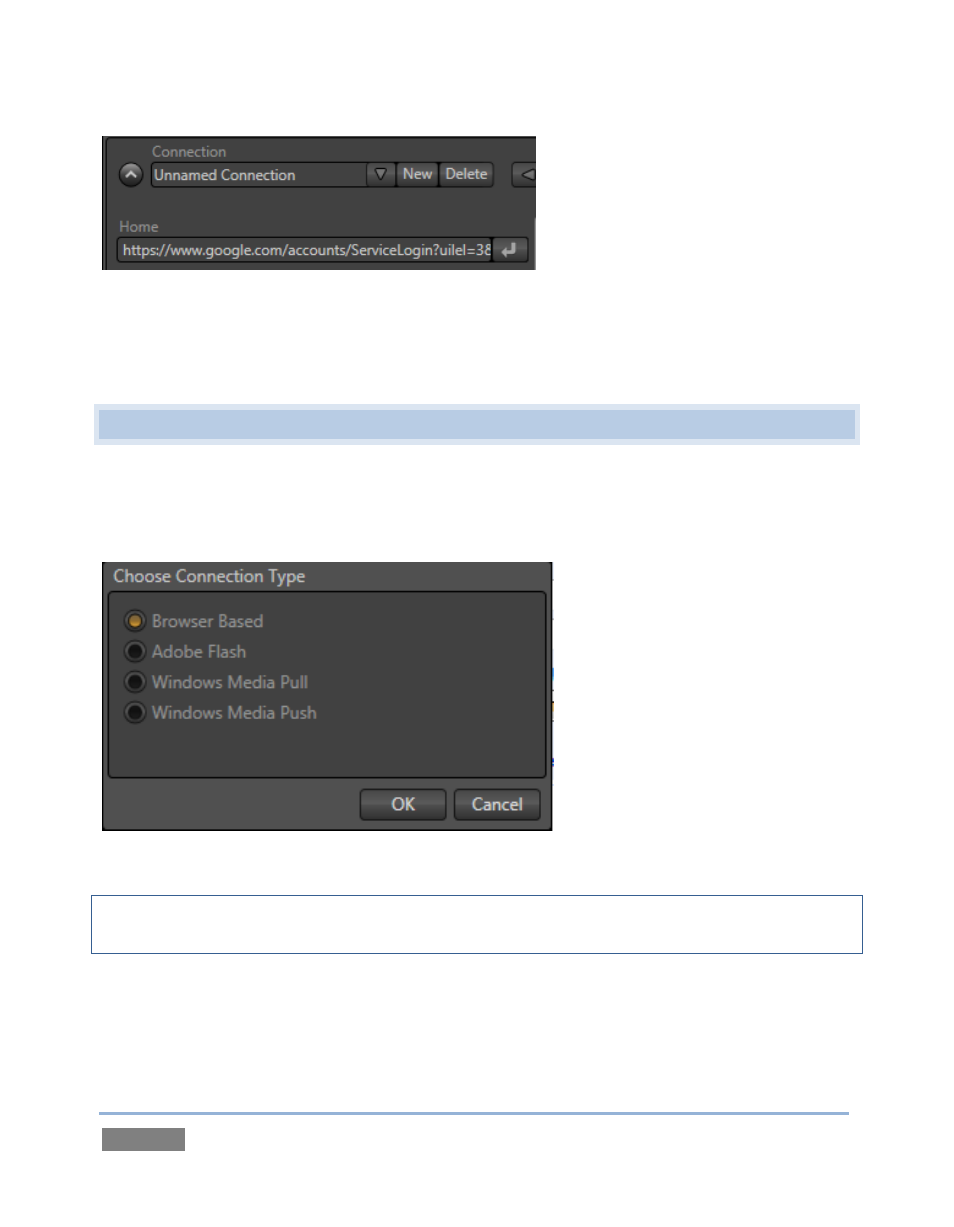
Page | 204
Figure 199
Afterward, clicking the Home button in the navigation control group at upper center will always
return you to this location.
15.3 CONNECTION OPTIONS
The process of configuring a Connection (preset) begins with clicking New to create it. This action
will immediately open a dialog entitled Choose Configuration Type. The options available are as
shown in Figure 200.
Figure 200
Hint: The Connection Types options may seem unfamiliar if you are new to streaming. You may
find it helpful to read over Section 15.6, entitled Streaming Strategies, in this case.
After selecting a Connection Type and clicking OK, the Name field in the main Configure Stream
Connection panel is highlighted, to encourage you to supply a descriptive name for the preset.