11 keying, virtual sets and virtual inputs, Keying, virtual sets and virtual inputs – NewTek TriCaster 300 User Manual
Page 29
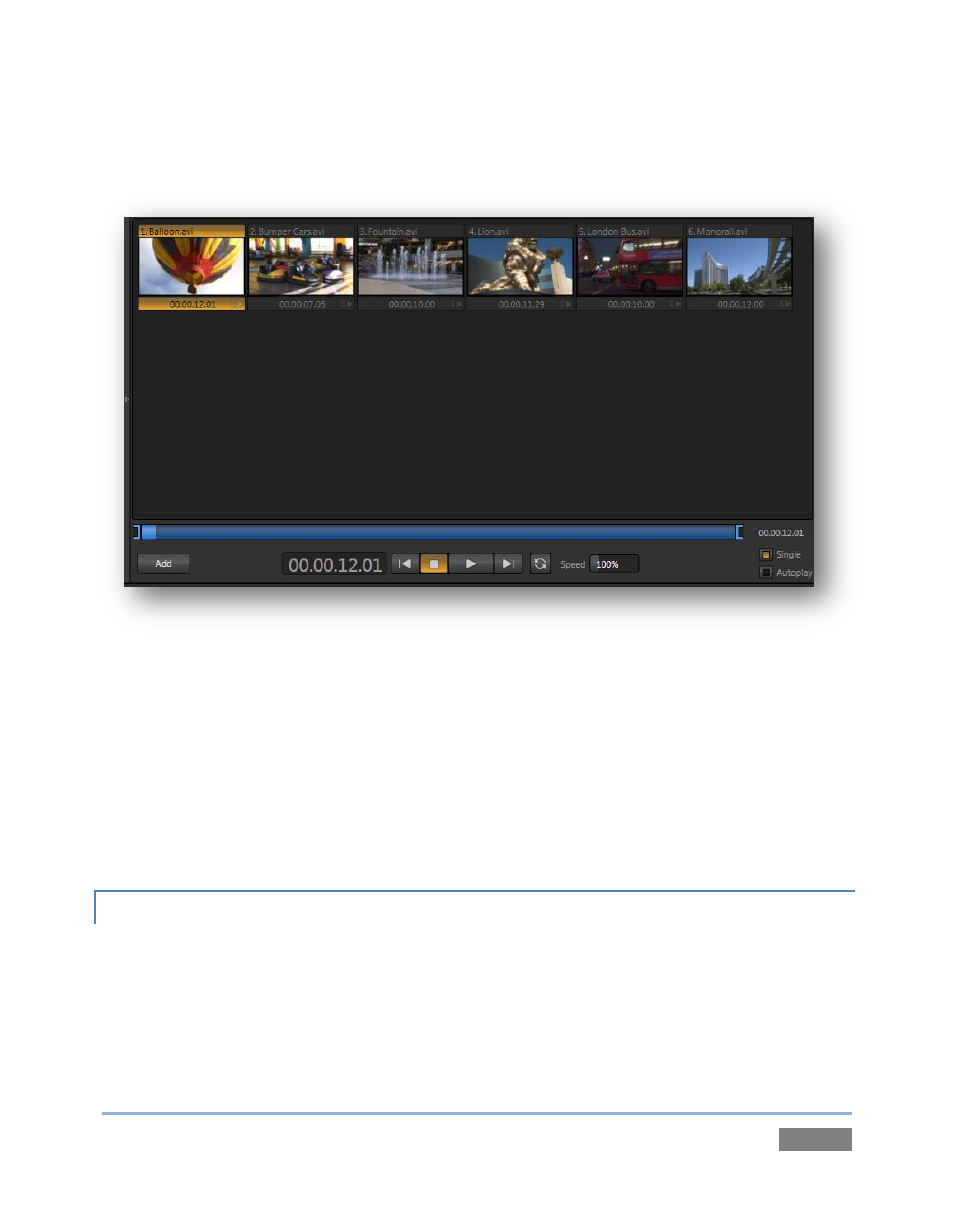
Page | 13
Store playlists as presets for easy recall.
Flexible playback controls include variable Speed and Loop options.
Figure 8
Media Players have volume and related elaborate controls in the mixer, along with
convenient per clip audio level adjustments right in the playlist (when appropriate).
Start and stop playback manually or automatically based on Switcher activity.
Use two Media Players to create automated ‘slide-shows’, complete with transitions.
Assign titles, graphics or a/v clips to multiple DSK or Overlay channels.
Edit title pages live, even while ‘on air’.
2.4.11 KEYING, VIRTUAL SETS AND VIRTUAL INPUTS
Use LiveMatte™ realtime keying technology for green/blue screen effects.
Apply independent LiveMatte settings to all video sources.
Virtual Inputs (Figure 9) permit M/E (Mix/Effect) style compositions of two primary
switcher sources, with convenient Scale and Position controls.