2 shared features, 1 playlists, Shared features – NewTek TriCaster 300 User Manual
Page 166: Playlists
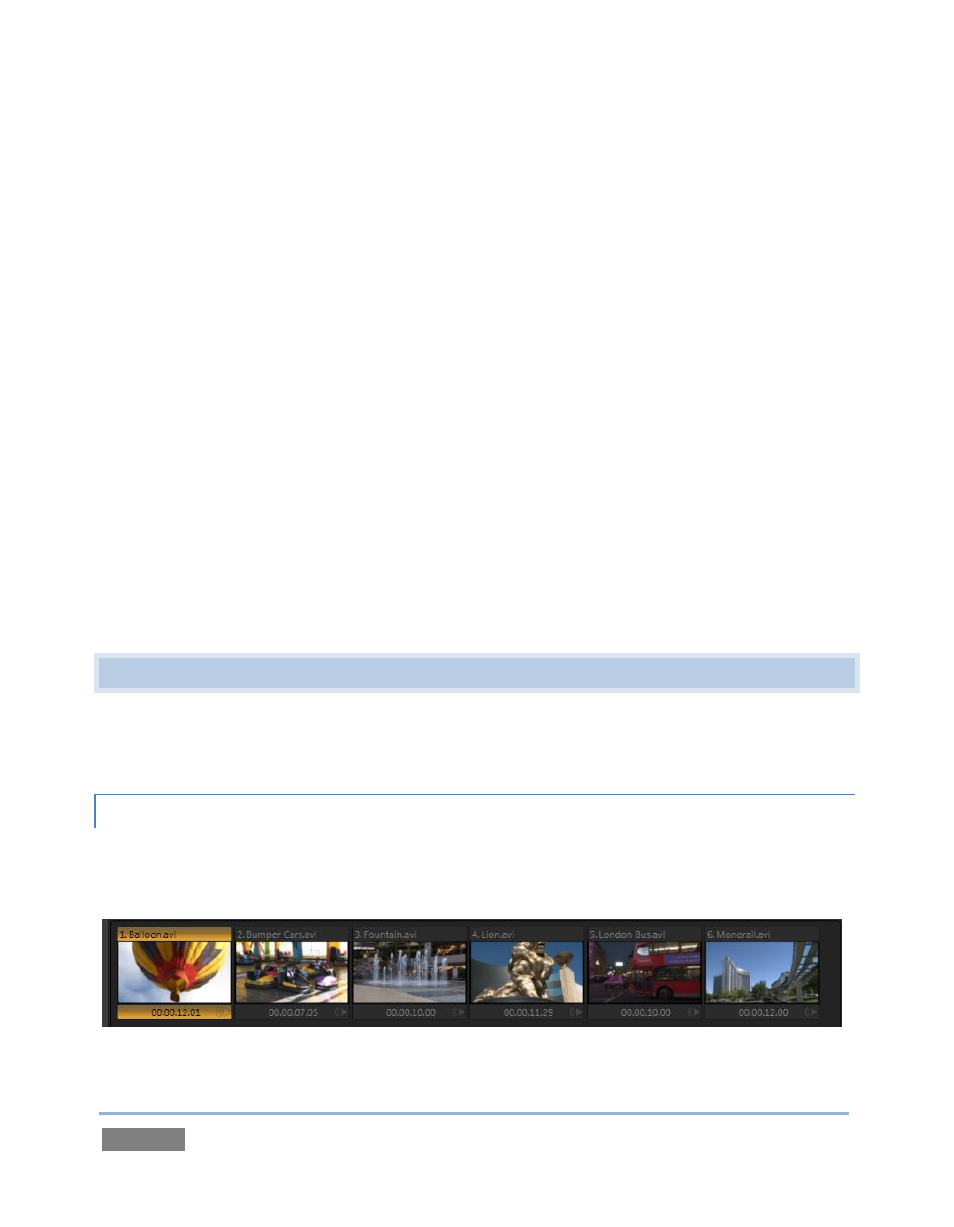
Page | 150
The Title player is principally intended for display and management of title pages (both those
based on TriCaster’s integrated titling system, and titles prepared as image files in third party
applications). Even so, if you wished you could use it as a ‘secondary’ media player for a playlist
consisting of photographs (for example).
Similarly, the Still player is meant for still images – photos, graphics, and the like; but you are not
prevented from adding title pages to its playlist if you like (you can even edit a title page in Still,
just as you can in Title). You can see that the ‘difference’ in these two modules is really no
difference at all.
Of the various Media Players, however, only the DDR has the capability to play video clips
(including motion titles such as scrolls). Like the other two, though, it can also host images,
audio files, or title pages.
The purpose of the Sound player is self-explanatory, and perhaps it is obvious why it alone is not
represented by a Switcher row button. Sound will play back standard .wav or .mp3 format audio
files, but does not support graphics or clips of any sort. Its controls are similar to other Media
Players, with the exceptions that no Autoplay or Speed controls are provided.
10.2 SHARED FEATURES
Individual Media Players are accessed by clicking tabs in the lower 1/3 of TriCaster’s Live Desktop.
Each appears as a ‘half-screen width’ panel.
10.2.1 PLAYLISTS
The dominant feature of all of TriCaster’s Media Players is a storyboard-style playlist that is used
to organize content for use during your live productions.
Figure 141