12 graphics, 13 edit, Graphics – NewTek TriCaster 300 User Manual
Page 30: Edit
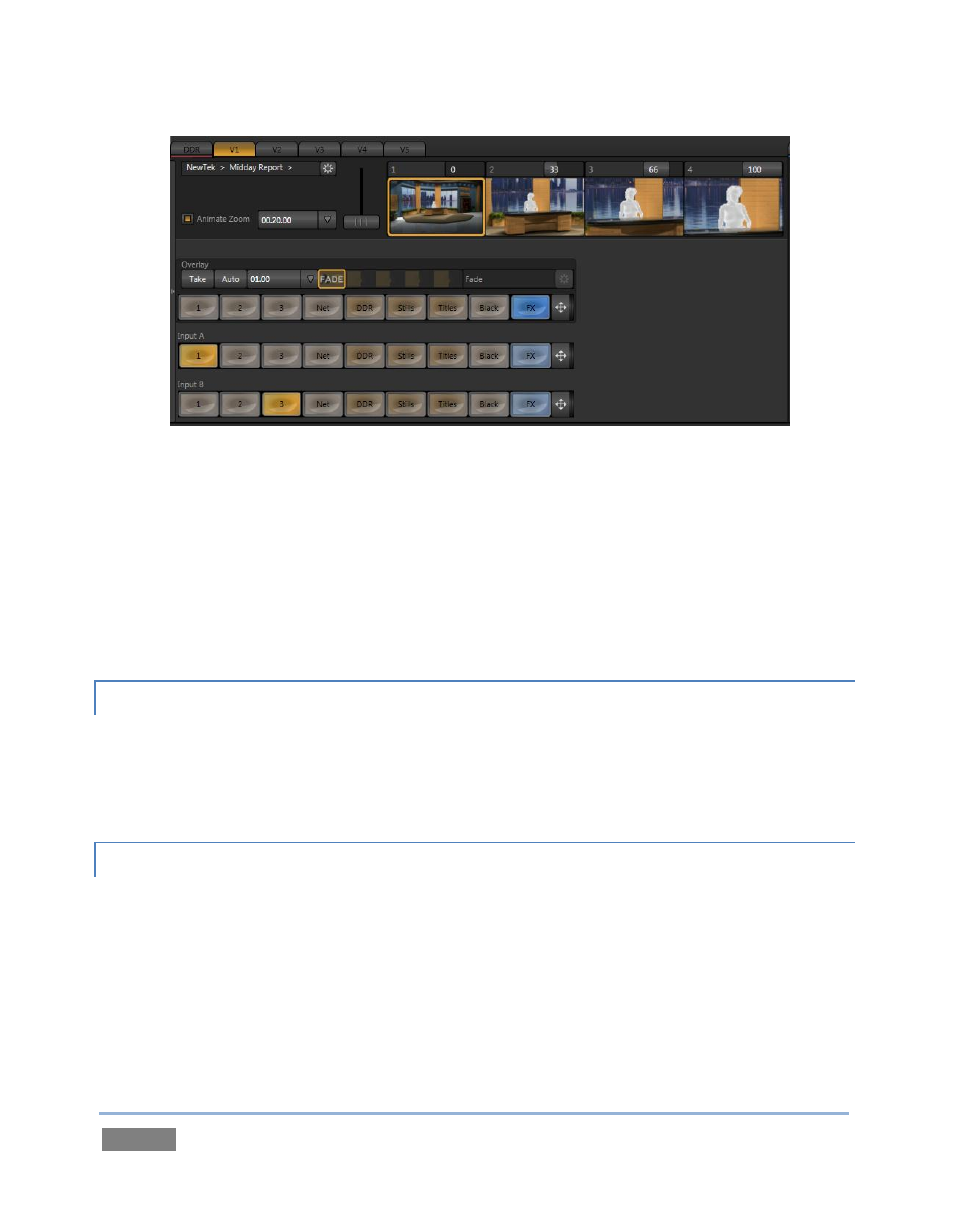
Page | 14
Figure 9
Achieve the look of a sophisticated studio setting in a very small space with NewTek’s
astonishin virtual set technology.
Zoom in/out on LiveSets during your live productions right from the Live Desktop.
Virtual Inputs also sport an integrated overlay channel selected from any Switcher
source with its own position controls.
Convenient presets allow single-click access to pre-configured Virtual Input setups.
2.4.12 GRAPHICS
Also part of TriCaster’s integrated software suite is LiveText™, NewTek’s professional titling and
graphics application. LiveText allows you to create your own custom title pages and motion
graphics, including scrolls and crawls.
2.4.13 EDIT
The full version of NewTek’s popular and versatile non-linear video editing program SpeedEDIT™
is included as well. SpeedEDIT provides powerful, professional tools to let you prepare movies
for insertion into your live productions, or perform broadcast quality post production work on
recorded programs.
Edit, import and export in full HD resolution.
Realtime external hardware project preview in HD or SD.