NewTek TriCaster 300 User Manual
Page 90
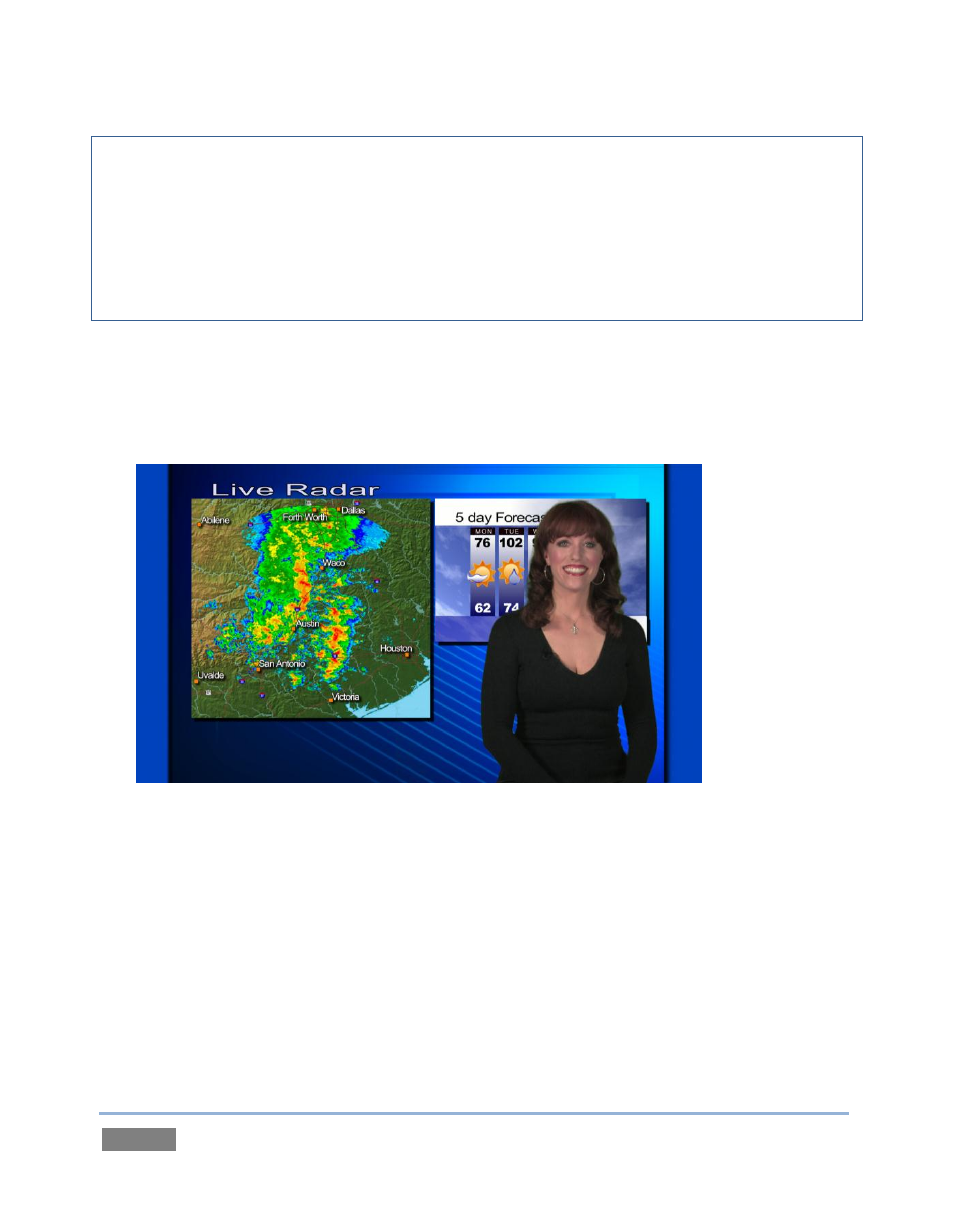
Page | 74
Hint: When the Lock (padlock) button for the Size controls is lit, vertical and horizontal
adjustments are locked together – adjusting one affects both. When unlocked, the vertical and
horizontal scaling factors are independent.
Drag vertically over the ‘magnifying glass’ button to modify vertical scale, or drag laterally to
adjust the horizontal scale. Another way to constrain the action to one axis is to hold down the
Ctrl key before dragging.
2. Click Reset Positioning to restore default Position and Size.
3. Drag the horizontal (upper) Position mini-slider to the right, locating the foreground
(talent) shot as seen in Figure 68.
Figure 68
Without having moved the physical camera, we have changed the apparent position of our talent
relative to the virtual backdrop.