1 sd analog configuration, Sd analog configuration – NewTek TriCaster 300 User Manual
Page 45
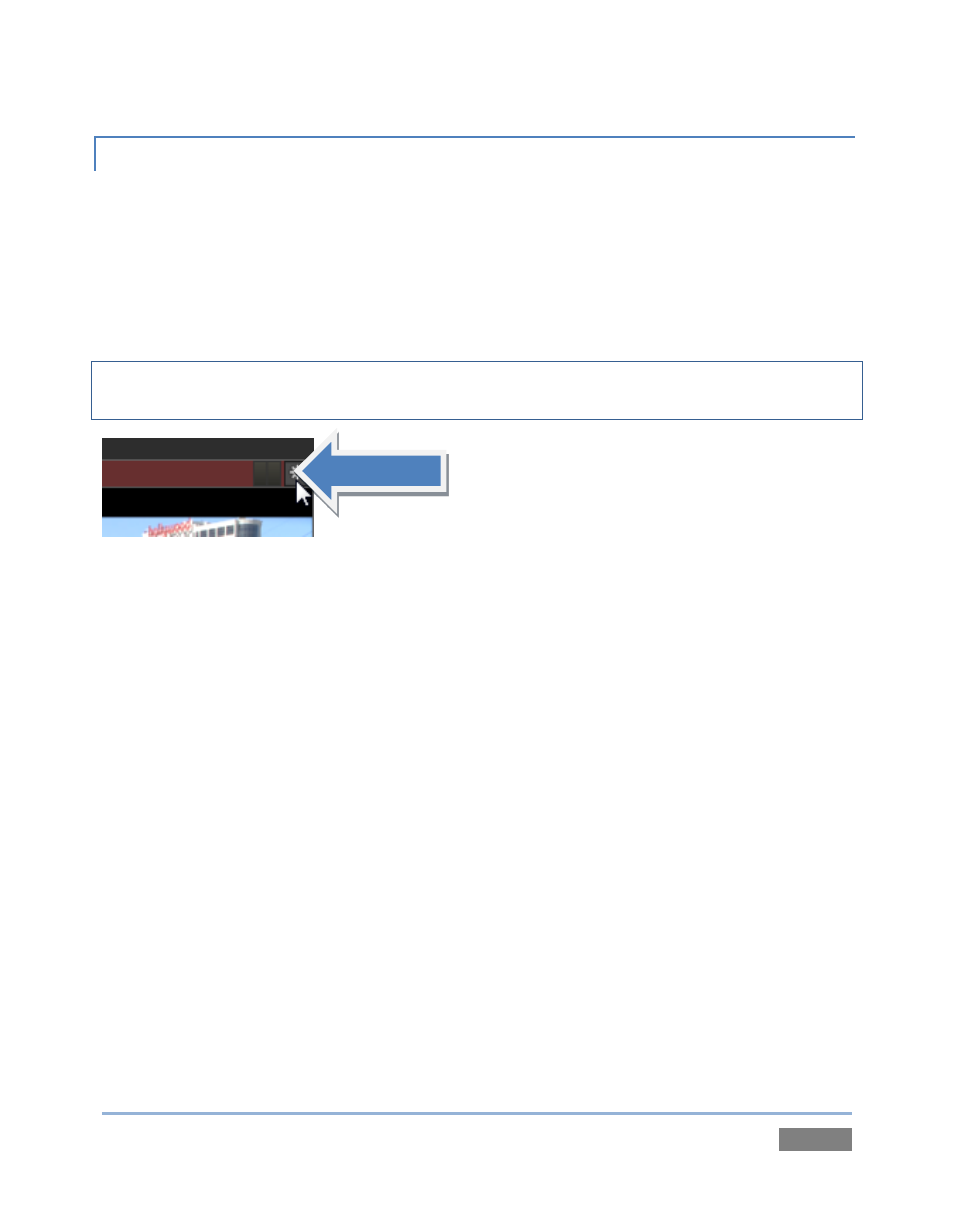
Page | 29
3.8.1 SD ANALOG CONFIGURATION
For standard definition monitoring, however, several types of analog connections are currently in
popular use. These include Composite, Y/C (also known as S-Video) and – at the upper end of the
analog quality range – Component.
To connect an analog standard definition monitor for use in live production*, you must specify
the connection type in the Output Configuration panel.
*Note: Analog connections for SpeedEDIT™ and LiveText™ output are pre-defined, and cannot be
user-modified. Please see Chapter 17 for details.
Figure 18
1. Move your mouse pointer over the large Program Output monitor on the Live Desktop.
2. Click the Configure button (gear) that appears above its top-right corner (Figure 18) to
open the Output Configuration panel.
The first tab in this panel is labeled Output. Optional settings for SD Analog Connections are
located in the central part of the panel ().