8 import media, 9 audio mixer, 10 integrated media players – NewTek TriCaster 300 User Manual
Page 28: Import media, Audio mixer, Integrated media players
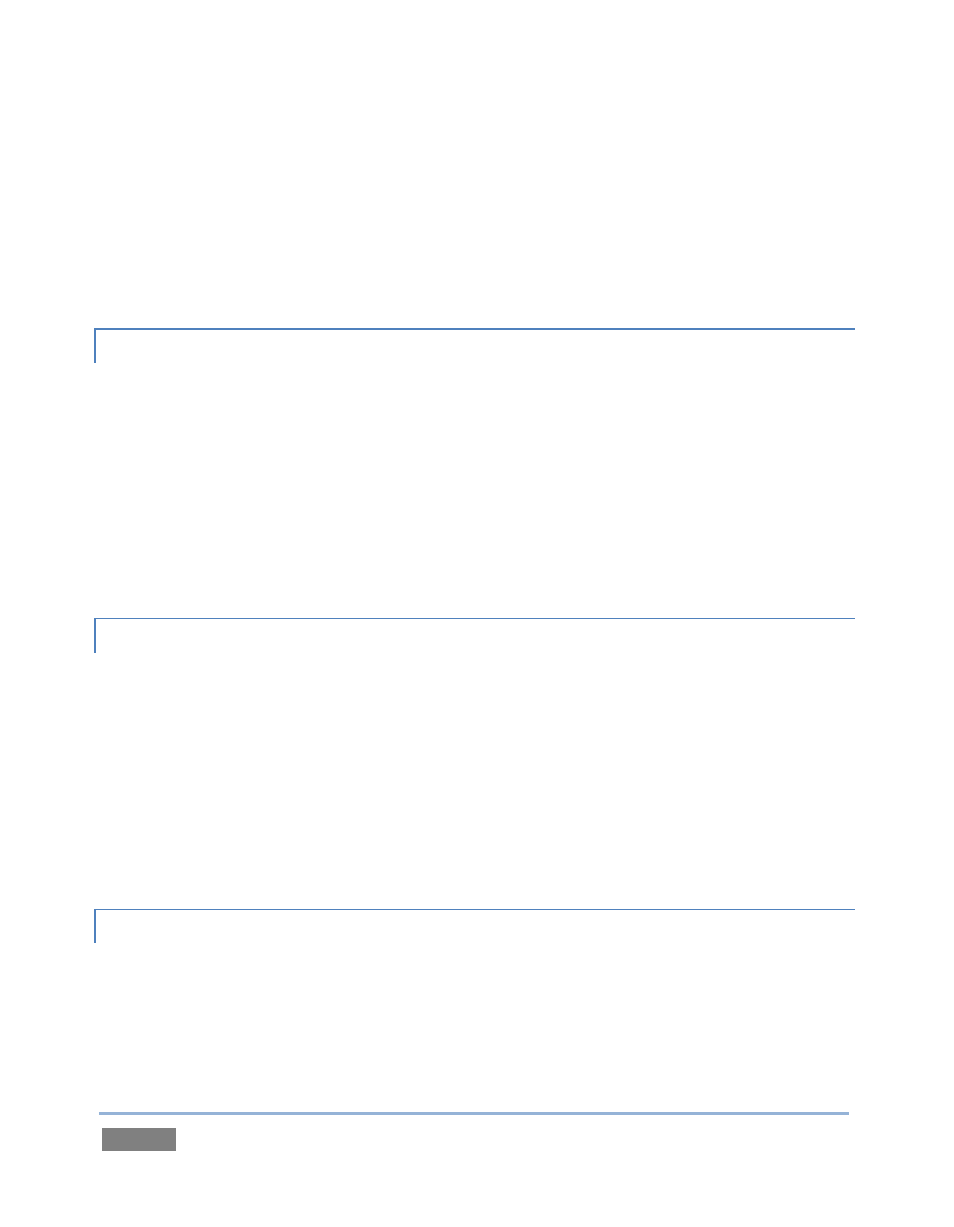
Page | 12
Simultaneous output for broadcast, projector and live web stream to in-house and
remote audiences.
Use either Windows Media™ or Flash Media™ streaming.
Archive your Internet stream.
Connecting to content delivery networks is a snap using the Configure Stream
Connection panel.
2.4.8 IMPORT MEDIA
Clicking the Import Media link in Startup opens a dedicated Import Media module in Startup,
providing a convenient one-stop approach to managing productions assets.
Batch import media files for use in TriCaster’s Media Players.
Imported files are automatically categorized and sent to the correct locations, making
them easy to find and use during live productions.
Optionally transcode selected to high quality and TriCaster-friendly file formats,
ensuring smooth playback.
2.4.9 AUDIO MIXER
TriCaster™ provides extensive multi-channel audio control and management in its dedicated
Audio Mixer panel.
Adjust individual audio sources (internal and external) and introduce them into your
program manually or automatically.
Control output levels for program, headphones, auxiliary output and stream separately.
Convenient mixer presets allow single-click access to prepared setups.
Audio follow video options.
2.4.10 INTEGRATED MEDIA PLAYERS
TriCaster’s numerous specialized Media Players and title system serve up graphics, titles, video
clips and audio files quickly and easily during your live productions.
Add a/v clips, sound files or still image files to Media Player playlists.
Trim and re-order playlist entries.