Scrub-bar, Alpha channel support, 2 media browser – NewTek TriCaster 300 User Manual
Page 169: Media browser
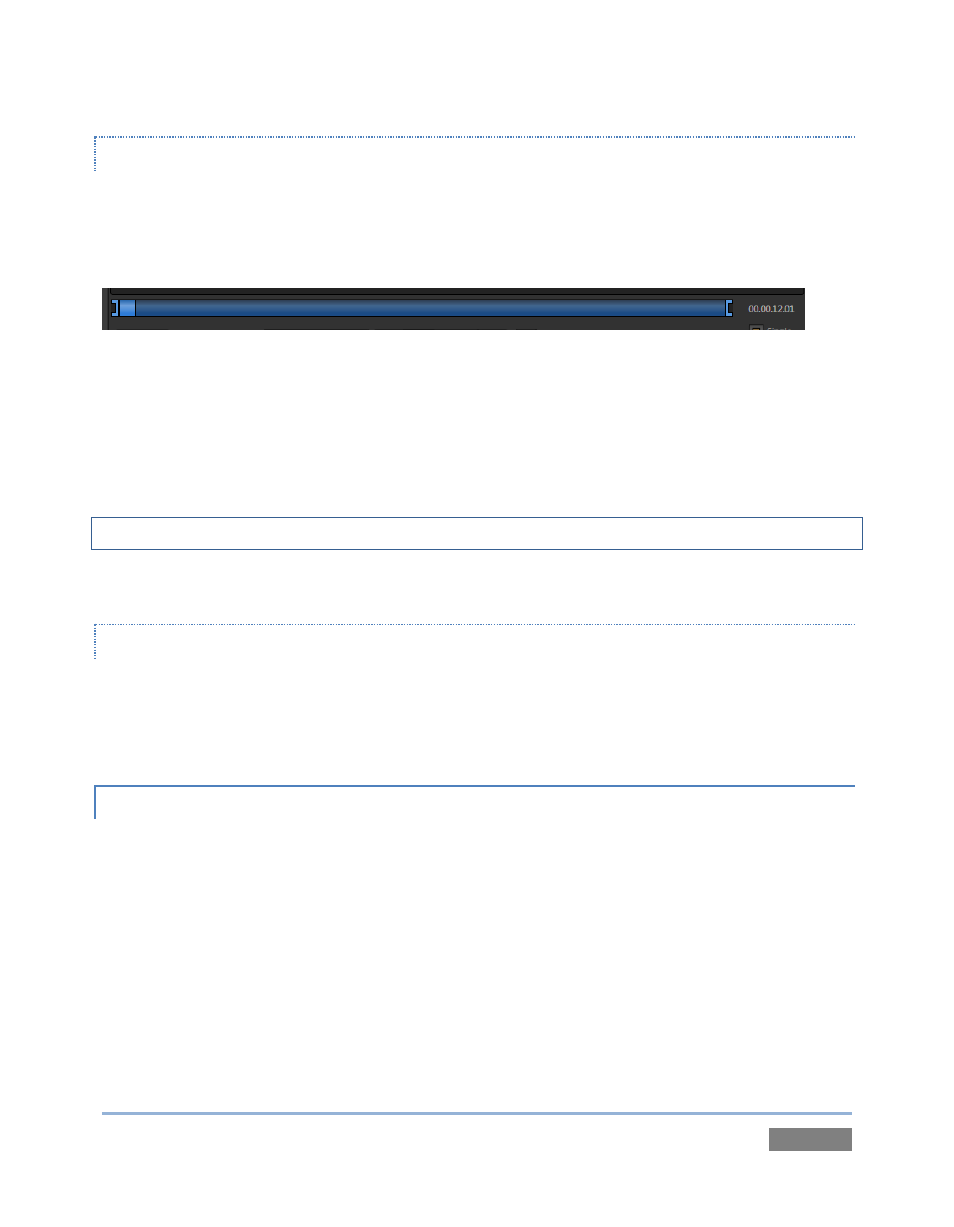
Page | 153
SCRUB-BAR
Just beneath the Playlist pane is a full-width Scrub-Bar (Figure 142). The width of the Scrub-Bar
represents the full run time of the current clips or other file. Drag the central knob left or right
to change time position in the current playlist item.
Figure 142
Initially, In and Out Point handles at opposite ends of the Scrub-Bar are at their extreme
positions, marking the actual limits of the file on disk. Dragging these handles adjusts timing for
the selected item (multi-selections are ignored for Scrub-Bar trimming). The duration (taking
into account trimming operations) is displayed in a timecode field just to the right.
Hint: For longer durations, holding SHIFT while dragging In/Out handles increases precision.
During playback, the Scrub-Bar knob traverses the span between the In and Out Points.
ALPHA CHANNEL SUPPORT
For files with transparency (such as 32bit image files), use non-premultiplied alpha channels only
in TriCaster’s media players. Premultiplied files will not give the correct results when overlaid on
other imagery.
10.2.2 MEDIA BROWSER
The custom Media Browser (Figure 143) is available anywhere in the Live Desktop interface that
you might wish to select content, transitions or effects for use in your project (such as the media
players, LiveSet and Transitions sections).
The Media Browser layout is comprised of left and right panes we’ll refer to as the Location List
and File Pane respectively.