2 tolerance, 3 smoothness, 3 spill suppression – NewTek TriCaster 300 User Manual
Page 182: Tolerance, Smoothness, Spill suppression
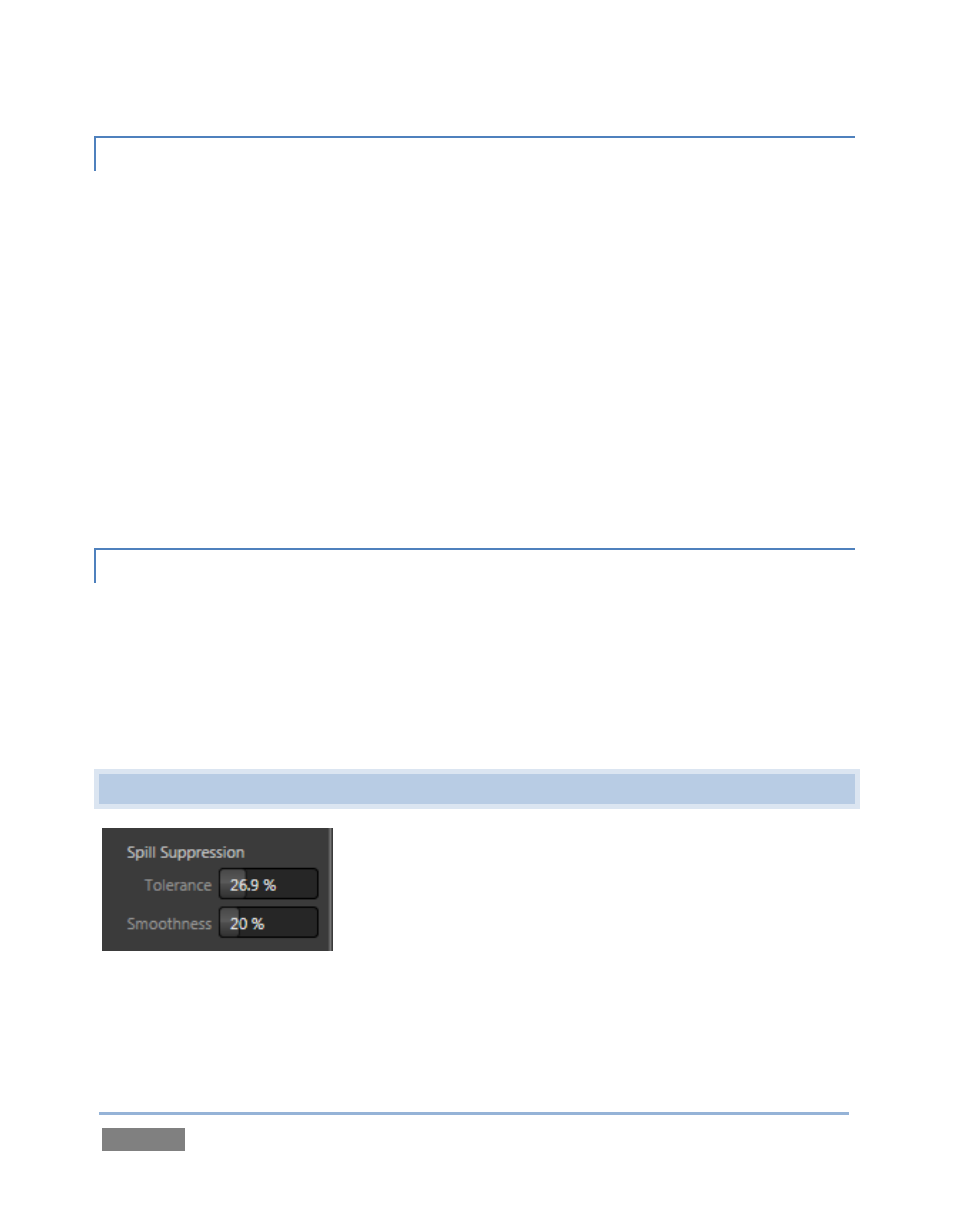
Page | 166
11.2.2 TOLERANCE
No physical greenscreen is perfectly comprised of one color. Wrinkles, folds and shadows along
with the seemingly inevitable uneven lighting result in difference. For this reason, TriCaster™
provides a numeric slider labeled Tolerance just beneath the Color picker.
The Tolerance setting allows you to broaden the range considered as the key color, including
more ‘near-neighbor’ colors to be included in the matte. A low tolerance removes only color
values close to the primary or key color. As you raise the tolerance, you extend the range of
values on either side of the primary color that will be treated as transparent. This allows you to
deal with those imperfections we mentioned.
On the other hand, it may be that there is (usually unplanned for) detail in the foreground that is
somewhat similar to the key color. Reducing Tolerance may allow you to prevent unwanted
holes appearing when the subject opts to wear his St. Patrick’s Day tie.
11.2.3 SMOOTHNESS
Smoothness defines a further tolerance factor, and a very useful one. We want our keyed
foreground to blend smoothly into the background – rather than to stand out in hard relief like a
postage stamp or decal. Smoothness serves this purpose. Don’t overdo it though, as aggressive
settings can cause the foreground to become unnecessarily ‘muddy’.
11.3 SPILL SUPPRESSION
Figure 157
The term Spill refers to key color unintentionally reflected or ‘spilled’ onto the foreground
subject. It’s very common for a little green spill to occur on the shoulders of a person in a
greenscreen shot, for example.