5 speed, Speed – NewTek TriCaster 300 User Manual
Page 175
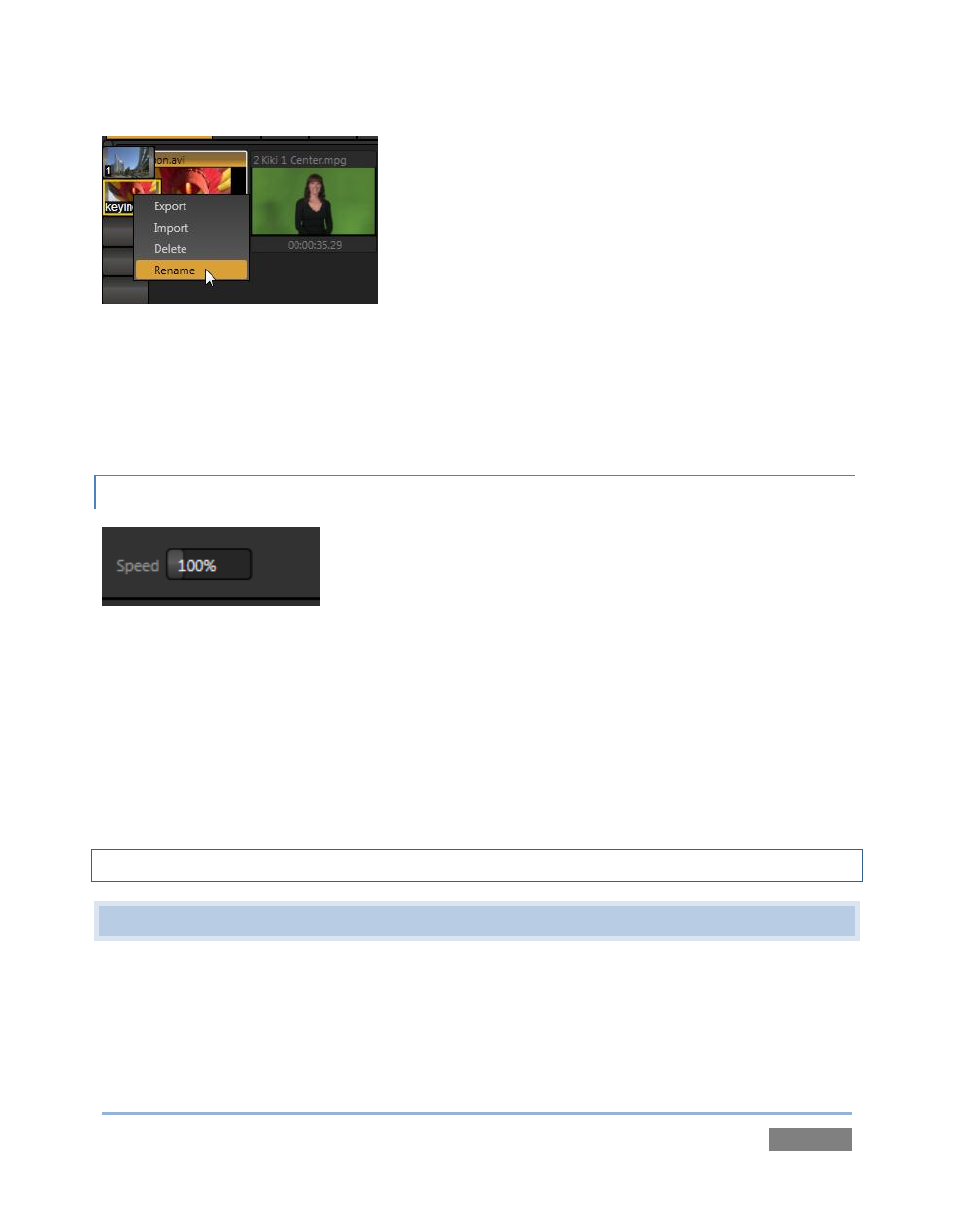
Page | 159
Figure 149
To modify the default name assigned to a preset, right-click a preset icon to open its context
menu, and select Rename from the list. Other menu options include Delete, Export and Import
(the file will be saved with the extension ‘.pst’).
10.2.5 SPEED
Figure 150
The Speed control is only found in the DDR. The DDR supports variable speed playback between
25% and 400% of the normal rate (100%). Speed can even be adjusted during playback.
Note that certain highly compressed video file formats cannot successfully be played back at
rates beyond 200%, even though Speed value is set to a higher value. As is common for numeric
input controls in TriCaster™, drag left or right to adjust the Speed value, or click the slider to
access a direct entry field allowing you to type a value using the keyboard.
Hint: Press Shift while double-clicking Speed to quickly reset to the 100% default.
10.3 EDITING TITLE PAGES
On roll-over, title page icons display a configuration (gear) icon in their lower-right corner.
Clicking this button (or selecting Edit Title in the icon context menu) opens the pop-up Title Page
Editor.