3 talk, 4 follow, Talk – NewTek TriCaster 300 User Manual
Page 62: Follow
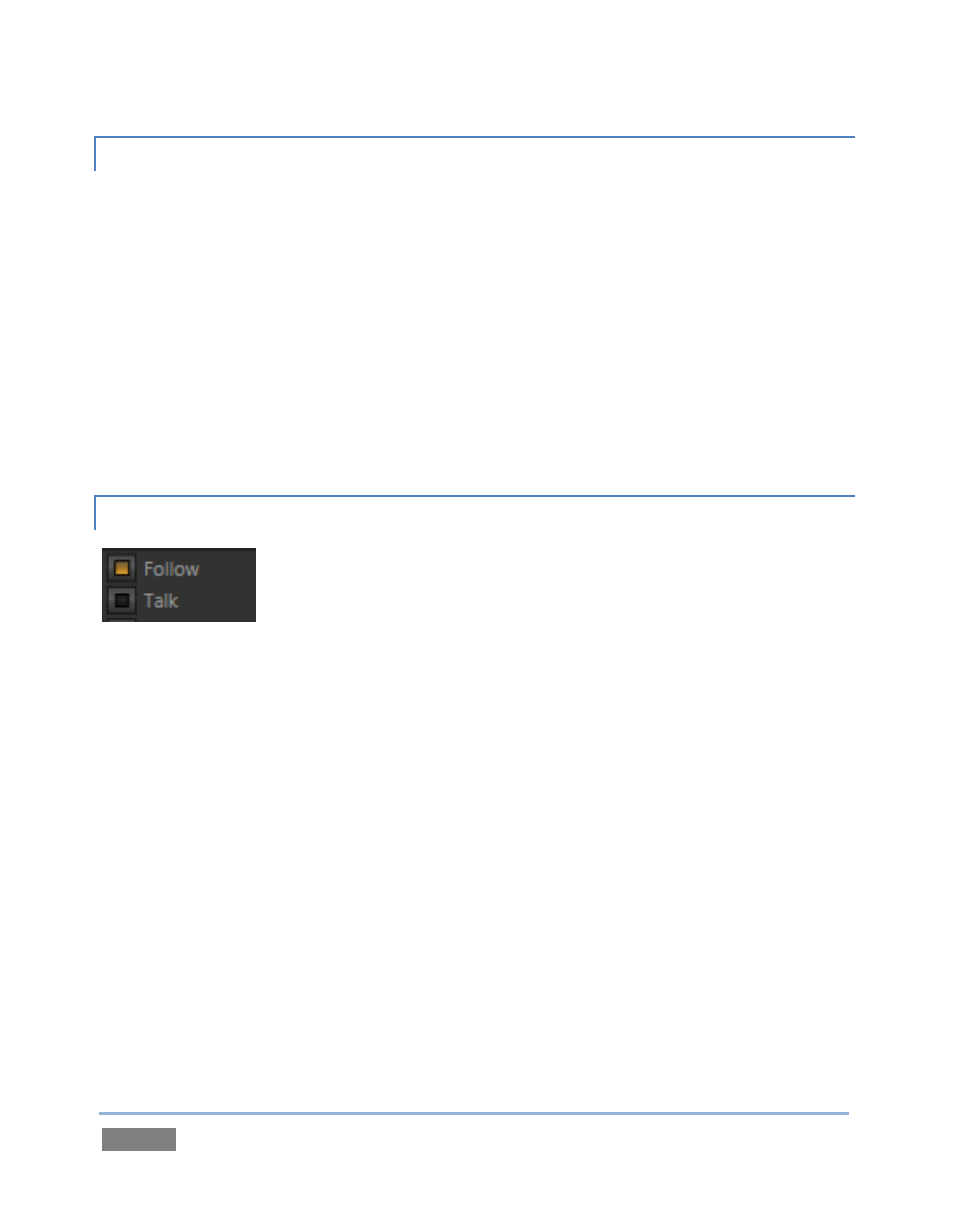
Page | 46
4.4.3 TALK
Talk is an abbreviation of “Talk Over”. The Talk feature is only shown for inputs when they are
set to Mic.
17. Start the Sound player playing the audio tone file again.
18. With Input 1 set to Mic 1, 2, enable its Talk switch, watching the Sound player’s VU
meter as you do so.
Enabling it causes the level for all other audio sources to drop off by 20dB, allowing Mic 1 and 2
to dominate output. This is very useful for public address announcements, which is its principal
purpose.
4.4.4 FOLLOW
Figure 38
19. Connect cameras to both Video In rows 1 and 2.
20. Connect two (audibly different) active audio sources to Audio In rows 1 and 2.
21. Enable the Follow switch in the Audio Mixer for both Input 1 and Input 2.
22. Select the button for video Input 1 on the Switcher’s Program row.
23. Select the button for video Input 2 on the Switcher’s Preview row.
24. Click the Audio Mixer tab.
25. Click the Switcher’s Take button