Import media – NewTek TriCaster 300 User Manual
Page 119
Advertising
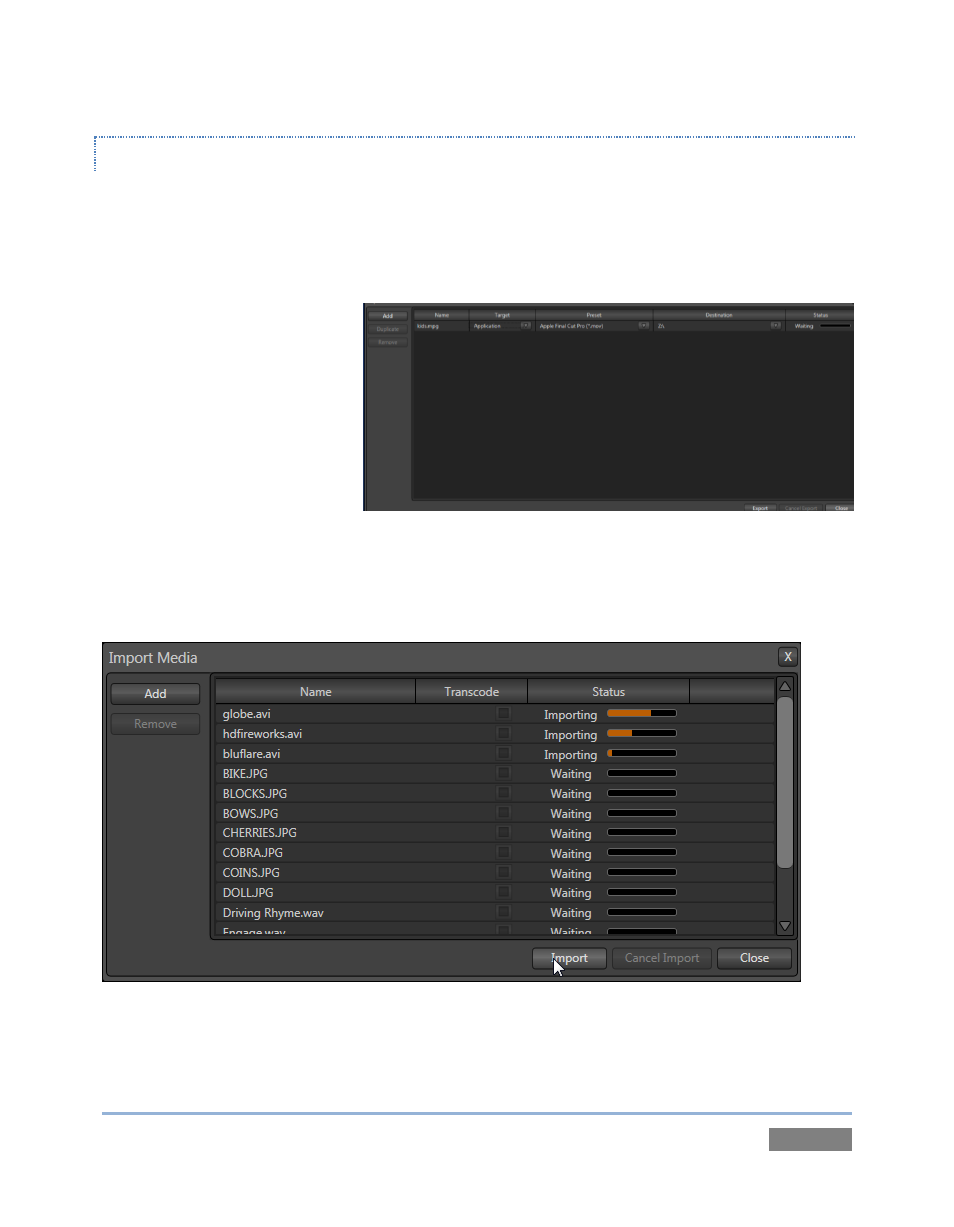
Page | 103
IMPORT MEDIA
We discussed importing media for using in TriCaster™ productions back in Section 4.2, so we’ll
just review briefly here.
Clicking the Import Media link
opens a custom import panel,
offering batch import of files
for use in TriCaster’s Media
Players.
It even allows you to transcode
files
to
appropriate
high
quality TriCaster-friendly file
formats at the same time if
you wish.
Import Media’s quick processing makes this the fastest and most convenient way
to pre-load a session with production assets.
Figure 99
Click Add to open a standard system file window, and select (or multi-select) items to build a list
in the Import Media file pane.
Figure 98
Advertising