8 switcher, transitions and overlay, 1 switcher rows, Switcher, transitions and overlay – NewTek TriCaster 300 User Manual
Page 143: Switcher rows
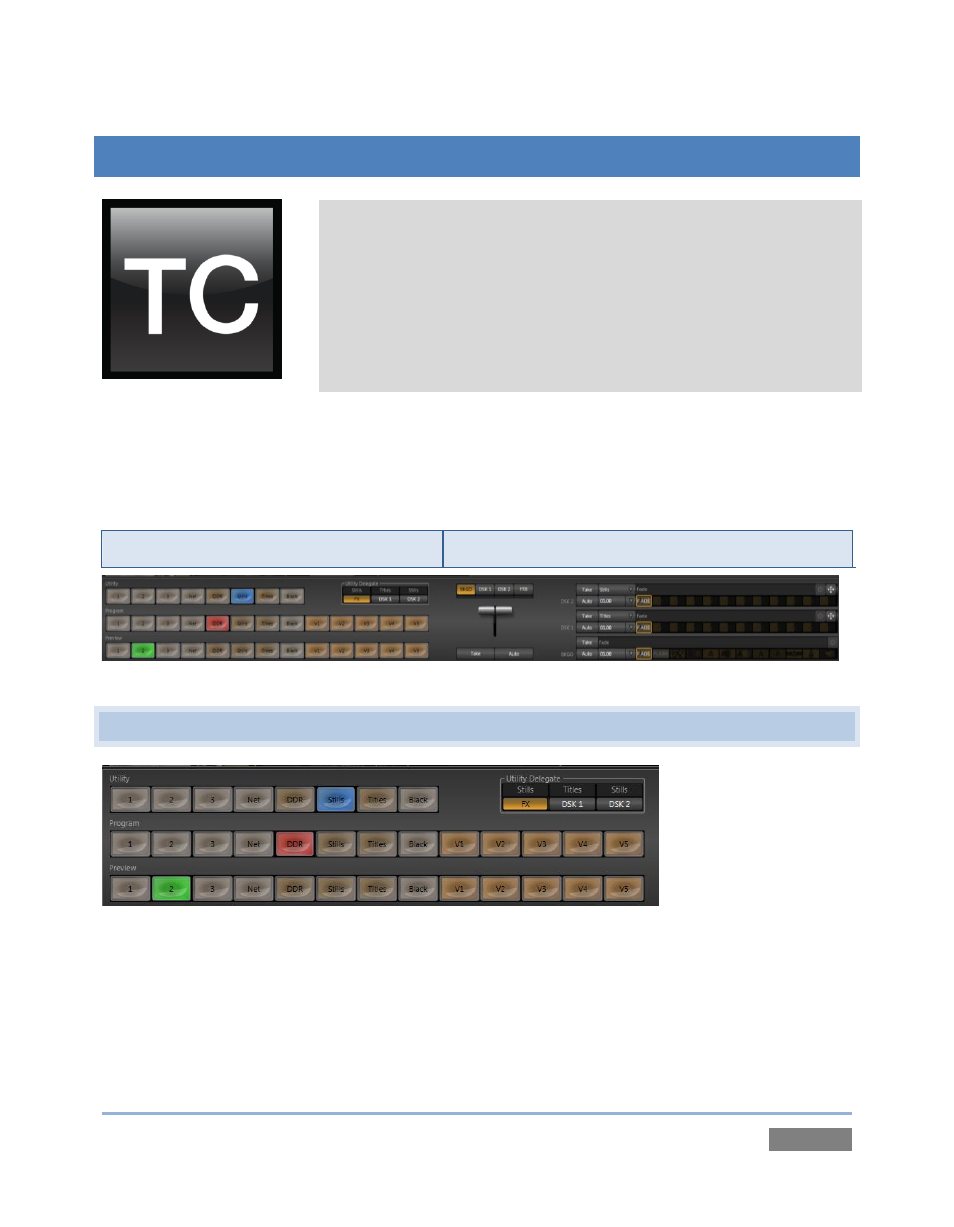
Page | 127
8
SWITCHER, TRANSITIONS AND OVERLAY
TriCaster’s Live Desktop replicates traditional video switcher
controls in easy to comprehend and use fashion. It provides
numerous transitions that you can use to add interest when
changing scenes, two independent downstream overlay channels,
and some very useful automation.
This chapter reviews these vital aspects of your live productions.
The central band of TriCaster’s Live Desktop – between the upper monitoring section and the
tabbed modules below – is taken up by the Switcher and related controls and features, including
the Layer Controls, which include main and local (layer) Transition controls and configuration
features (Figure 119).
Switcher
Layer Controls
Figure 119
8.1 SWITCHER ROWS
Figure 120
From top to bottom, the three Switcher rows are labeled Utility, Program and Preview. Clicking a
button in the Program or Preview row selects the active video source for that row (audio sources
may or may not be affected by Switcher activity – see Chapter 13).