NewTek TriCaster 300 User Manual
Page 164
Advertising
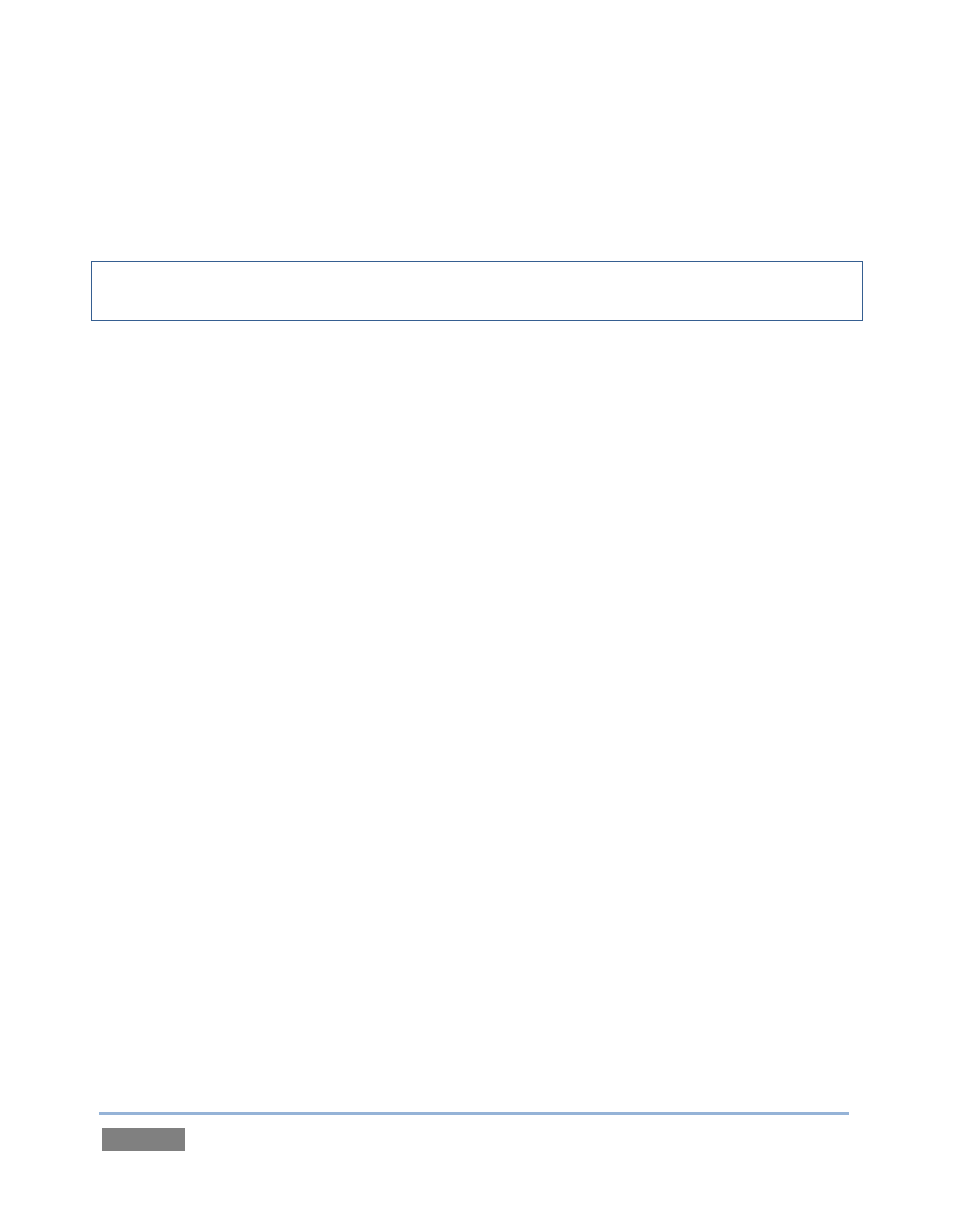
Page | 148
Additional titlebar controls above the scopes let you adjust the Brightness for their display. Drag
the slider left/right, or click the control to enter a value directly using the keyboard. As usual,
you can also Shift + double-click to reset the slider to its default. Right-click inside the monitor
display for either scope to show a menu that allows you to view the trace in full or solid color.
Hint: Drag the dividers between the monitoring panes and Switcher or Preview/Program pane to
re-size the monitors. Double-click a divider to reset it to its default position.
Advertising