Location list, Add media location & browse – NewTek TriCaster 300 User Manual
Page 170
Advertising
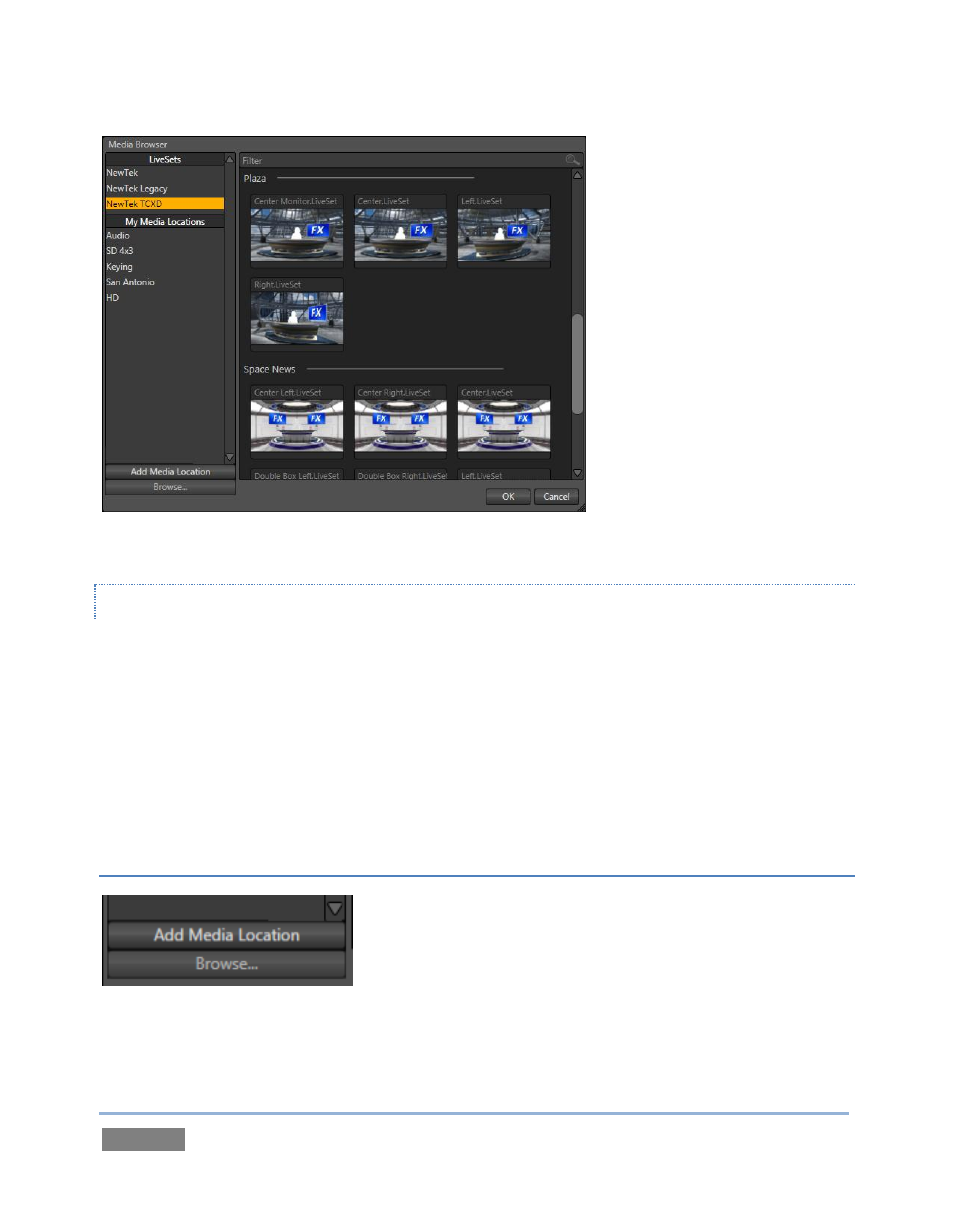
Page | 154
Figure 143
LOCATION LIST
The Location List is a column of favorite “locations”, grouped under headings such as LiveSets,
Clips, Titles, Stills, and so on. The Media Browser is context sensitive, so the headings shown are
generally appropriate for the purpose for which they were opened.
A list of sub-headings will appear under each main heading in the Location List. These may
correspond to named sessions, or groups of content. When you select a sub-heading, the right
hand pane is populated – this is the File Pane.
ADD MEDIA LOCATION & BROWSE
Figure 144
Advertising