NewTek TriCaster 300 User Manual
Page 84
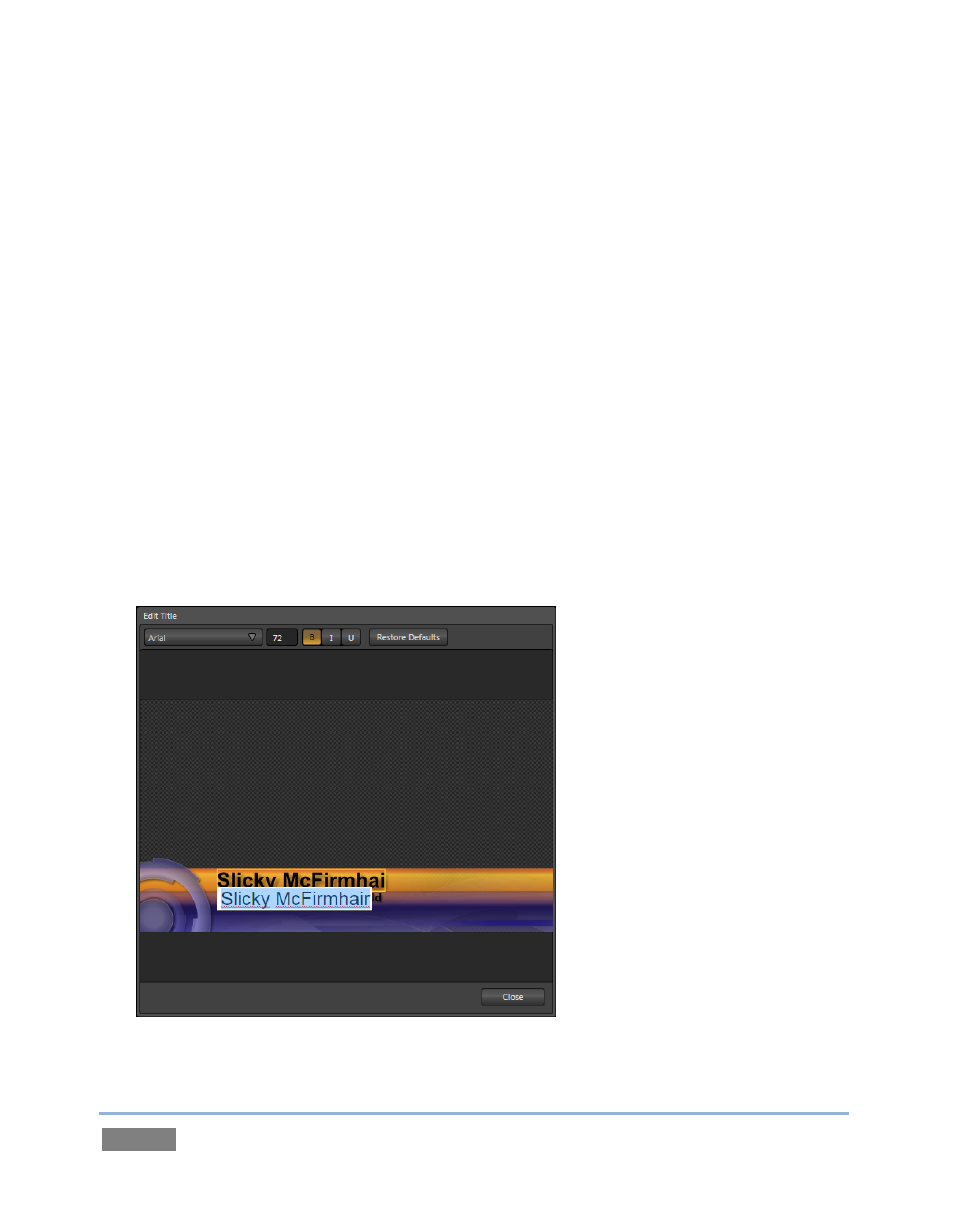
Page | 68
The Media Players can also display bitmap files exported from third-party graphics applications
(or overlay them using the DSKs when the files are either keyed or have an embedded alpha
channel) – all of which is quite handy. However, TriCaster’s native title pages have some distinct
advantages over a common still image. Let’s try them out:
1. Click Add, and use the Media Browser to select a few of the prepared title pages from
the NewTek location listed under Titles in the Location List at left.
2. Click an icon to highlight it in the Media Player playlist
3. Display the title page on Program Output by selecting the correct Media Player on the
Switcher’s Program row.
4. Move the mouse over a different title page icon, and click the Configure button (gear)
that appears in its lower-right corner.
5. The Title Page Editor shown in Figure 61 will appear.
Figure 61