3 push and flash streaming, 4 capturing the stream, Push and flash streaming – NewTek TriCaster 300 User Manual
Page 98: Capturing the stream
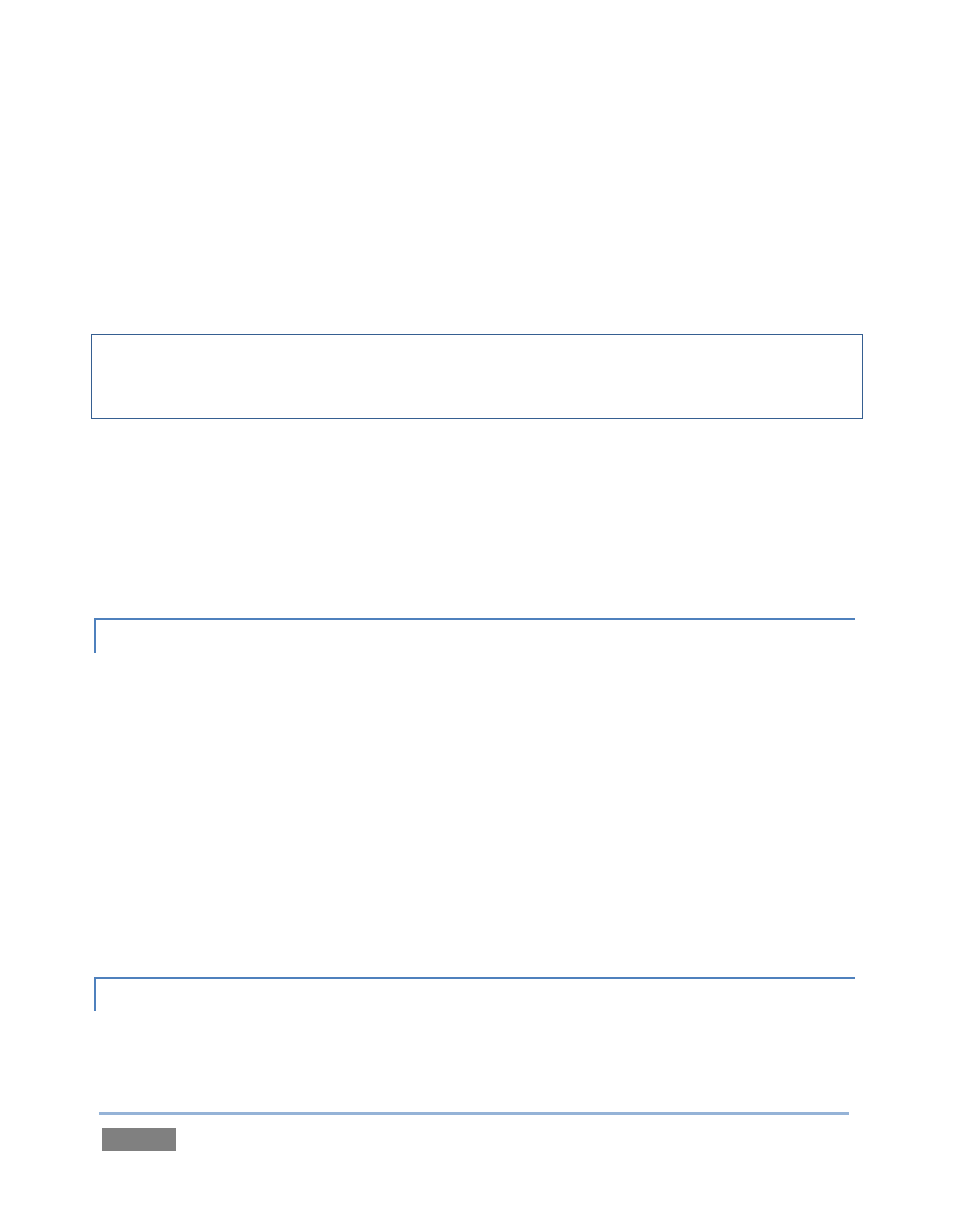
Page | 82
3. The next thing to do is pick a resolution (and bitrate) from the Resolution menu.
4. Click the Test button.
In a few moments, TriCaster™ provides you with the IP (Internet Protocol) address of your
computer as viewed from the network. This information will be provided to you as a
‘punctuated’ numeric value in the Location display field.
Hint: If your TriCaster™ is connected to the network by a router or is behind a firewall, it may be
necessary to take further steps to provide external access. See Chapter 15 for a more elaborate
explanation.
5. Close the Configure Stream Connection panel now, and click the Stream button.
You’re streaming! You can provide clients (or streaming providers supporting Pull streaming) the
Location address. Entering this into the File menu of Windows Media Player™ (using the Open
URL window) will direct WMP to show the stream from your system on client computer
system(s) connected to the Internet (or intranet).
4.11.3 PUSH AND FLASH STREAMING
Browser Based, Windows Media Push and Adobe Flash streaming are slightly more complex,
largely because they depend on external resources to distribute your stream to a wider viewing
audience. These may be provided in house by your organization, or you may take advantage of a
commercial (or ‘free’, advertising -sponsored) Content Delivery Network.
(Arrangements and requirements of various external streaming hosts are diverse, but TriCaster’s
Streaming Configuration panel adapts to provide the necessary input and information fields for
the various types.)
More detail on these matters, including connecting to a network and numerous useful tips on
streaming strategies is found in Chapter 15.
4.11.4 CAPTURING THE STREAM
TriCaster can archive your live stream file as it is created. Enable the Archive File switch in the
Server control group, and supply a file name in the adjoining field. A folder is automatically