9 configure aux video output, Configure aux video output – NewTek TriCaster 300 User Manual
Page 46
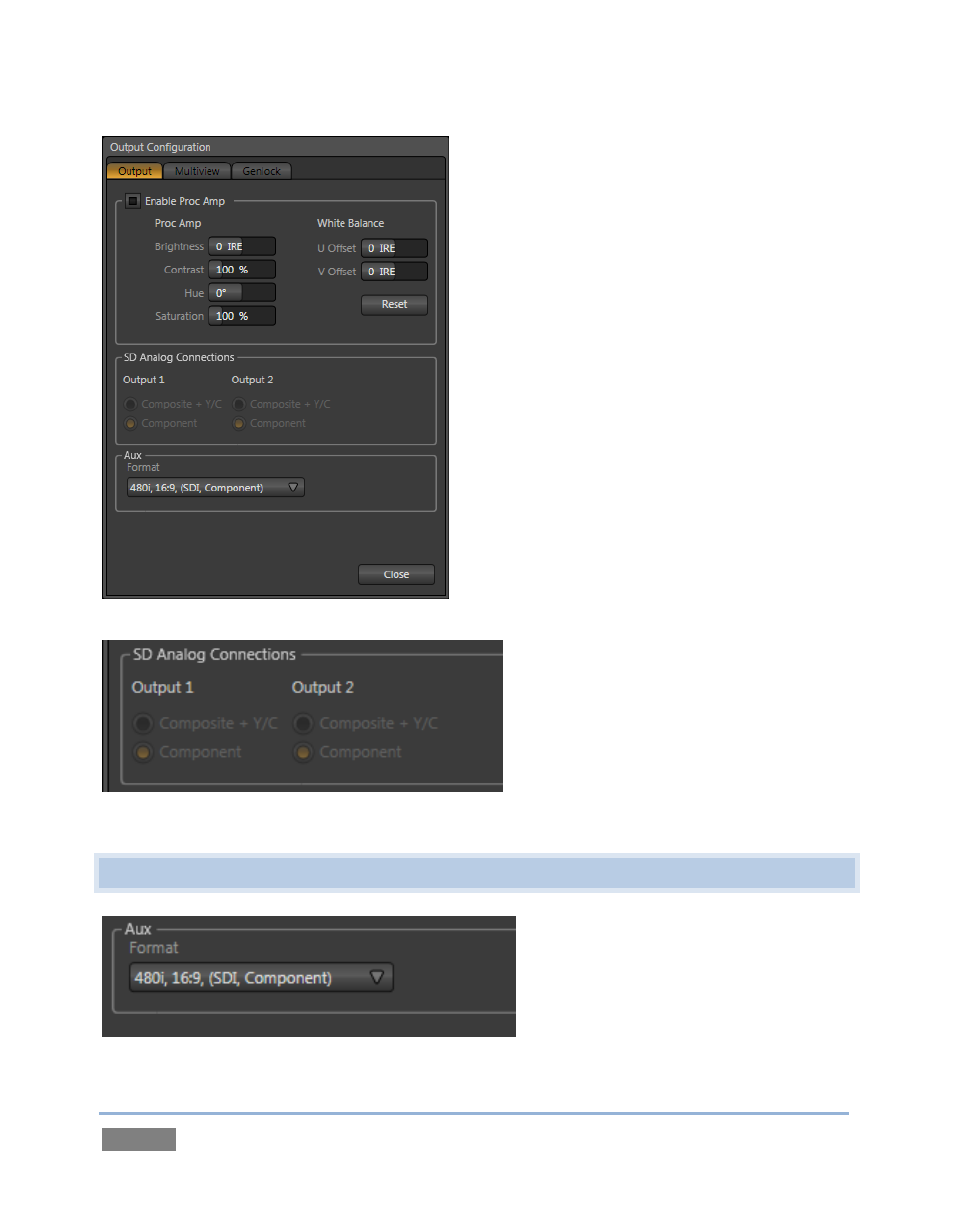
Page | 30
Figure 19
These settings provide optional
configurations for the first output
connection, designated as Output 1 (a.k.a.
Program out).
Note that the video format for Row 1
output and Row 2 invariably conforms to
the format you chose for the session (e.g.,
1080i). The only suitable analog
connection type for HD is component, so
the SD Analog Connection options are
ghosted in HD sessions.
By contrast, SD sessions do support
several optional connection types.
Choose between Component connection
or Composite + Y/C in this case.
Figure 20
Selecting Composite + Y/C sends
composite video output to the second
BNC connector in an output row (Y), and
Y/C to the third and fourth connectors (Pb
and Pr, respectively).
3.9 CONFIGURE AUX VIDEO OUTPUT
Figure 21
The Aux video output allows you
to choose a different format and
Connection Type for this output if
you wish.