Supplementary question, A.8.2 why do some thumbnail icons look wrong, A.8.2 – NewTek TriCaster 300 User Manual
Page 291: Why do some thumbnail icons look wrong
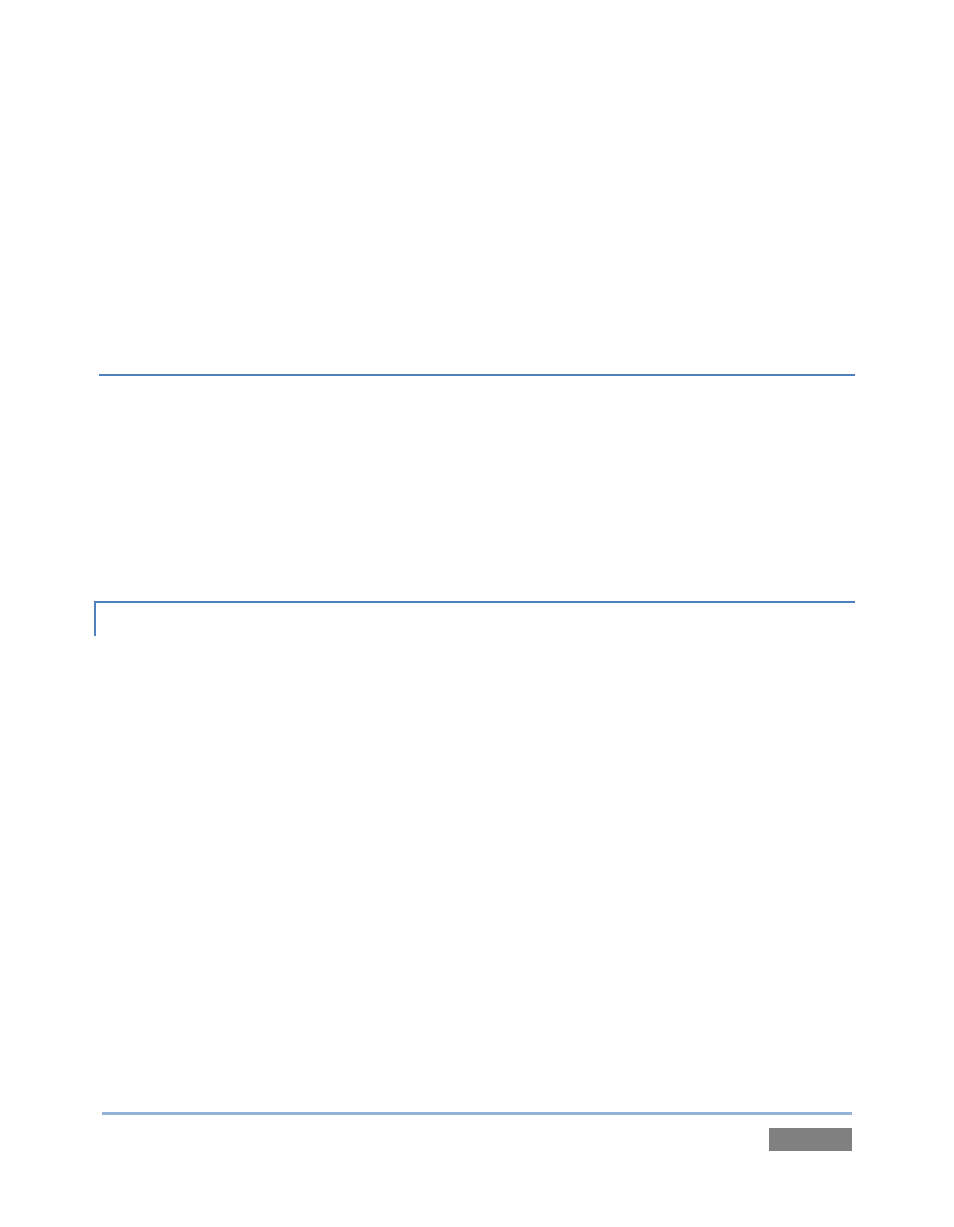
Page | 275
TriCaster’s latency is very minimal (as little as 1.5 frames), but you can take measures to keep it
to a minimum – first and foremost, by genlocking your video devices – see Section 7.1.5.
In a seemingly related matter, note that audio and video passing through TriCaster are always
synchronized. However, aspects of the physical design for IMAG (video projection) installations
can make mimic a sync issue for viewers at some locations in the auditorium. These issues are
discussed in detail in Section A.14, IMAG and Latency.
SUPPLEMENTARY QUESTION:
Q: Why does latency seem higher for certain video formats?
A: TriCaster passes frames through the switcher at the appropriate frame rate. When the session
format calls for frames at 60Hz, displayed frames are refreshed much more often than (for
example) a 24p format. Consequently, apparent latency will also be less than half what it would
be at 24Hz. In general, the lower the frame-rate of the session video format, the higher latency
will seem to be.
A.8.2 WHY DO SOME THUMBNAIL ICONS LOOK WRONG?
Some file formats (notably AVI) do not provide embedded aspect ratio information. As a result,
certain files (such as 1440x1080 files intended to be displayed as 16:9) the thumbnail image in
Media Player icons for may not be properly proportioned. Generally the problem does not
extend to playback (the DDR will ‘guess’ the aspect ratio correctly).