2 output controls, Master (and phones), Aux and stream – NewTek TriCaster 300 User Manual
Page 205: Output controls
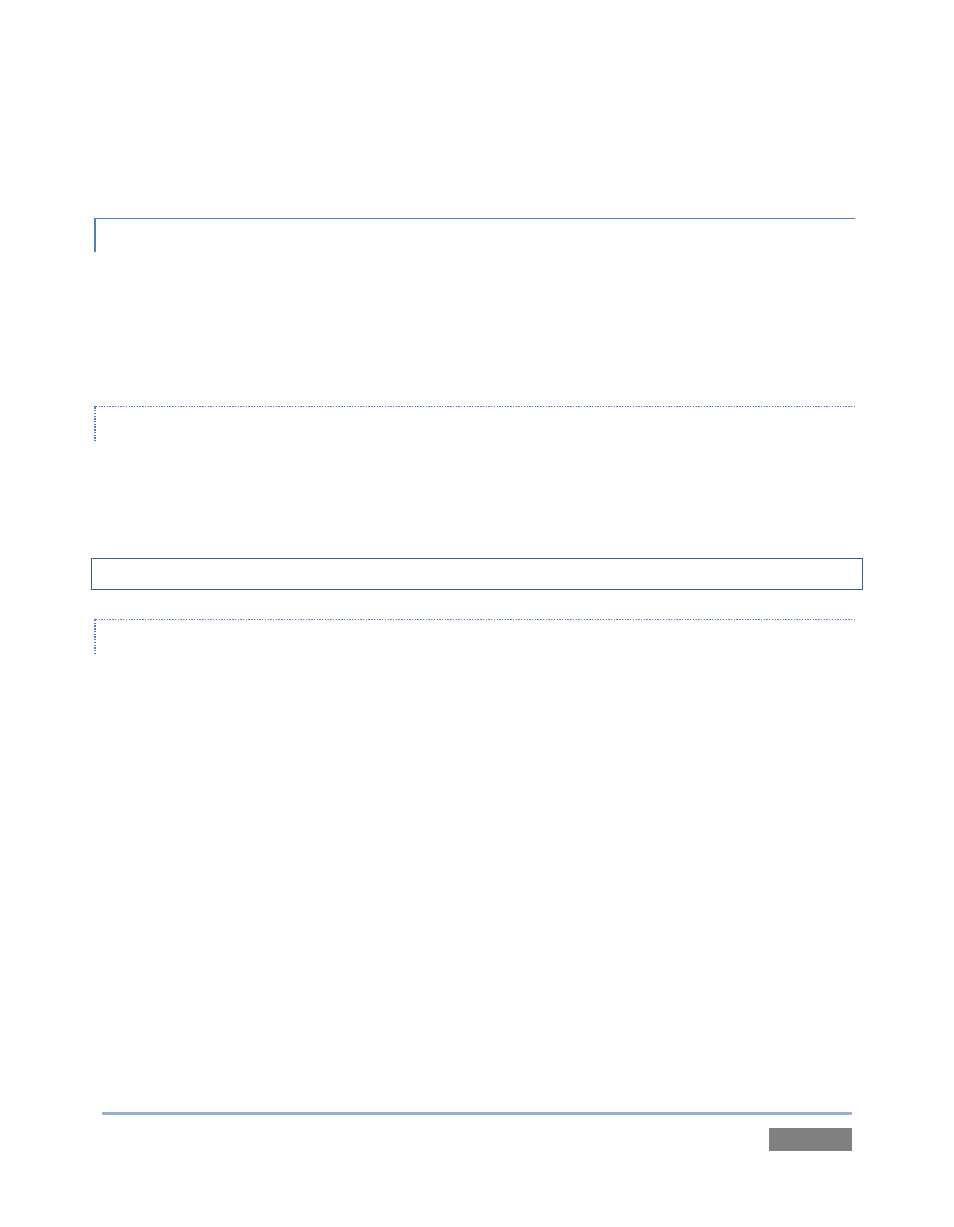
Page | 189
The options and controls in these sub-panels are similar to those in the input control panels, with
the obvious exception that a Connection Type menu is unnecessary.
13.2.2 OUTPUT CONTROLS
Each of the audio sources discussed earlier provides its own contribution to TriCaster’s audio
output mix. Settings in the output control panels in take effect downstream from all sources,
further governing audio levels sent to TriCasters different output sections, including headphones
and the Internet stream.
MASTER (AND PHONES)
The main Program outputs (labeled PGM on TriCaster’s faceplate) are controlled by the Gain
knob and Balance control in the Master sub-panel, located at far-right in the Audio Mixer tab.
Just above this is a simple level control for the Phones output.
Hint: Shift + double click Gain knobs to restore their default values (0dB).
AUX AND STREAM
The Stream sub-panel provides a method of independently adjusting (stereo) audio levels sent to
the network when streaming is enabled.
Aux Output, as you might expect, controls audio sent to the AUX output connectors. An
important addition to its control group is the Source drop-down menu. This allows you to decide
to supply sound to the AUX outputs exclusively from one of the following selections:
DDR – The meters show the levels for audio (the first 4 channels) from DDR output,
which are individually sent to AUX output connectors.
Stills – The meters show the levels for audio (the first 4 channels) from the Stills player
output, which are individually sent to AUX output connectors.
DDR + Stills – This is a unique configuration, providing support for a number of
interesting and useful situations. The first two channels from DDR are placed on the