Configuring snmp trap function, Configuring snmp trap function -12 – H3C Technologies H3C WX6000 Series Access Controllers User Manual
Page 132
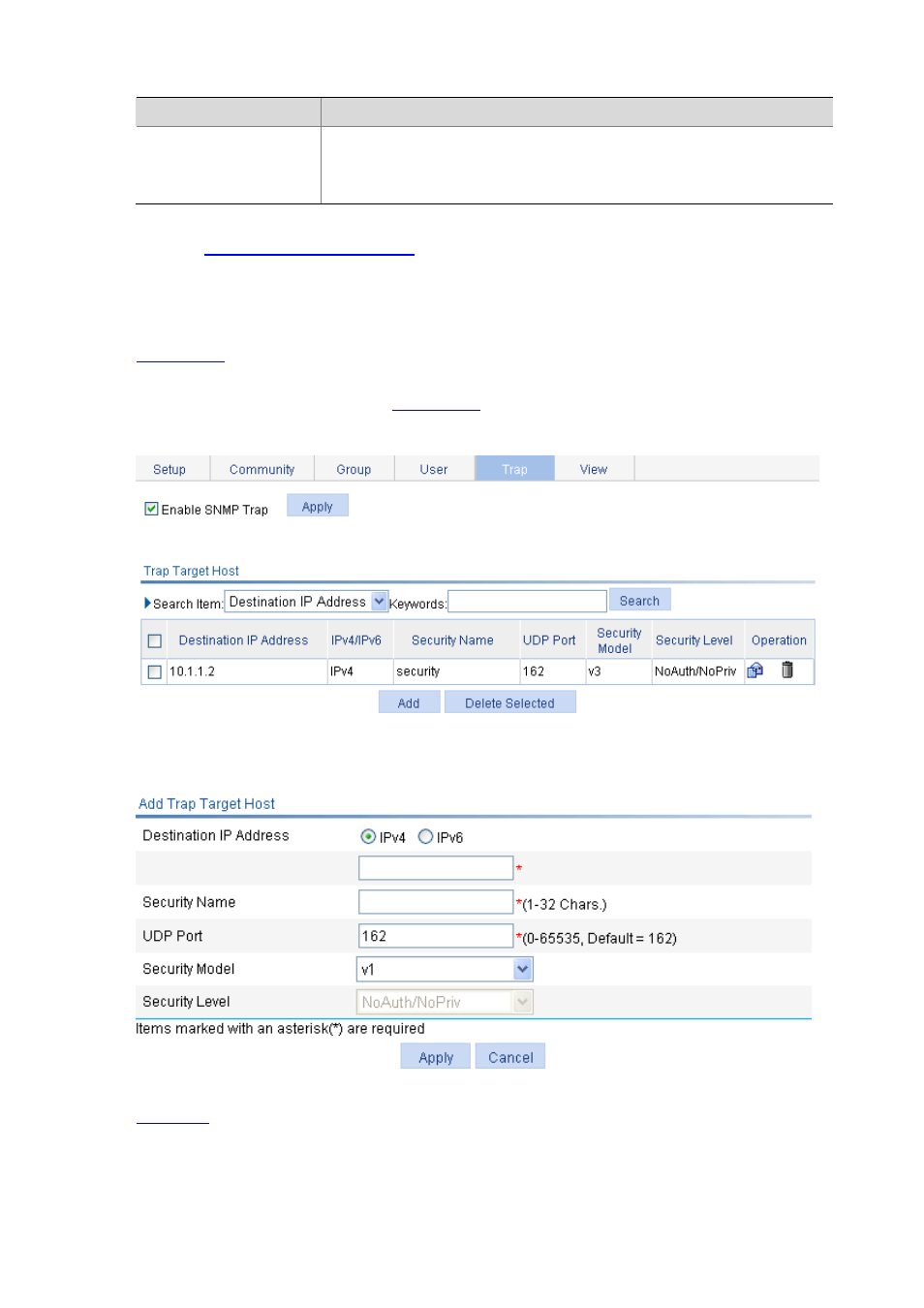
18-12
Item
Description
ACL
Associate a basic ACL with the user to restrict the source IP address of SNMP
packets, that is, you can configure to allow or prohibit SNMP packets with a
specific source IP address, so as to allow or prohibit the specified NMS to access
the agent by using this user name.
SNMPv3 configuration task list
Configuring SNMP Trap Function
Select Device > SNMP from the navigation tree, and click the Trap tab to enter the page as shown in
. On the upper part of the page, you can select to enable the SNMP trap function; on the
lower part of the page, you can configure target hosts of the SNMP traps. Click Add to enter the Add
Trap Target Host page, as shown in
.
Figure 18-15 Traps configuration
Figure 18-16 Add a target host of SNMP traps
describes the configuration items for adding a target host of SNMP traps.