Setting rate limiting – H3C Technologies H3C WX6000 Series Access Controllers User Manual
Page 571
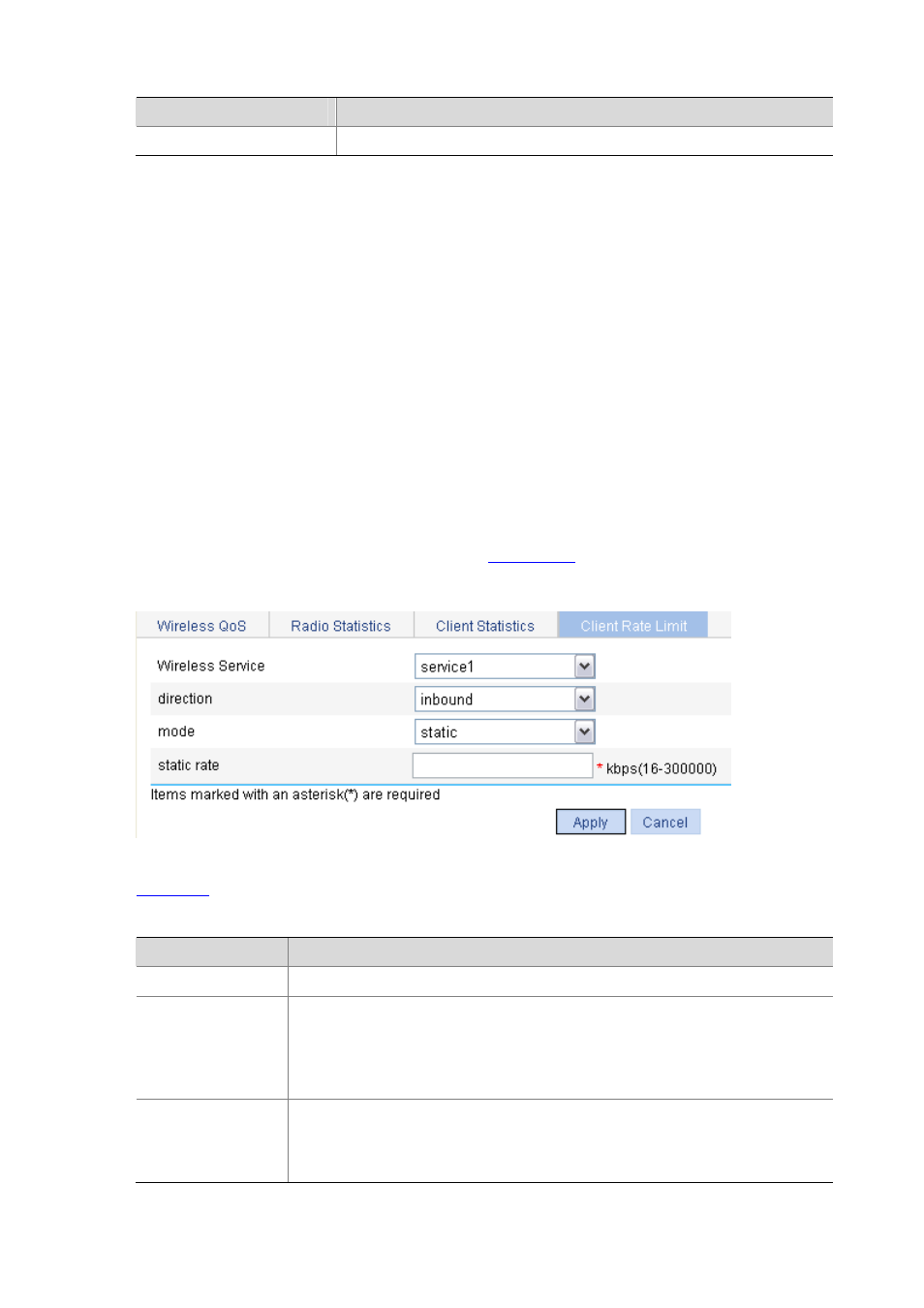
48-11
Field
Description
Discard bytes
Number of dropped bytes
Setting Rate Limiting
To ensure that all clients in a WLAN can use the network services normally, you need to configure rate
limiting for clients in the WLAN. You can perform client-based rate limiting in one of the following two
modes:
Dynamic mode: Allows you to configure the total rate of all clients associated with the same AP.
The rate limit of a client is the configured total rate/the number of clients. For example, if the
configure total rate is 10 Mbps and five clients are online, the rate of each client is 2 Mbps.
Static mode: Allows you to configure a rate limit for each client associated with the same AP. That
is, each client of the AP cannot exceed the rate limit. For example, if the configured rate is 1 Mbps,
the rate limit of each user online is 1 Mbps. When the set rate limit multiplied by the number of
access clients exceeds the total bandwidth, the bandwidth is assigned to the clients equally. No
clients can get the guaranteed bandwidth in this case.
Select QoS > Wireless QoS from the navigation tree on the left, and select the Client Rate Limit tab to
enter the page for setting rate limiting, as shown in
.
Figure 48-10 Set rate limiting
shows the configuration items for setting rate limiting.
Table 48-9 Configuration items for setting rate limiting
Item
Description
Wireless Service
Displays an existing wireless service
Direction
Inbound or outbound
Inbound: from clients to the AP
Outbound: from the AP to clients
Both: Includes inbound (from clients to the AP) and outbound (from the AP to
clients)
Mode
Rate limiting mode, dynamic or static
Dynamic mode: configures the total rate of all clients associated with the same AP.
The rate limit of a client is the configured total rate/the number of clients.
Static mode: configures the rate limit for each client.